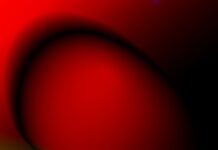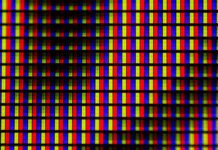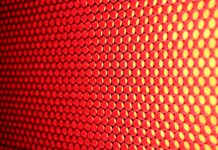First impressions are everything — and the same goes for presentations. An effective presentation can seal the deal. It can help you impress your boss, your clients, or even your future spouse.
But, what makes it so impressive and persuasive? A major factor is the use of visuals. Whether that’s imagery, videos, or infographics.
But there’s more to creating a super-impressive visual presentation than simply presenting images. Keep reading to find out what these tips are. Read on!
1. Setting the Scene
The presenting expert must consider the context in which the presentation will take place. It is important to establish a positive atmosphere with subtle yet effective design techniques. Pay attention to room color, use appropriate lighting to minimize distractions, and consider the seating layout.
The focus should remain on the presenter and the message being conveyed. Arranging the seating in a semi-circle or U-shape will help the audience to feel more involved in the presentation. It is because everyone can see and hear the speaker.
2. Crafting Visual Elements
The visuals should be direct and illustrate the main point of the presentation without becoming distracting. Color should be kept to a minimum. Too many colors can draw the viewers’ attention away from the content.
Use contrasting font sizes to guide the reader’s eye. Large title fonts should be for the slide’s heading, while smaller font sizes should be for the content within the slide. Each slide should not have too much text, as this can confuse the viewers.
Be sure to include a call to action. This will drive viewers to take the desired action highlighted in the presentation.
3. Utilizing Video, Pictures, and Animations
Too many videos or animations can be overwhelming and distracting. Videos should be sourced from reliable sources like YouTube or other professional references, and animations must be relevant and impactful. As the time for the presentation is usually limited, make sure that the videos and animations are edited and will consume a short time.
Infographics are a great example of powerful visual presentation tools. Combining different data elements into it can help clarify complex topics for your viewers and make them more likely to absorb the material. You can make infographics for free available online that empower anyone to create high-quality infographics at no cost.
4. Utilize PropsÂ
Make sure to store all props neatly together, like in a box or carrying case, so you aren’t fumbling around before or during the presentation. Decide what is essential and use them to punctuate key points to keep your audience actively engaging in the content. Utilize props in a way that is concise, helps support the visuals, and adds impact to the presentation.
5. Enhancing Interactivity and Engagement
To start, make sure you have a plan and are clear about your purpose beforehand. Focus on providing your audience with meaningful content and interactive elements.
Invite them to participate in activities, ask questions, and provide feedback. This can help to keep them more engaged and ensure they have a better understanding of the material.Â
Create a Powerful and Engaging Visual Presentation Today
By following these expert tips, you can create a powerful and memorable visual presentation that will help you reach your audience. Creating engaging visuals, staying organized, and keeping your presentation concise will work in your favor.Â
Don’t forget to practice beforehand to make sure your talk goes smoothly. Make your presentation count today!
Did you find this helpful and want to read more great content? If so, check out our site for more informative content.