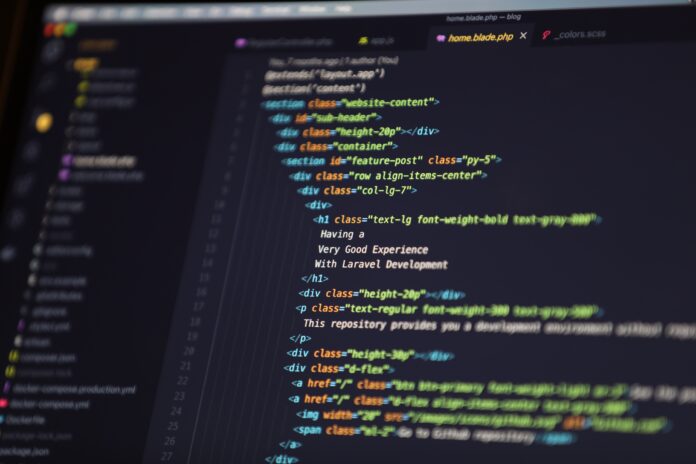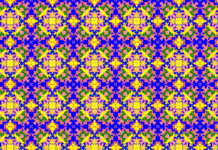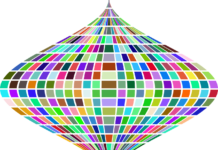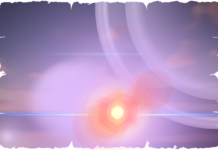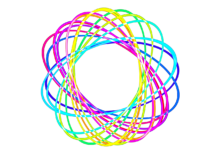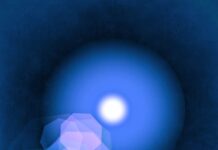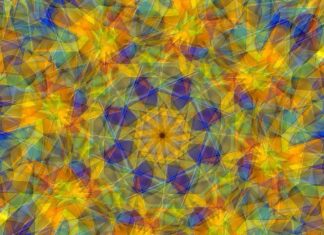Visual Studio Code (VS Code) is a free and open-source code editor developed by Microsoft. It has gained immense popularity among developers due to its powerful features, extensibility, and cross-platform compatibility. VS Code provides a lightweight yet robust environment for writing, editing, and debugging code across various programming languages. It offers a wide range of features and customization options, making it a preferred choice for many developers and teams.
First released in 2015, Visual Studio Code quickly gained traction in the developer community. Its popularity can be attributed to several factors. To begin with, Visual Studio Code offers a clean and intuitive user interface, enabling developers to focus on their code without distractions. The editor provides essential features such as syntax highlighting, code completion, and linting, which help developers write code more efficiently and with fewer errors.
One of the standout features of Visual Studio Code is its extensive set of extensions. These extensions, contributed by the community and Microsoft, enhance the functionality of the editor and cater to specific programming languages, frameworks, and workflows. With over thousands of extensions available, developers can easily customize their editor to suit their needs. This extensibility sets Visual Studio Code apart from other code editors, as it allows developers to tailor their environment to their preferred programming languages and development practices.
Another important aspect of Visual Studio Code is its integrated terminal. Developers can open a terminal directly within the editor, eliminating the need to switch between the code editor and a separate terminal window. This integrated terminal supports various shells, including PowerShell, Command Prompt, and the popular Unix-like shells like Bash and Zsh. It enables developers to execute commands, run scripts, and perform various tasks without leaving the editor, streamlining their workflow.
Furthermore, Visual Studio Code provides excellent support for version control systems like Git. The built-in Git integration allows developers to perform common version control operations, such as commit, push, pull, and branch management, without relying on external tools. This seamless integration with Git simplifies collaboration and enables developers to manage their source code repositories efficiently. Additionally, VS Code offers built-in support for popular code hosting platforms like GitHub, making it easier to work with remote repositories and perform common Git operations.
Visual Studio Code also excels in its debugging capabilities. It supports debugging for a wide range of programming languages and frameworks, providing a consistent debugging experience. Developers can set breakpoints, inspect variables, step through code, and analyze call stacks, all within the editor. With its intuitive debugging interface and support for various debugging configurations, Visual Studio Code helps developers identify and fix issues quickly, making the debugging process more efficient.
Visual Studio Code is a versatile and powerful code editor that has gained immense popularity in the developer community. Its key features include a clean and intuitive user interface, extensive customization through extensions, an integrated terminal, seamless Git integration, and robust debugging capabilities. These features, among many others, contribute to the overall productivity and efficiency of developers using Visual Studio Code.
To summarize the five important things about Visual Studio Code:
1. Extensibility: Visual Studio Code offers an extensive library of extensions that enhance the editor’s functionality and cater to specific programming languages, frameworks, and workflows. This extensibility allows developers to customize their editor and adapt it to their preferred development practices.
2. Integrated Terminal: Visual Studio Code provides an integrated terminal within the editor, eliminating the need for a separate terminal window. Developers can execute commands, run scripts, and perform various tasks without leaving the editor, streamlining their workflow and enhancing productivity.
3. Git Integration: Visual Studio Code seamlessly integrates with Git, a widely used version control system. The built-in Git integration allows developers to perform common version control operations directly within the editor, simplifying collaboration and repository management.
4. Debugging Capabilities: Visual Studio Code offers robust debugging capabilities for a wide range of programming languages and frameworks. Developers can set breakpoints, inspect variables, and step through code within the editor, facilitating efficient issue identification and resolution.
5. Cross-platform Compatibility: Visual Studio Code is designed to work on multiple platforms, including Windows, macOS, and Linux. This cross-platform compatibility ensures that developers can use the same editor and maintain their preferred workflow regardless of the operating system they are working on.
These five aspects highlight the core strengths of Visual Studio Code and demonstrate why it has become a popular choice among developers. Its extensibility, integrated terminal, Git integration, debugging capabilities, and cross-platform compatibility make it a powerful and flexible code editor for a wide range of programming tasks.
In addition to these five important features, Visual Studio Code offers a plethora of other useful capabilities. It provides built-in support for popular package managers, such as npm and pip, allowing developers to manage dependencies and package installations seamlessly. Integrated version control features not only support Git but also enable interaction with other version control systems like Subversion (SVN). The command palette in Visual Studio Code enables quick access to commands, settings, and extensions, enhancing productivity by reducing the time spent navigating menus. The editor also provides a rich set of customizable themes and settings, allowing developers to personalize their coding environment to suit their preferences.
Visual Studio Code fosters a vibrant and active community that contributes to its continuous improvement. The open-source nature of the editor encourages developers to share their extensions, themes, and configurations, expanding the possibilities of what can be achieved with Visual Studio Code. The marketplace for extensions offers a vast selection of tools and utilities, enabling developers to enhance their workflows with ease.
Furthermore, Visual Studio Code integrates with popular frameworks and tools, providing dedicated extensions and features tailored to specific ecosystems. Whether you are working with JavaScript and Node.js, Python, C#, Java, or web technologies like HTML, CSS, and TypeScript, Visual Studio Code offers extensions and language support to streamline your development process.
In terms of performance, Visual Studio Code is known for its speed and efficiency. It is designed to be lightweight, ensuring that it consumes minimal system resources while still delivering a powerful and responsive editing experience. This aspect makes Visual Studio Code suitable for both low-end machines and high-performance development environments.
To assist developers in learning and exploring the capabilities of Visual Studio Code, Microsoft provides extensive documentation, tutorials, and a dedicated community forum. These resources enable developers to quickly get up to speed with the editor’s features, troubleshoot issues, and learn advanced techniques. Additionally, Visual Studio Code supports an extensive set of keyboard shortcuts, allowing developers to navigate and operate the editor efficiently, further boosting productivity.
In conclusion, Visual Studio Code is a highly versatile and feature-rich code editor that has become the go-to choice for many developers. Its key features include robust debugging capabilities, extensive customization through extensions, an integrated terminal, seamless Git integration, and cross-platform compatibility. Additionally, Visual Studio Code offers a range of other features and benefits, such as support for package managers, version control systems, customizable themes and settings, a vibrant extension marketplace, and a lightweight and efficient performance. Whether you are a beginner or an experienced developer, Visual Studio Code provides a powerful and user-friendly environment for writing, editing, and debugging code, making it an invaluable tool in the software development workflow.