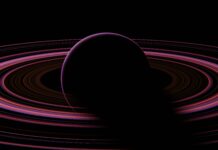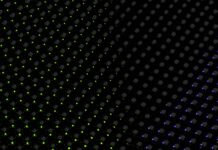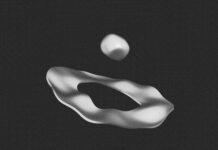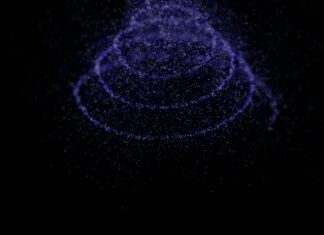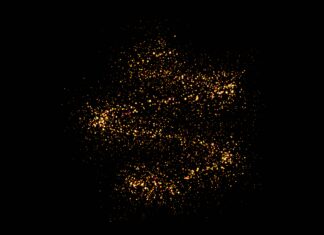Vagrant is a powerful open-source tool used for creating and managing virtual development environments. It provides a consistent and reproducible environment for developers, making it easier to collaborate on projects and ensure that the development environment matches the production environment. With Vagrant, developers can define their development environments as code, allowing them to easily share and recreate the environment across different machines and operating systems.
Vagrant simplifies the process of setting up a virtual machine (VM) by providing a simple and intuitive command-line interface. By using a configuration file, typically written in a language called Ruby, developers can define the desired settings for the VM, such as the base operating system, network settings, and software packages to be installed. Vagrant uses a provider, such as VirtualBox, VMware, or Docker, to create and manage the virtual machine.
One of the key benefits of Vagrant is its ability to automate the setup process. Instead of manually installing and configuring software on a VM, developers can define provisioning scripts or configuration management tools, such as shell scripts, Puppet, or Chef, to automatically install and configure the necessary software packages and dependencies. This ensures that the development environment is consistent across different machines and eliminates the “works on my machine” problem.
Environment Consistency and Reproducibility: Vagrant provides a consistent development environment across different machines, operating systems, and team members. By defining the environment as code, developers can easily share the Vagrant configuration file, allowing anyone to reproduce the exact same development environment with a single command. This consistency helps in reducing the setup time and prevents environment-related issues that often arise due to differences in configurations.
Easy Collaboration: Vagrant simplifies collaboration among team members by ensuring that everyone works on the same development environment. With a shared Vagrant configuration file, developers can quickly set up their environments and start working on the project without worrying about conflicting dependencies or different configurations. This collaborative workflow improves productivity and makes it easier to onboard new team members.
Isolation and Sandboxing: Vagrant provides isolated development environments in virtual machines, allowing developers to work on different projects simultaneously without interference. Each Vagrant environment is self-contained and can have its own set of dependencies, configurations, and software versions. This isolation prevents conflicts between projects and allows developers to experiment with different setups or technologies without affecting their host machine.
Portability and Cross-Platform Compatibility: Vagrant abstracts the underlying provider (e.g., VirtualBox, VMware, Docker), making it easy to switch between different providers or even different operating systems. Developers can use the same Vagrant configuration file to create and manage the virtual machine on Windows, macOS, or Linux. This portability enables seamless collaboration across different platforms and ensures that the development environment behaves consistently regardless of the host machine.
Infrastructure as Code: Vagrant embraces the concept of Infrastructure as Code (IaC) by allowing developers to define their development environment configurations using a programming language. By treating the environment as code, developers can version control the configuration files, apply code reviews, and automate the setup process. Vagrant integrates well with popular configuration management tools like Puppet, Chef, and Ansible, enabling the provisioning of complex software stacks and infrastructure setups with ease.
Vagrant is an open-source tool that enables the creation and management of virtual development environments. It simplifies the process of setting up and configuring virtual machines (VMs) by providing a command-line interface and a configuration file. With Vagrant, developers can define their development environments as code, ensuring consistency and reproducibility across different machines and operating systems. By automating the setup process and allowing for easy collaboration, Vagrant has become a popular choice among developers looking to streamline their workflow and enhance productivity.
Vagrant, Vagrant, Vagrant. The name itself evokes a sense of simplicity and efficiency in managing virtual environments. In today’s software development landscape, where projects are becoming increasingly complex and diverse, having a tool like Vagrant can be a game-changer. With Vagrant, developers can create isolated virtual environments with ease, eliminating the hassle of manual setup and configuration. But what exactly is Vagrant, and why is it gaining so much popularity? Let’s dive into the intricacies of Vagrant and explore its features, use cases, and benefits.
At its core, Vagrant is a tool that abstracts the creation and management of VMs, making it effortless to set up development environments. It acts as a wrapper around popular virtualization technologies like VirtualBox, VMware, and Docker. By leveraging these providers, Vagrant provides a consistent interface for managing VMs across different platforms. Developers can create a Vagrant configuration file, written in a simple and readable language like Ruby, to specify the desired settings for their VMs. This includes details such as the base operating system, network settings, and provisioning scripts.
Vagrant’s primary goal is to eliminate the “works on my machine” problem that often plagues development teams. With Vagrant, developers can share their configuration files, allowing anyone on the team to create an identical development environment with a single command. By defining the environment as code, Vagrant ensures that everyone is working in the same setup, reducing compatibility issues and easing collaboration. Whether it’s a small personal project or a large-scale enterprise application, Vagrant promotes consistency and reproducibility, making it easier to share, debug, and deploy code.
Now, let’s take a closer look at some key features and capabilities of Vagrant that make it a valuable tool for developers.
1. Environment Provisioning and Automation
Vagrant simplifies the process of provisioning VMs by allowing developers to define the required software and configurations using provisioning scripts or configuration management tools. With a few lines of code, developers can specify the installation of software packages, libraries, and dependencies. This automation ensures that the development environment is always up to date and eliminates the manual setup process, saving time and reducing errors. Whether it’s configuring web servers, databases, or application stacks, Vagrant’s provisioning capabilities make it a breeze to set up complex environments.
2. Box Model for VM Management
In Vagrant, a “box” refers to a pre-configured VM image that serves as the foundation for creating new VMs. Boxes can be created and shared by the community or customized to meet specific requirements. Vagrant provides a vast collection of pre-built boxes for different operating systems and software stacks, making it easy to get started with popular configurations. Additionally, developers can package their own customized boxes and distribute them internally, ensuring consistent setups across different projects and teams.
3. Multi-Machine Environments
Many projects involve multiple VMs working together, such as a web server and a database server. Vagrant handles this scenario seamlessly through its support for multi-machine environments. Developers can define multiple VMs within a single Vagrant configuration file, specifying the relationships and dependencies between them. Vagrant manages the creation, provisioning, and networking of these VMs, allowing developers to simulate complex infrastructure setups effortlessly. This capability is particularly useful for testing distributed systems, microservices architectures, or any scenario that requires multiple interconnected VMs.
4. Cross-Platform Compatibility
Vagrant aims to provide a consistent development experience across different operating systems. Whether you’re using Windows, macOS, or Linux, Vagrant ensures that the VMs created using its configuration files behave consistently on any host machine. This cross-platform compatibility allows developers to collaborate seamlessly, regardless of their preferred operating system. It also enables teams to test their applications on different platforms without the need for separate physical or virtual machines for each environment.
5. Plugin Ecosystem
Vagrant boasts a vibrant plugin ecosystem that extends its core functionality and allows developers to customize and enhance their workflow. Plugins can be used to integrate Vagrant with various tools and services, add additional provisioning options, extend networking capabilities, or provide new providers for managing VMs. The plugin system enables developers to tailor Vagrant to their specific needs and integrate it seamlessly into their existing toolchains. Whether you need to automate infrastructure deployment, connect to cloud providers, or streamline your development workflow, chances are there’s a Vagrant plugin available to help you achieve your goals.
6. Team Collaboration and Scalability
Vagrant greatly simplifies team collaboration by ensuring that all team members work with the same development environment. With Vagrant, developers can easily share their Vagrantfiles and accompanying provisioning scripts, enabling new team members to quickly set up their development environments without the need for extensive manual instructions. This consistency fosters a collaborative and productive environment where everyone can focus on building and testing code rather than troubleshooting configuration issues. Furthermore, Vagrant’s scalability allows teams to effortlessly scale their development environments as the project grows, accommodating more developers without sacrificing consistency or hindering productivity.
7. Cloud Integration
Vagrant is not limited to local development environments. It also provides seamless integration with popular cloud providers, such as Amazon Web Services (AWS), Google Cloud Platform (GCP), and Microsoft Azure. Developers can use Vagrant to provision and manage VMs in the cloud, leveraging the same configuration files and provisioning scripts used for local development. This integration eliminates the need to learn different tools or workflows for local and cloud-based development, streamlining the entire development lifecycle from local development to production deployment.
8. Testing and Continuous Integration
Vagrant’s ability to create reproducible and isolated development environments makes it an excellent choice for testing and continuous integration (CI) workflows. Developers can use Vagrant to create test environments that closely mimic the production environment, ensuring consistent results and reducing false positives or false negatives in test scenarios. By integrating Vagrant with CI tools like Jenkins, Travis CI, or CircleCI, developers can automate the creation of test environments, execute tests, and tear down the environments once the tests are completed. This approach promotes efficient testing practices and facilitates the integration of automated testing into the development pipeline.
9. Learning and Experimentation
Vagrant serves as an excellent platform for learning and experimentation. Whether you’re a beginner exploring new technologies or an experienced developer wanting to test different configurations, Vagrant allows you to create disposable and isolated VMs for experimentation. With Vagrant, you can spin up VMs, try out different software versions, test compatibility, and revert to a clean state whenever needed. This flexibility and ease of use make Vagrant an invaluable tool for personal projects, educational purposes, or exploring new technologies without fear of affecting your host machine.
10. Community and Support
Vagrant has a thriving community of users, contributors, and maintainers who actively share their knowledge, provide support, and contribute to the development of the tool. The Vagrant community maintains an extensive collection of pre-built boxes, plugins, and resources, making it easy to find solutions to common problems or get assistance when needed. Online forums.
In summary, Vagrant is a powerful tool that simplifies the creation and management of virtual development environments. By providing a consistent and reproducible environment, it enhances collaboration, ensures environment consistency, and simplifies the setup process. Its ability to isolate projects, offer cross-platform compatibility, and enable infrastructure as code makes it a valuable tool for development teams. Whether you’re working on a small personal project or a large-scale enterprise application, Vagrant can greatly streamline your development workflow and enhance your productivity.