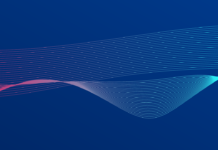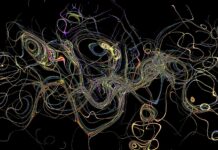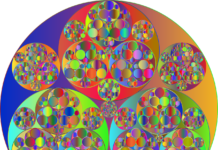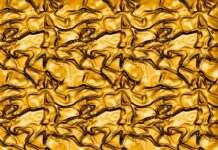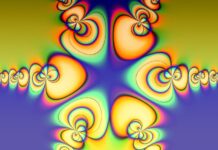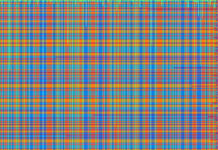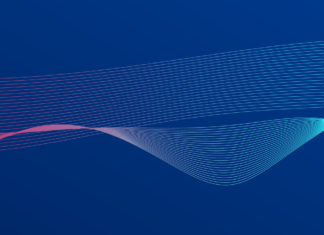Thonny is an integrated development environment (IDE) specifically designed for beginners and novice programmers. It provides a user-friendly and interactive environment for learning and experimenting with programming concepts. Thonny aims to simplify the process of writing, executing, and debugging code, making it an ideal choice for individuals who are just starting their programming journey.
Thonny is equipped with a range of features that cater to the needs of beginner programmers. Its clean and intuitive interface makes it easy to navigate and understand, while its simple design promotes a smooth learning experience. When launching Thonny, users are greeted with a well-organized layout that includes a code editor, a debugger, and a shell console. This three-in-one setup allows beginners to write code, test it interactively, and identify and fix errors efficiently.
One of the key advantages of Thonny is its built-in debugger, which is an invaluable tool for beginners. The debugger enables programmers to step through their code line by line, examining the values of variables and understanding the flow of execution. This visual representation of the code’s behavior makes it easier to identify logical errors and track down bugs. By providing real-time insights into the code’s execution, Thonny empowers beginners to gain a deeper understanding of programming concepts and cultivate effective debugging skills.
Thonny also offers several features that promote code comprehension and error prevention. Its intelligent code completion feature suggests possible completions as programmers type, saving time and reducing syntactical errors. The IDE also highlights syntax errors in real-time, helping beginners identify and correct mistakes as they write code. Furthermore, Thonny provides automatic indentation, which enhances code readability and ensures consistent formatting throughout the program. These features collectively contribute to a more streamlined coding experience, enabling beginners to focus on learning and problem-solving rather than grappling with syntax errors.
In addition to its user-friendly interface and debugging capabilities, Thonny supports multiple programming languages, including Python and MicroPython. Python, renowned for its simplicity and readability, is often recommended as a beginner-friendly programming language, making Thonny an excellent choice for those starting their coding journey with Python. Moreover, Thonny is compatible with various microcontrollers, allowing beginners to explore the world of physical computing and develop projects involving sensors, actuators, and other hardware components.
Another noteworthy aspect of Thonny is its educational focus. The IDE offers a range of features specifically designed to aid learning and teaching programming. For instance, it provides step-by-step execution, which allows beginners to observe the code’s behavior incrementally. This feature is particularly beneficial for understanding loops, conditionals, and other control flow structures. Additionally, Thonny offers a simplified version of the Python shell, enabling beginners to experiment with code snippets and observe the output directly.
Furthermore, Thonny supports the integration of additional educational tools and resources. It provides a simple interface for connecting external devices, such as microcontrollers, and offers a variety of built-in examples and tutorials. These resources serve as valuable references and starting points for beginners, allowing them to explore different programming concepts and apply them to practical projects. Thonny also supports the use of plugins, enabling users to extend its functionality and access additional educational materials.
When it comes to customization and adaptability, Thonny offers a range of options to suit individual preferences. Users can customize the appearance of the IDE by choosing from different themes and color schemes. The interface can be adjusted to display different panels and windows based on the user’s workflow and requirements. Additionally, Thonny supports various plugins and extensions that can be installed to enhance its features and extend its capabilities.
Thonny is a beginner-friendly IDE that provides a user-friendly environment for learning programming concepts. With its integrated code editor, debugger, and shell console, Thonny offers a comprehensive platform for writing, testing, and debugging code.
The Thonny IDE stands out for its emphasis on simplicity and ease of use. It is specifically designed to lower the barriers for beginners who are just starting to learn programming. By providing a straightforward interface and intuitive tools, Thonny allows users to focus on learning the fundamental concepts of coding without being overwhelmed by complex features.
The built-in debugger is one of the standout features of Thonny. It allows programmers to step through their code and observe the values of variables at each step, making it easier to track down errors and understand the flow of execution. This visual representation of code behavior provides valuable insights and helps beginners gain a deeper understanding of how their programs work.
To aid in comprehension and error prevention, Thonny offers intelligent code completion. As users type, the IDE suggests possible completions, reducing the chances of syntactical errors and saving time. Additionally, Thonny highlights syntax errors in real-time, providing immediate feedback and guiding beginners towards correct coding practices.
The educational focus of Thonny sets it apart from many other IDEs. It provides features specifically designed to support learning and teaching programming. Step-by-step execution allows beginners to observe the behavior of their code incrementally, aiding in understanding control flow structures. The simplified Python shell enables experimentation and immediate feedback, making it easier for learners to test small snippets of code.
In terms of language support, Thonny primarily targets Python and MicroPython, both of which are beginner-friendly languages known for their simplicity and readability. This focus allows beginners to delve into programming concepts using a language that is widely used and has extensive resources and community support.
For those interested in physical computing and working with microcontrollers, Thonny offers compatibility with various devices. This feature opens up opportunities for beginners to explore the intersection of software and hardware, creating projects that interact with sensors, actuators, and other physical components.
The extensibility of Thonny is another notable aspect. It supports the integration of additional educational tools and resources, making it a versatile platform for learning. Users can connect external devices, leverage built-in examples and tutorials, and even install plugins to extend the IDE’s functionality. This adaptability ensures that Thonny can grow with learners as they progress in their programming journey.
In terms of customization, Thonny offers various options to suit individual preferences. Users can choose from different themes and color schemes to personalize the appearance of the IDE. The interface can be rearranged to display different panels and windows based on the user’s workflow and requirements. These customization options allow learners to create an environment that aligns with their coding style and preferences.
Thonny is a powerful yet accessible IDE that provides an ideal platform for beginners to learn programming. With its intuitive interface, integrated debugger, educational features, and support for Python and MicroPython, Thonny offers a solid foundation for individuals starting their coding journey. By simplifying the process of writing, executing, and debugging code, Thonny empowers beginners to focus on learning programming concepts and building their coding skills.
Furthermore, Thonny goes beyond being just an IDE and offers additional resources and features to support beginners in their programming journey. The IDE provides a comprehensive set of built-in examples and tutorials that cover a wide range of programming concepts and techniques. These resources serve as valuable learning materials, helping beginners grasp fundamental programming principles and apply them in practical scenarios.
Moreover, Thonny allows users to easily access and manage their projects. It provides a project explorer that displays the files and folders within a project, making it convenient to navigate and organize code files. This feature encourages good coding practices and helps beginners develop structured and maintainable codebases from the start.
Collaboration is another area where Thonny excels. It supports version control systems such as Git, enabling multiple programmers to work on the same project simultaneously. With the ability to commit, push, and pull changes directly from within the IDE, Thonny streamlines the collaborative development process and encourages teamwork and code sharing among learners.
Another noteworthy aspect of Thonny is its platform compatibility. It is designed to run on various operating systems, including Windows, macOS, and Linux. This cross-platform support ensures that learners can use Thonny regardless of their preferred operating system, making it accessible to a wide range of users.
Additionally, Thonny has an active and supportive community. Users can join forums and discussion groups to connect with fellow learners, ask questions, and seek assistance when facing challenges. The community-driven nature of Thonny fosters a collaborative and helpful environment, where beginners can learn from experienced programmers and receive guidance along their learning journey.
When it comes to performance, Thonny is designed to be lightweight and efficient. It strikes a balance between providing essential features and maintaining a responsive and snappy user interface. This lightweight nature ensures that even users with lower-end hardware can comfortably use Thonny without experiencing lag or performance issues.
As programming languages and technologies evolve, Thonny keeps up with the latest updates and advancements. Regular updates and releases ensure that the IDE remains compatible with new versions of Python and incorporates improvements and bug fixes based on user feedback. This commitment to staying current and addressing user needs makes Thonny a reliable and future-proof choice for beginners.
In conclusion, Thonny is a feature-rich, user-friendly, and educational IDE that provides an excellent platform for beginners to learn programming. With its intuitive interface, powerful debugger, extensive language support, educational resources, and community engagement, Thonny offers a comprehensive learning experience. Whether it’s writing code, debugging programs, experimenting with physical computing, or collaborating with others, Thonny equips beginners with the tools and support they need to build a strong foundation in programming. By making the learning process enjoyable and accessible, Thonny empowers beginners to unleash their creativity and embark on a successful programming journey.