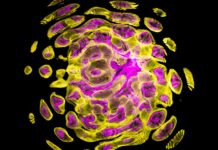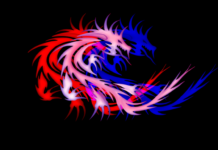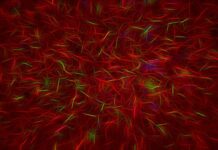Teamflow is a collaborative virtual workspace that empowers teams to work together seamlessly, regardless of their physical location. It offers a wide range of features and tools designed to enhance communication, collaboration, and productivity. With Teamflow, team members can interact in real-time, collaborate on projects, hold virtual meetings, and create a sense of presence even when working remotely.
1. Virtual Workspace: Teamflow provides a virtual workspace where team members can come together and collaborate as if they were in a physical office. The workspace is customizable, allowing teams to create different rooms or spaces for various purposes, such as project discussions, brainstorming sessions, or casual interactions.
2. Avatars and Presence: In Teamflow, each team member is represented by an avatar, which adds a visual element to the virtual workspace. Avatars allow individuals to see who is present and where they are located within the workspace. This visual representation helps create a sense of presence, making remote collaboration more engaging and interactive.
3. Real-Time Collaboration: Teamflow offers real-time collaboration features that enable teams to work together seamlessly. Users can share screens, collaborate on documents, whiteboard ideas, and even co-edit files. This level of real-time collaboration fosters creativity and productivity, as team members can actively contribute and provide instant feedback.
4. Spatial Audio: One of Teamflow’s standout features is its spatial audio technology. As team members move around the virtual workspace, the audio adjusts dynamically, creating a realistic soundscape. This spatial audio feature enhances communication, allowing participants to have more natural conversations and easily identify who is speaking.
5. Video Conferencing Integration: Teamflow integrates with popular video conferencing platforms, such as Zoom or Microsoft Teams. This integration allows teams to seamlessly transition from the virtual workspace to video meetings with just a click, enhancing the overall collaboration experience.
6. Proximity-Based Communication: In Teamflow, communication is proximity-based, meaning that team members who are physically closer within the virtual workspace can easily engage in spontaneous conversations. This feature promotes ad-hoc interactions, simulating the casual encounters that often spark creative ideas in traditional office environments.
7. Interactive Tools: Teamflow provides a variety of interactive tools to support collaboration and productivity. These tools include virtual whiteboards, sticky notes, drawing tools, and more. Team members can use these tools to brainstorm, visualize ideas, and collectively work on solving problems.
8. Customizable Spaces: With Teamflow, teams can customize their virtual workspace to reflect their unique needs and preferences. Users can add images, logos, or design elements to create a branded environment that aligns with their company’s identity. Customization options allow teams to make the virtual workspace feel more personalized and familiar.
9. Integration with Project Management Tools: Teamflow integrates with popular project management tools like Trello, Asana, or Jira. This integration streamlines the workflow by allowing teams to access project-related information and updates directly within the virtual workspace. It enables teams to stay organized and focused without switching between multiple applications.
10. Analytics and Insights: Teamflow provides analytics and insights into team collaboration. Users can track metrics such as meeting duration, engagement levels, and active participation. These analytics help team leaders and managers gain visibility into team dynamics and identify areas for improvement in communication and collaboration.
Teamflow is a comprehensive virtual workspace that offers real-time collaboration, spatial audio, video conferencing integration, interactive tools, and customizable spaces. It promotes seamless communication, fosters a sense of presence, and enhances productivity for remote teams. The platform’s integration capabilities, proximity-based communication, and analytics further contribute to its effectiveness in facilitating teamwork and collaboration.
Teamflow’s virtual workspace provides a dynamic environment where teams can collaborate effortlessly. The avatars representing each team member add a visual element that enhances the feeling of presence, making remote collaboration more engaging. With real-time collaboration features, such as screen sharing and co-editing, teams can work together seamlessly on projects and documents, eliminating the barriers of physical distance.
A notable feature of Teamflow is its spatial audio technology, which adds an immersive element to virtual communication. As team members move within the virtual workspace, the audio adjusts accordingly, creating a realistic soundscape. This spatial audio enhances communication, making it easier to identify who is speaking and facilitating more natural conversations.
Teamflow also integrates seamlessly with popular video conferencing platforms, allowing teams to transition seamlessly from the virtual workspace to video meetings. This integration ensures that teams can switch between different modes of collaboration effortlessly, depending on their needs. It promotes flexibility and convenience, as users can choose the most appropriate method of communication for each situation.
The proximity-based communication in Teamflow replicates the spontaneous interactions that often occur in physical office spaces. Team members who are physically closer within the virtual workspace can engage in ad-hoc conversations, fostering creativity and collaboration. This feature encourages casual encounters and serendipitous interactions, which can lead to innovative ideas and solutions.
To support collaboration and productivity, Teamflow offers a range of interactive tools. Virtual whiteboards, sticky notes, and drawing tools enable teams to brainstorm, visualize ideas, and collectively work on solving problems. These tools facilitate creativity and provide a platform for collaborative thinking, enhancing the overall team experience.
Customization options in Teamflow allow teams to tailor their virtual workspace to their specific needs and preferences. Adding images, logos, or design elements creates a branded environment that aligns with the company’s identity. Customization fosters a sense of familiarity and ownership within the virtual workspace, making it a more personalized and engaging environment for team members.
Integration with project management tools further streamlines the workflow in Teamflow. By integrating with platforms like Trello, Asana, or Jira, teams can access project-related information and updates directly within the virtual workspace. This integration eliminates the need to switch between different applications, promoting efficiency and organization in project management.
Teamflow provides valuable analytics and insights into team collaboration. By tracking metrics such as meeting duration, engagement levels, and active participation, team leaders and managers can gain visibility into team dynamics and identify areas for improvement. These analytics offer valuable insights for optimizing communication and collaboration within the team.
In conclusion, Teamflow is a versatile and powerful tool that empowers remote teams to collaborate effectively. Its virtual workspace, complete with avatars, real-time collaboration, spatial audio, and interactive tools, creates an engaging environment for teamwork. Integration with video conferencing platforms, project management tools, and customization options further enhance the collaboration experience. With analytics and insights, Teamflow allows teams to gain valuable information to continuously improve their communication and collaboration practices.