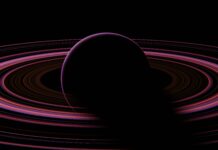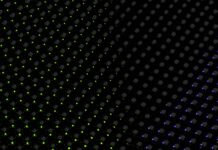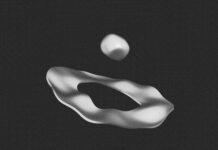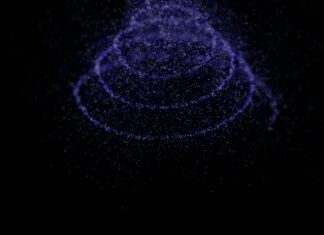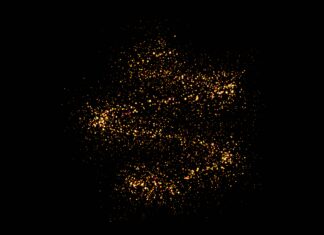System software is a fundamental component of any computer system, playing a crucial role in enabling the interaction between hardware and application software. It serves as a bridge between the user and the computer, providing essential services and managing various resources to ensure the efficient operation of the system. System software consists of programs and utilities that facilitate the execution of tasks and enable the functioning of other software applications. In this comprehensive guide, we will explore the key aspects of system software, its functions, and its importance in modern computing.
System software, as mentioned earlier, acts as an intermediary between the hardware and application software. It includes operating systems, device drivers, firmware, and utility programs that work collectively to support the operation and maintenance of a computer system. The primary purpose of system software is to provide an environment that allows the user to run application software effectively. It manages hardware resources, provides a user interface, ensures security and protection, and performs various system maintenance tasks.
Now, let’s delve into the ten important things you should know about system software:
1. Operating Systems: One of the most crucial components of system software is the operating system (OS). It acts as the core software that manages and controls the overall operation of a computer system. The operating system provides an interface for the user to interact with the computer and coordinates the execution of various software applications.
2. Device Drivers: Device drivers are software programs that facilitate communication between the operating system and hardware devices. They enable the operating system to recognize and utilize different hardware components such as printers, scanners, graphics cards, and network adapters. Device drivers act as intermediaries, translating commands from the operating system into instructions that the hardware can understand.
3. Firmware: Firmware refers to software that is embedded in a hardware device, typically in non-volatile memory. It provides low-level control and enables the hardware to function correctly. Firmware is often responsible for initializing hardware components during system startup and providing essential functionality for the device’s operation.
4. System Utilities: System utilities are software programs designed to assist in the management and maintenance of a computer system. These utilities perform tasks such as disk management, file system maintenance, data backup and recovery, performance monitoring, and system optimization. Examples of system utilities include disk defragmenters, antivirus software, backup tools, and system diagnostic programs.
5. Virtualization Software: Virtualization software enables the creation and management of virtual machines (VMs) on a physical computer. VMs allow multiple operating systems or instances to run concurrently on the same hardware, providing benefits such as resource utilization, isolation, and flexibility. Virtualization software is widely used in server environments, enabling efficient utilization of hardware resources and simplifying system administration.
6. Programming Tools: System software includes programming tools that assist developers in creating software applications. These tools typically comprise compilers, debuggers, integrated development environments (IDEs), and libraries. Compilers translate high-level programming languages into machine code that the computer can execute, while debuggers help identify and fix software bugs during the development process.
7. Security Software: Security is a critical aspect of system software. Security software includes antivirus programs, firewalls, and intrusion detection systems that protect the computer system from malicious software, unauthorized access, and other security threats. These tools monitor and safeguard the system’s integrity, confidentiality, and availability, ensuring a secure computing environment.
8. System Initialization: During system startup, system software plays a crucial role in initializing and configuring the hardware components. It performs tasks such as power-on self-tests (POSTs), loading the operating system into memory, and initializing device drivers. System initialization ensures that the computer system is ready to execute user commands and run applications effectively.
9. Memory Management: System software is responsible for managing the computer’s memory resources. It allocates memory to running applications, tracks memory usage, and facilitates efficient memory utilization. Memory management involves techniques such as virtual memory, which allows the system to use disk storage as an extension of physical memory.
10. System Updates and Patches: To ensure optimal performance, stability, and security, system software requires regular updates and patches. Vendors release updates to address software bugs, security vulnerabilities, and to introduce new features. Staying up to date with system updates is essential to maintain system integrity and protect against potential threats.
One of the primary functions of system software is to provide a user interface that enables interaction with the computer system. The user interface can take various forms, such as command-line interfaces, graphical user interfaces (GUIs), or touch-based interfaces. The user interface allows users to input commands, access files and applications, and receive feedback from the system. A well-designed user interface enhances user productivity and makes the system more intuitive and user-friendly.
System software also plays a critical role in ensuring the security and protection of a computer system. It includes various security measures, such as antivirus software, firewalls, and encryption tools, to safeguard against malware, unauthorized access, and data breaches. These security mechanisms help prevent potential threats and protect sensitive information. System software is constantly evolving to address new security challenges and stay ahead of emerging threats, emphasizing the importance of keeping the system software up to date with the latest security patches and updates.
Efficient resource management is another vital aspect of system software. It allocates system resources such as CPU time, memory, and disk space among multiple processes and applications. By optimizing resource allocation and scheduling, system software ensures fair and efficient utilization of available resources. Resource management helps prevent system slowdowns, bottlenecks, and conflicts, resulting in improved system performance and responsiveness.
System software also enables system maintenance and troubleshooting. It includes diagnostic tools and utilities that assist in identifying and resolving software and hardware issues. System administrators and IT professionals rely on these tools to monitor system performance, diagnose problems, and perform maintenance tasks such as disk cleanup, software updates, and system backups. System software simplifies the management and maintenance of computer systems, allowing for smoother operations and minimizing downtime. Regular maintenance and troubleshooting are essential for ensuring the longevity and reliability of a computer system.
System software plays a vital role in enabling the efficient operation of computer systems. It provides essential services, manages resources, and serves as a platform for executing application software. Understanding the various components and functions of system software is crucial for computer users and IT professionals alike. By comprehending its significance and utilizing the appropriate tools and utilities, users can enhance their computing experience and ensure the security and reliability of their systems.