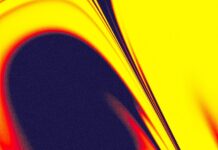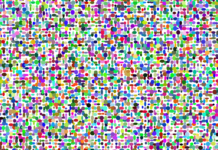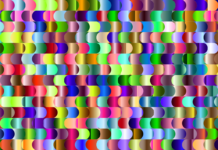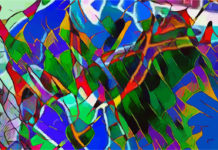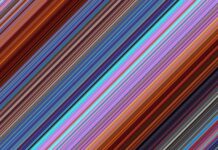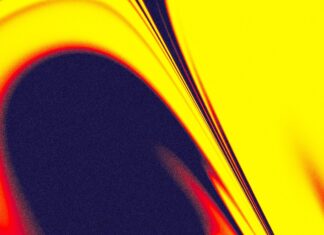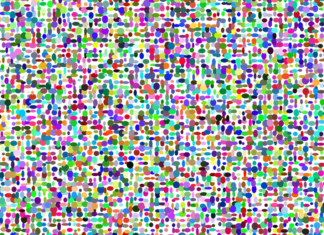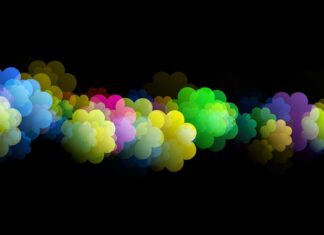Skype is a communication platform that enables users to connect with each other through voice, video, and text-based communication. It was first launched in August 2003 by Niklas Zennström and Janus Friis, and quickly gained popularity as a convenient way to stay in touch with friends, family, and colleagues over long distances. Over the years, Skype has evolved and introduced new features to enhance its functionality and user experience. In this comprehensive guide, we will explore the various aspects of Skype and provide you with a list of ten important things you need to know about this widely-used communication tool.
Skype offers a range of communication options, including voice and video calls, instant messaging, and file sharing. It allows users to make free calls to other Skype users anywhere in the world, as long as they have an internet connection. In addition, Skype offers paid services such as calling landline and mobile phones, sending SMS messages, and purchasing Skype credit to make international calls at affordable rates.
One of the key features that sets Skype apart from other communication platforms is its video calling functionality. Skype was one of the pioneers in providing high-quality video calls, allowing users to have face-to-face conversations with their contacts, no matter where they are located. This feature has been particularly valuable for individuals and businesses that need to conduct remote meetings, interviews, or catch up with loved ones in different parts of the world.
Skype is available on multiple platforms, including Windows, macOS, Linux, Android, iOS, and even some smart TVs. This wide availability ensures that users can access Skype on their preferred devices, making it a versatile and convenient communication tool. Additionally, Skype offers a web-based version called Skype for Web, which allows users to access their accounts and communicate with others without the need to download any software.
In recent years, Microsoft, the technology giant, acquired Skype and integrated it into its ecosystem. As a result, Skype has become closely intertwined with other Microsoft products and services, such as Office 365 and Outlook.com. This integration enables users to access their Skype contacts and initiate communication directly from these platforms, making it seamless to connect with colleagues or friends while working or managing emails.
Now let’s delve into the ten important things you need to know about Skype:
1. User-Friendly Interface: Skype features a user-friendly interface that allows even novice users to navigate and use the platform with ease. Its intuitive design ensures that you can quickly find and access the features you need.
2. Cross-Platform Compatibility: Skype is compatible with various operating systems, including Windows, macOS, Linux, Android, and iOS. This broad compatibility ensures that you can use Skype on almost any device you own.
3. Voice and Video Calls: Skype offers high-quality voice and video calling capabilities. You can make free Skype-to-Skype calls, and if you need to call landlines or mobiles, you can purchase Skype credit or subscribe to a calling plan.
4. Instant Messaging: In addition to voice and video calls, Skype provides instant messaging functionality. You can send text-based messages, emojis, and even share files with your contacts.
5. Group Calling: Skype allows you to make group calls with up to 50 participants. This feature is beneficial for businesses conducting conference calls or families and friends who want to connect with multiple people at once.
6. Screen Sharing: With Skype, you can share your screen during a call, making it easier to collaborate, give presentations, or provide remote assistance. This feature is especially valuable for professionals working remotely or conducting virtual meetings.
7. Call Recording: Skype enables you to record voice and video calls. This feature is useful for capturing important conversations, conducting interviews, or reviewing discussions later on.
8. Skype Translator: Skype incorporates an impressive translation feature called Skype Translator, which automatically translates conversations in real-time. This feature is particularly beneficial for users who communicate with people who speak different languages, as it eliminates language barriers and allows for seamless communication.
9. File Sharing: Skype allows you to share files with your contacts, making it convenient for sending documents, images, or other media during conversations. You can easily drag and drop files into the chat window, ensuring quick and efficient file sharing.
10. Integration with Microsoft Services: As mentioned earlier, Skype is closely integrated with Microsoft services such as Office 365 and Outlook.com. This integration enables users to access their Skype contacts, initiate calls or chats, and collaborate on documents seamlessly within these platforms.
In addition to the standard Skype version, Microsoft offers Skype for Business, a comprehensive communication and collaboration platform tailored for professional use. Skype for Business provides advanced features such as scheduling and conducting online meetings, desktop sharing, and enterprise-level security.
With Skype, you can obtain a Skype Number, which is a virtual phone number that allows people to call you from landlines or mobile phones. This feature is especially useful for individuals or businesses that want to establish a local presence in different countries without having a physical location there.
Skype offers a service called Skype Wi-Fi, which allows you to connect to Wi-Fi hotspots around the world using your Skype credit. This service is advantageous when traveling or in areas where you don’t have access to your regular internet connection.
Skype Interviews is a specialized tool designed for conducting job interviews remotely. It provides a structured and easy-to-use platform for recruiters and hiring managers to evaluate candidates from anywhere in the world.
Skype in the Classroom is an educational initiative that connects teachers and students with experts, other classrooms, and educational resources worldwide. It allows for virtual field trips, guest speakers, and collaborative projects, enhancing the learning experience for students.
Skype offers features specifically designed for content creators, such as live broadcasting and recording capabilities. This enables creators to engage with their audience in real-time and produce high-quality content using Skype as a broadcasting tool.
Skype prioritizes security and privacy by employing encryption to protect user communications. It also allows users to control their privacy settings, such as who can contact them or see their online status.
While Skype-to-Skype calls are free, Skype provides additional services that require credits or subscriptions. Skype credit can be used for calling landlines or mobiles, sending SMS messages, and accessing other paid features.
Skype offers comprehensive support resources, including FAQs, user guides, and a community forum. Additionally, users can contact Skype support directly for assistance with any issues or questions they may have.
Skype allows integration with third-party apps and services, expanding its functionality. For example, you can connect your Skype account with productivity tools like Trello or Slack to streamline communication and collaboration.
Skype has undoubtedly revolutionized the way people communicate and connect across the globe. With its extensive features, ease of use, and compatibility across multiple platforms, Skype remains a popular choice for personal and professional communication. Whether you need to have a video call with a loved one, conduct a remote meeting, or collaborate on a project, Skype provides a reliable and convenient platform for all your communication needs.
Skype Manager is a web-based tool that allows businesses to manage and control Skype usage within their organization. It provides features such as allocating Skype credit, managing user accounts, and monitoring usage and expenditures.
If you use Outlook.com as your email service, you can integrate Skype directly into your inbox. This integration allows you to view and chat with your Skype contacts without leaving your email interface.
Skype Bots are automated programs that can interact with users through chat. These bots can provide various services, such as weather updates, news, language learning, or even entertainment. They enhance the overall user experience and offer personalized assistance.
Microsoft’s HoloLens, an augmented reality headset, has its own version of Skype. With Skype for HoloLens, users can have holographic video calls, allowing them to see and interact with virtual avatars of their contacts.
Skype is also available on Xbox consoles, enabling users to make voice and video calls while gaming. This integration enhances the social aspect of gaming, allowing players to communicate with friends and teammates seamlessly.
If you own an Alexa-enabled device, you can use Skype to make hands-free voice and video calls. By integrating Skype with Alexa, you can easily communicate with your Skype contacts using voice commands.
In addition to Skype for Business, Microsoft also offers Skype for Business Server, which is an on-premises version of the platform. This option allows businesses to have more control over their communication infrastructure and security.
Skype can be utilized for hosting webinars and online presentations. By leveraging Skype’s video conferencing and screen sharing capabilities, presenters can engage with their audience and deliver interactive webinars.
Meet Now is a feature introduced by Skype that allows users to create and join video meetings without the need for a Skype account or installation. It simplifies the process of initiating impromptu meetings and collaborating with colleagues or friends quickly.
Skype offers special benefits and discounts for non-profit organizations. This allows non-profits to leverage Skype’s communication capabilities at reduced costs, facilitating their outreach, collaboration, and fundraising efforts.
Skype has played a significant role in connecting people across the globe, bridging distances and facilitating communication in various contexts. With its extensive features, accessibility, and integration with other platforms and services, Skype remains a versatile and widely used communication tool.
It’s worth mentioning that technology and platforms evolve over time, and new features and updates may be introduced to Skype beyond the knowledge cutoff of this AI model. Staying updated with the latest developments and exploring Skype’s official resources will ensure you have access to the most current information and features available.
Overall, Skype continues to be a reliable and efficient platform for voice and video communication, instant messaging, and collaboration, serving individuals, businesses, educators, and non-profit organizations alike.