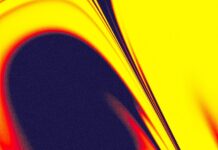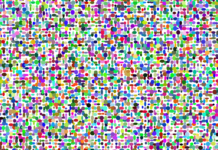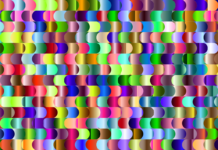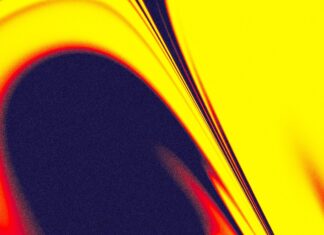Shapr3D is an innovative 3D modeling software that brings the power of CAD (Computer-Aided Design) to the iPad. With its intuitive interface and robust feature set, Shapr3D has become a popular choice among designers, engineers, and creative professionals. Leveraging the capabilities of the iPad’s touch and Apple Pencil, Shapr3D provides a unique and immersive design experience, enabling users to create precise 3D models with ease.
At the heart of Shapr3D’s success is its seamless integration of powerful CAD tools with the mobility and versatility of the iPad. The app takes full advantage of the iPad’s hardware and software capabilities, allowing users to effortlessly sketch, model, and refine their designs on the go. By harnessing the power of the iPad, Shapr3D empowers designers to bring their ideas to life wherever inspiration strikes.
The workflow of Shapr3D revolves around a combination of sketching and solid modeling techniques. Users can start by sketching rough shapes and lines using the Apple Pencil, which provides an intuitive and natural drawing experience. The sketches are then transformed into precise 3D shapes using the app’s robust modeling tools. Shapr3D offers a wide range of modeling features, including extrusions, rotations, sweeps, and fillets, enabling users to create complex and intricate designs with ease.
One of the key features that sets Shapr3D apart is its use of precise constraints and dimensions. Users can easily define relationships between different elements of their design, ensuring that every component aligns correctly and maintains the desired proportions. This level of precision is crucial for engineering and manufacturing purposes, as it allows designers to create models that can be translated into real-world products with accuracy.
The Shapr3D workspace is designed to be user-friendly and highly customizable. Users can easily switch between different views, such as a 2D sketching mode or a 3D modeling mode, depending on their needs. The app also supports various grid and snap options, making it easy to align objects and maintain symmetry in the design. Additionally, Shapr3D provides a comprehensive set of editing tools, allowing users to modify their models by adding or removing features, as well as adjusting dimensions and constraints.
To enhance the productivity and collaboration capabilities of Shapr3D, the app integrates seamlessly with other CAD software and cloud platforms. Users can import and export their designs in various industry-standard file formats, such as STEP, IGES, and STL, ensuring compatibility with other CAD tools and enabling smooth collaboration with colleagues and clients. The app also supports cloud storage services like iCloud and Google Drive, making it easy to access and share designs across multiple devices.
Furthermore, Shapr3D offers advanced features for professional users, including parametric modeling, which allows designers to create flexible models that can be easily modified and adapted. This feature is particularly useful for iterative design processes and rapid prototyping, as it enables designers to quickly make changes to their models without starting from scratch. In addition, Shapr3D provides simulation tools for analyzing the structural integrity and performance of designs, helping engineers ensure that their creations meet the required specifications and standards.
The success of Shapr3D can be attributed to its continuous innovation and commitment to user feedback. The development team actively engages with the Shapr3D community, gathering insights and suggestions to improve the software’s functionality and usability. This collaborative approach has resulted in frequent updates and new features that address the evolving needs of designers and engineers.
Shapr3D is a game-changer in the field of 3D modeling, revolutionizing the way designers and engineers create and refine their designs. By leveraging the power of the iPad and its touch interface, Shapr3D provides an intuitive and powerful CAD experience that combines sketching and solid modeling techniques. The app’s seamless integration with the iPad’s hardware and software capabilities allows users to work on their designs anywhere, whether they are in the office, on a construction site, or even on the move. With Shapr3D, the design process becomes more fluid and flexible, enabling users to unleash their creativity without limitations.
In addition to its intuitive interface and powerful features, Shapr3D stands out for its commitment to precision and accuracy. The app’s precise constraints and dimensions ensure that every aspect of the design aligns perfectly, making it ideal for industries that require meticulous attention to detail, such as architecture, engineering, and product design. The ability to define relationships between different elements and adjust dimensions with ease enables designers to iterate on their designs quickly and efficiently.
The customizable workspace of Shapr3D further enhances the user experience. By allowing users to switch between different views and modes, the app accommodates a wide range of design requirements. Whether it’s sketching initial ideas or refining complex 3D models, Shapr3D provides the necessary tools and functionalities to bring concepts to life. The grid and snap options contribute to precise alignment and symmetry, ensuring that designs are symmetrical and aesthetically pleasing.
Collaboration and compatibility are also key strengths of Shapr3D. The app seamlessly integrates with other CAD software and cloud platforms, enabling easy file sharing and collaboration with colleagues and clients. Users can import and export designs in various file formats, ensuring compatibility with different tools and allowing for a smooth workflow. By leveraging cloud storage services, Shapr3D ensures that designs are accessible across multiple devices, further enhancing collaboration and productivity.
For professionals seeking advanced capabilities, Shapr3D offers features like parametric modeling and simulation tools. Parametric modeling allows designers to create models with adjustable parameters, making it easier to explore design variations and respond to changing requirements. The simulation tools enable engineers to analyze the structural integrity and performance of their designs, ensuring that they meet the necessary standards and specifications. These advanced features make Shapr3D a valuable tool for professionals in various industries.
Shapr3D’s success can be attributed not only to its powerful features but also to its dedication to user feedback and continuous improvement. The development team actively engages with the Shapr3D community, listening to their needs and incorporating their suggestions into the software. This user-centric approach has resulted in regular updates and new features that enhance the overall user experience and address the evolving demands of the industry.
In summary, Shapr3D is a groundbreaking 3D modeling software that brings the power of CAD to the iPad. Its intuitive interface, seamless integration with iPad capabilities, and robust feature set make it a preferred choice for designers, engineers, and creative professionals. With its emphasis on precision, customization, collaboration, and advanced capabilities, Shapr3D empowers users to unleash their creativity, iterate on designs effortlessly, and bring their ideas to life. Through continuous innovation and engagement with its user community, Shapr3D is set to redefine the way 3D modeling is done, pushing the boundaries of what is possible in the world of design.