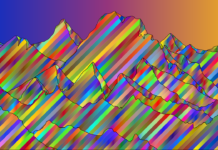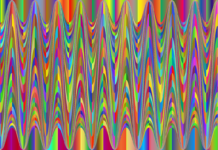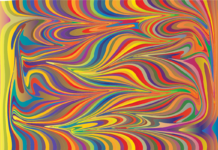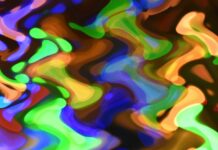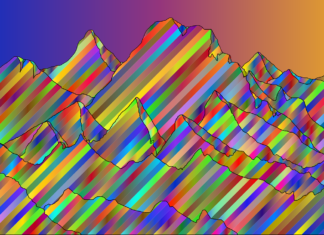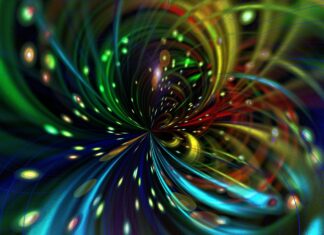SD Card Slot is a commonly found feature in many electronic devices, particularly smartphones, tablets, digital cameras, and laptops. It serves as a means of expanding the device’s storage capacity, allowing users to store additional data such as photos, videos, music, documents, and applications. The SD Card Slot is specifically designed to accommodate Secure Digital (SD) cards, which are a type of flash memory card. In this article, we will explore the essential aspects of SD Card Slots, their functionalities, advantages, and limitations.
1. Purpose and Functionality: The primary purpose of an SD Card Slot is to provide users with a convenient method to increase the storage capacity of their devices. By inserting an SD card into the slot, users can instantly expand the available storage space, enabling them to store more files and media.
2. Compatibility: SD Card Slots are designed to be compatible with SD cards, which come in different sizes and formats. The most common types of SD cards include SD, SDHC (Secure Digital High Capacity), and SDXC (Secure Digital eXtended Capacity). It is crucial to ensure that the SD card and the slot are compatible to avoid any compatibility issues.
3. Insertion and Removal: Inserting an SD card into the slot is a simple process. Most SD Card Slots have a spring-loaded mechanism that allows users to push the card into the slot until it locks into place. To remove the card, users typically press the card inward until it is released and can be safely pulled out.
4. Hot Swapping: Many SD Card Slots support hot swapping, which means that users can insert or remove an SD card while the device is powered on. This feature provides flexibility and convenience, as users can easily transfer files or switch between multiple SD cards without the need to power off the device.
5. Storage Capacity: SD Card Slots can support a wide range of storage capacities, depending on the device’s specifications and the SD card’s capabilities. SD cards are available in various sizes, typically ranging from a few gigabytes (GB) to multiple terabytes (TB) in capacity. The maximum capacity supported by a device’s SD Card Slot may depend on the device’s hardware and firmware limitations.
6. File Transfer Speed: The speed at which data can be transferred between the SD card and the device is an important consideration. The transfer speed is influenced by several factors, including the class rating of the SD card and the capabilities of the SD Card Slot. SD cards are classified into different speed classes, such as Class 2, Class 4, Class 6, and Class 10, indicating the minimum sustained write speed in megabytes per second (MB/s).
7. Data Security: SD cards often come with built-in features to protect data stored on them. Some SD cards support write protection, allowing users to prevent accidental deletion or modification of data. Additionally, some SD cards offer encryption capabilities to secure sensitive data. It is essential to choose an SD card with the appropriate security features based on individual needs.
8. Multimedia Applications: SD Card Slots are particularly useful for multimedia applications. They allow users to store and access large collections of photos, videos, and music files directly from the SD card. This feature is beneficial for photographers, videographers, and music enthusiasts who require ample storage space for their media files.
9. App Storage and Expansion: In devices such as smartphones and tablets, SD Card Slots can be used to expand the storage capacity dedicated to apps. Some devices allow users to install applications directly on the SD card, freeing up internal storage space for other purposes. However, it is worth noting that not all devices support this functionality, as it depends on the operating system and device specifications.
10. Limitations: While SD Card Slots offer significant advantages, they also have certain limitations. One limitation is the physical size of the slot, which can restrict the compatibility with specific types of SD cards. For example, a device with a microSD Card Slot can only accommodate microSD or microSDHC cards, limiting the options for larger capacity SDXC cards. Additionally, the read and write speeds of SD cards may be slower compared to the device’s internal storage, affecting the overall performance in data-intensive tasks.
SD Card Slots provide a convenient and flexible method to expand the storage capacity of electronic devices. They support various SD card formats, offer compatibility with multimedia applications, and can enhance the overall functionality of devices. However, it is essential to consider factors such as compatibility, storage capacity, transfer speed, data security, and limitations when utilizing an SD Card Slot to maximize its benefits.
One limitation to be aware of is the vulnerability of SD cards to physical damage or loss. Since they are small and removable, SD cards can be easily misplaced, lost, or damaged, potentially resulting in the loss of valuable data. It is advisable to handle SD cards with care and consider backing up important files to other storage mediums.
Another aspect to consider is the reliability and durability of SD cards. While they are designed to be robust, prolonged and intensive use can sometimes lead to card failures or data corruption. It is important to purchase high-quality SD cards from reputable brands and periodically check their health using diagnostic tools to ensure data integrity.
Furthermore, the speed class of an SD card and the capabilities of the SD Card Slot can impact the performance of data transfers. If you frequently work with large files or engage in tasks that require high-speed data transfer, it is recommended to invest in SD cards with higher speed classes and ensure that the device’s SD Card Slot can support those speeds.
In certain devices, such as smartphones, the presence of an SD Card Slot can have implications for the overall design and functionality. For instance, some manufacturers may choose to exclude an SD Card Slot to achieve a sleeker and more compact design, relying solely on internal storage. Therefore, it is essential to consider personal storage needs and prioritize devices that offer expandable storage options if that is a requirement.
It is worth noting that not all devices treat SD cards the same way. While some devices seamlessly integrate SD card storage with internal storage, allowing users to access and manage all files in one unified interface, others treat SD card storage as a separate entity, requiring users to manually transfer and manage files between internal and external storage. Understanding how the SD Card Slot interacts with the device’s file management system can help optimize the user experience.
Additionally, it is essential to ensure the compatibility of SD cards and the SD Card Slot with the device’s operating system. Some devices may require specific drivers or firmware updates to support certain types or capacities of SD cards. Checking the device’s documentation or manufacturer’s website for compatibility information can help avoid potential compatibility issues.
Lastly, it is important to keep an eye on technological advancements in SD card technology. As technology evolves, new generations of SD cards may offer increased storage capacities, faster transfer speeds, and additional features. Staying informed about the latest developments can help make informed decisions when upgrading or purchasing new SD cards.
In conclusion, SD Card Slots provide valuable expandable storage options for a wide range of electronic devices. They offer convenience, flexibility, and increased storage capacity, enabling users to store and access their data, media, and applications. However, it is important to consider factors such as compatibility, storage capacity, transfer speed, data security, and potential limitations when utilizing SD Card Slots. By understanding these aspects and making informed choices, users can make the most of their SD Card Slots and enhance their overall device experience.