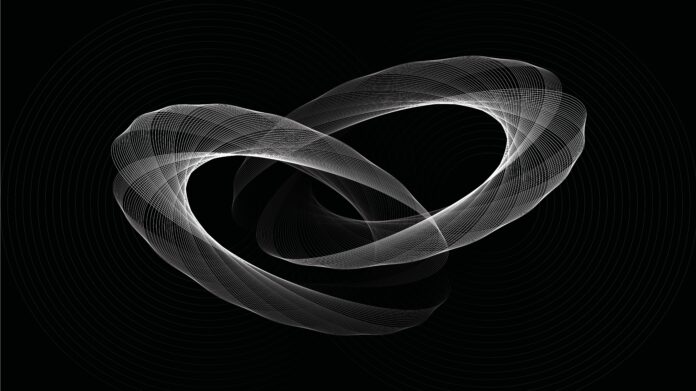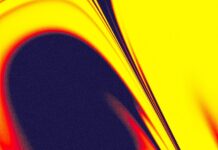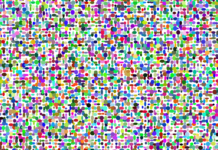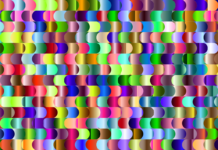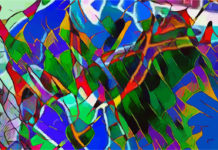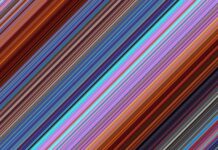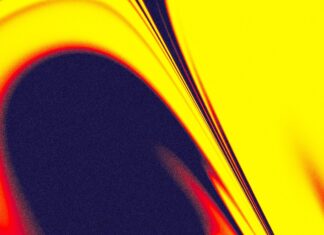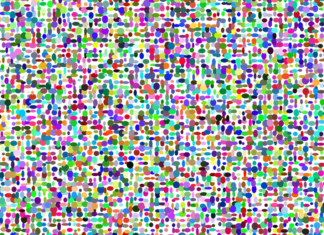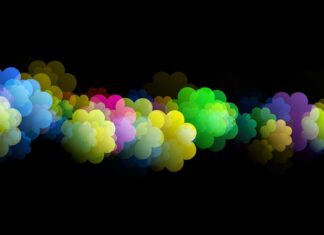In today’s digital age, mobile devices have become an integral part of our lives, serving as our primary means of communication, entertainment, and productivity. However, there are times when we need to access and control our Android devices from our computers for various reasons, such as presentations, app development, or simply for convenience. This is where Scrcpy comes into the picture. In this article, we explore Scrcpy, a powerful and versatile open-source tool that allows seamless screen mirroring and control of Android devices from a computer. From its inception to its key features and benefits, we delve into the world of Scrcpy and how it has revolutionized Android device management.
Scrcpy: An Overview
Scrcpy, short for “Screen Copy,” is a free and open-source tool that enables users to mirror and control their Android devices directly from a computer. Developed by Genymobile, Scrcpy offers a lightweight and efficient solution for accessing and interacting with Android devices on a larger screen. Whether you’re a developer looking to test your applications, a presenter wanting to showcase your mobile content, or simply seeking a more convenient way to use your Android device from your computer, Scrcpy provides a seamless experience.
Wireless and Wired Connection
Scrcpy allows both wireless and wired connections between the Android device and the computer. By connecting through a USB cable, users can achieve a reliable and low-latency experience, ideal for real-time interaction. For wireless connections, Scrcpy utilizes Android Debug Bridge (ADB) over a Wi-Fi network, providing flexibility and convenience without the need for cables.
Low Latency and High-Quality Display
One of the standout features of Scrcpy is its exceptional performance in terms of low latency and high-quality display. It leverages hardware acceleration to deliver a smooth and responsive mirroring experience. This makes Scrcpy suitable for activities that require real-time interaction, such as gaming, app testing, and live demonstrations.
Control Android Device from Computer
Scrcpy offers full control of the Android device from the computer. Users can use the computer’s mouse and keyboard to interact with the device, providing a more comfortable and efficient experience. Whether it’s navigating through apps, typing messages, or controlling media playback, Scrcpy allows seamless control directly from the computer screen.
Customizable Display and Control Settings
Scrcpy provides users with various customization options to tailor the mirroring and control experience according to their preferences. Users can adjust the screen resolution, change the display orientation, and even enable or disable the device’s physical buttons from the computer. This flexibility allows for a personalized and optimized experience.
Support for Multiple Platforms
Scrcpy is a cross-platform tool, compatible with Windows, macOS, and Linux operating systems. This broad compatibility ensures that users can access and control their Android devices regardless of the computer they are using. Whether it’s a Windows workstation, a MacBook, or a Linux-based machine, Scrcpy ensures a consistent and seamless experience across platforms.
No Root Access Required
Unlike some other screen mirroring and control solutions, Scrcpy does not require root access on the Android device. This makes it accessible to a wider range of users, as it eliminates the need to modify the device’s software or compromise its security. Users can simply connect their Android devices to the computer and start using Scrcpy hassle-free.
Open-Source and Free
Scrcpy is an open-source tool, which means it is freely available for anyone to use and modify. This not only makes it a cost-effective solution but also ensures transparency and community support. The open-source nature of Scrcpy allows for continuous improvement, bug fixes, and the incorporation of new features based on user feedback and contributions.
Efficient Resource Utilization
Scrcpy is designed to be resource-efficient, consuming minimal system resources on both the Android device and the computer. This ensures a smooth and responsive experience without causing excessive strain on the hardware. Users can enjoy screen mirroring and control without worrying about performance issues or excessive battery drain on their devices.
Command-Line Interface and Scripting Support
For advanced users and developers, Scrcpy provides a command-line interface (CLI) that allows for scripting and automation. This enables users to integrate Scrcpy into their existing workflows or create customized solutions for specific use cases. The CLI functionality enhances the versatility of Scrcpy, making it suitable for a wide range of applications.
Active Community and Development
Scrcpy benefits from an active community of developers and users who contribute to its ongoing development and improvement. The tool is regularly updated with new features, bug fixes, and performance enhancements based on user feedback and the evolving needs of the Android ecosystem. This active community ensures that Scrcpy remains a reliable and up-to-date solution for Android screen mirroring and control.
In conclusion, Scrcpy has emerged as a versatile and powerful tool for Android screen mirroring and control. With its low latency, high-quality display, customizable settings, and support for multiple platforms, Scrcpy offers a seamless and efficient way to access and interact with Android devices from a computer. Whether you’re a developer, presenter, or simply seeking a more convenient way to use your Android device, Scrcpy provides a feature-rich and user-friendly solution. Being open-source and actively supported by a dedicated community, Scrcpy continues to evolve and improve, ensuring it remains a go-to choice for Android device management.
Screen Mirroring and Control:
Scrcpy allows users to mirror and control their Android device’s screen directly from their computer. This feature enables users to view their device’s screen on a larger display and interact with it using the computer’s keyboard and mouse.
Low Latency and High-Quality Display:
Scrcpy delivers an exceptional user experience with minimal latency and high-quality display. It leverages hardware acceleration to ensure smooth and responsive screen mirroring, making it suitable for activities such as gaming, app testing, and presentations.
Cross-Platform Compatibility:
Scrcpy is compatible with multiple operating systems, including Windows, macOS, and Linux. This cross-platform support ensures that users can access and control their Android devices from a wide range of computers, enhancing flexibility and accessibility.
No Root Access Required:
Unlike some other screen mirroring and control tools, Scrcpy does not require root access on the Android device. Users can simply connect their device to the computer and start using Scrcpy without the need for any modifications or compromising the device’s security.
Customization and Scripting Support:
Scrcpy offers various customization options to tailor the screen mirroring and control experience according to individual preferences. Users can adjust screen resolution, change display orientation, and even enable/disable device buttons. Additionally, Scrcpy provides a command-line interface (CLI) for scripting and automation, allowing advanced users and developers to integrate Scrcpy into their workflows and create custom solutions.
Scrcpy is a powerful tool that provides users with a seamless and efficient way to mirror and control their Android devices from their computers. With its numerous features and capabilities, Scrcpy has become a popular choice for individuals and professionals who require convenient access to their Android devices for various purposes.
One of the key features of Scrcpy is its ability to provide screen mirroring and control functionality. Users can easily view their Android device’s screen on their computer, allowing them to take advantage of a larger display for better visibility and convenience. Whether it’s for showcasing content, demonstrating applications, or simply navigating the device’s interface, Scrcpy ensures a smooth and responsive experience.
Scrcpy stands out for its low latency and high-quality display, making it a preferred option for activities that require real-time interaction. The tool leverages hardware acceleration to deliver a seamless mirroring experience, ensuring that users can effortlessly interact with their Android devices from their computer. This is particularly useful for gamers who want to play mobile games on a larger screen or app developers who need to test their applications in real-time.
Cross-platform compatibility is another noteworthy feature of Scrcpy. Whether users are using a Windows, macOS, or Linux computer, they can seamlessly connect and control their Android devices with Scrcpy. This broad compatibility ensures that individuals from various operating systems can benefit from the convenience and versatility offered by Scrcpy, making it a flexible solution for a wide range of users.
One of the standout aspects of Scrcpy is that it does not require root access on the Android device. Unlike some other screen mirroring and control tools, Scrcpy eliminates the need for users to modify their device’s software or compromise its security. This makes it accessible to a broader audience and ensures that users can easily connect their Android devices to their computers and start using Scrcpy without any hassle.
Scrcpy provides users with a range of customization options to tailor their screen mirroring and control experience. Users can adjust the screen resolution to their liking, change the display orientation to fit their needs, and even enable or disable the physical buttons of their Android devices from the computer. These customization options enhance the flexibility and adaptability of Scrcpy, allowing users to personalize their experience based on their preferences and requirements.
For advanced users and developers, Scrcpy offers a command-line interface (CLI) that allows scripting and automation. This feature enables users to integrate Scrcpy into their existing workflows, automate tasks, and create customized solutions for specific use cases. By leveraging the CLI functionality, users can maximize the versatility and adaptability of Scrcpy to cater to their unique requirements.
In conclusion, Scrcpy is a versatile and powerful tool that revolutionizes the way users access and control their Android devices from their computers. With its screen mirroring and control capabilities, low latency, high-quality display, cross-platform compatibility, no root access requirement, and customization options, Scrcpy provides a seamless and efficient solution for individuals and professionals alike. Whether it’s for gaming, app testing, presentations, or general convenience, Scrcpy empowers users to effortlessly interact with their Android devices on a larger screen, enhancing productivity and user experience in the process.