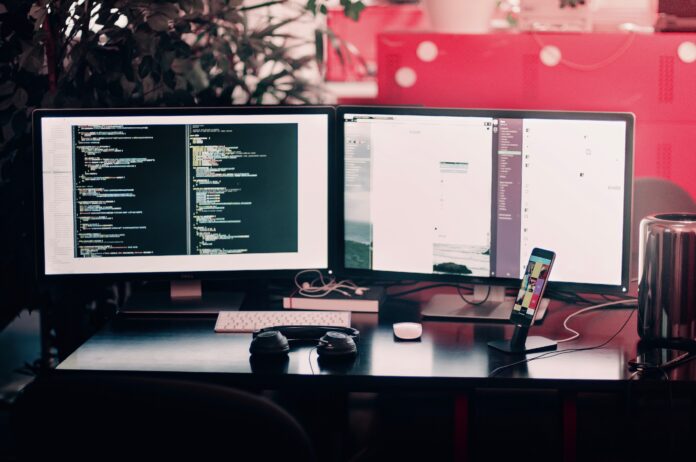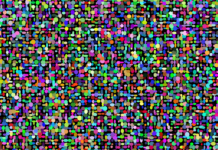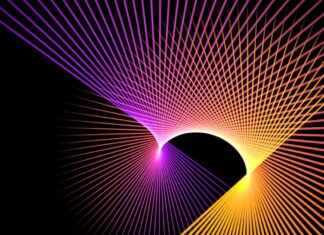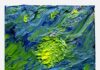A refresh redirect is a web development technique that allows a web page to automatically refresh and redirect the user to another page after a certain amount of time. It is commonly used to implement various functionalities such as automatic page updates, timed page transitions, and post form submission actions. The refresh redirect works by sending an HTTP header from the server to the client, instructing the browser to refresh the current page and redirect to a new URL.
When a refresh redirect is implemented on a webpage, it typically involves two essential components: the server-side script or programming language that generates the HTTP header, and the HTML or JavaScript code that triggers the redirect on the client-side. The server-side script is responsible for sending the appropriate HTTP response to the browser, including the necessary headers. One of these headers is the “Refresh” header, which specifies the time delay and the URL to which the browser should redirect.
The Refresh header is defined using the following syntax: “Refresh: [time]; url=[target URL]”. The [time] parameter indicates the delay in seconds before the browser should refresh and redirect, while the [target URL] parameter specifies the destination URL where the user will be redirected. For example, if a refresh redirect is set with a time delay of 5 seconds and a target URL of “example.com/newpage”, the Refresh header would be “Refresh: 5; url=example.com/newpage”.
Implementing a refresh redirect can be done in various programming languages and frameworks. For instance, in PHP, the header() function is commonly used to send HTTP headers, including the Refresh header. The following PHP code snippet demonstrates how to set a refresh redirect using the header() function:
php
Copy code
<?php
$timeDelay = 5; // 5 seconds
$targetURL = “example.com/newpage”;
header(“Refresh: $timeDelay; url=$targetURL”);
?>
Once the server-side script sends the appropriate HTTP response to the browser, the client-side code takes over to handle the refresh redirect. The most common method for triggering a refresh redirect on the client-side is by using the meta refresh tag in HTML. The meta refresh tag is placed within the head section of an HTML document and contains the necessary information for the browser to perform the refresh redirect.
The meta refresh tag is defined with the following syntax: <meta http-equiv=”refresh” content=”[time]; url=[target URL]”>. Similar to the Refresh header, the [time] parameter specifies the time delay in seconds, and the [target URL] parameter indicates the destination URL. Here’s an example of how the meta refresh tag can be used to implement a refresh redirect:
html
Copy code
<!DOCTYPE html>
<html>
<head>
<meta http-equiv=”refresh” content=”5; url=example.com/newpage”>
</head>
<body>
<!– Page content here –>
</body>
</html>
In the example above, the web page will refresh and redirect to “example.com/newpage” after a 5-second delay. The meta refresh tag is processed by the browser, which interprets the content attribute and performs the refresh redirect accordingly.
It is important to note that while the refresh redirect technique can be useful in certain scenarios, it also has its limitations and potential drawbacks. One of the main limitations is that the refresh redirect relies on the browser’s capability to process and obey the Refresh header or the meta refresh tag. In some cases, browsers or browser extensions might prevent or override refresh redirects for security or usability reasons. Additionally, frequent or poorly implemented refresh redirects can result in a poor user experience, as the constant page refreshes and redirects can be disruptive and frustrating for users.
Despite these limitations, there are valid use cases for the refresh redirect technique. For example, it can be used to create real -time dashboards that automatically update with the latest data, ensuring users always have access to real-time information. This can be particularly beneficial in industries such as finance, where up-to-date data is crucial for making informed decisions.
Furthermore, refresh redirects can be used to implement timed page transitions or slideshow-like experiences on websites. For instance, a photographer’s portfolio website might utilize a refresh redirect to automatically cycle through different images or galleries, creating an engaging and dynamic browsing experience for visitors. Similarly, an e-commerce website could employ refresh redirects to showcase different products or promotions at regular intervals, keeping the content fresh and enticing for users.
In addition to timed transitions, refresh redirects can be utilized after form submissions. When a user submits a form on a website, such as a contact form or an order form, the server can respond with a refresh redirect to a thank you page or a confirmation page. This helps provide immediate feedback to the user and prevents them from accidentally submitting the form multiple times by refreshing the page manually.
While refresh redirects are often associated with HTML and server-side scripting languages like PHP, they can also be implemented using JavaScript. JavaScript offers more flexibility and control over the timing and behavior of the refresh redirect. Instead of relying on a predefined time delay, JavaScript allows for dynamic calculations and conditions to determine when and where the redirect should occur.
To implement a refresh redirect using JavaScript, the window.location object can be used to set the target URL. The setTimeout() function can be employed to introduce a delay before executing the redirect. Here’s an example of how JavaScript can be used to implement a refresh redirect:
javascript
Copy code
const timeDelay = 5000; // 5 seconds
const targetURL = “example.com/newpage”;
setTimeout(function() {
window.location.href = targetURL;
}, timeDelay);
In the code snippet above, the setTimeout() function is used to wait for the specified time delay (5 seconds in this case) before assigning the target URL to the window.location.href property. This triggers the redirect and sends the user to the designated page.
Overall, refresh redirects are a versatile tool in web development that enables automatic page refreshes and redirects to enhance user experiences, provide real-time data updates, and facilitate timed transitions or form submission actions. Whether implemented through server-side scripting languages like PHP or client-side JavaScript, refresh redirects offer developers the ability to create dynamic and interactive websites that engage and inform users effectively.