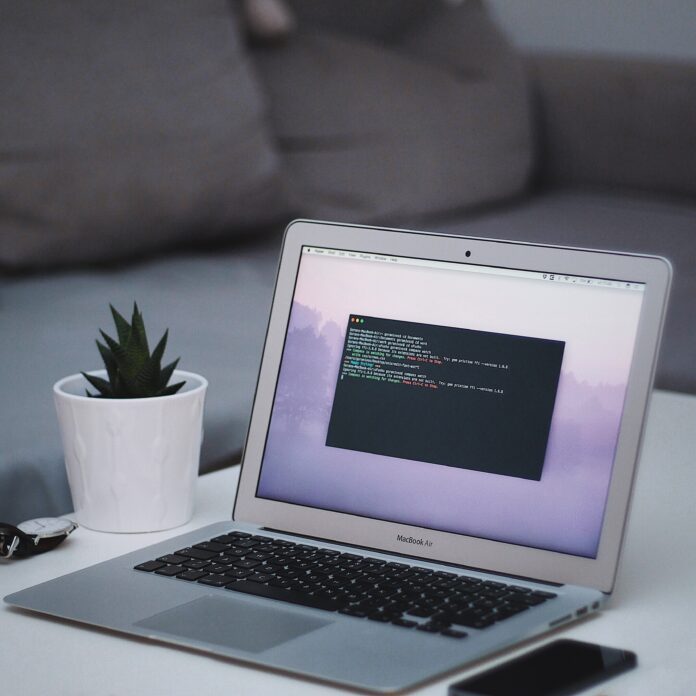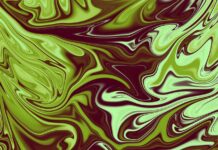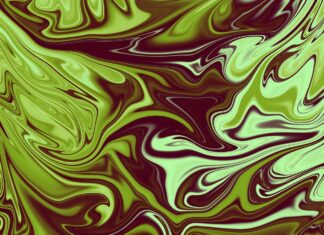PowerShell is a powerful and versatile command-line shell and scripting language developed by Microsoft. It was first introduced in 2006 as a replacement for the traditional Windows command prompt, providing enhanced functionality and automation capabilities. PowerShell is designed to simplify the management and administration of Windows systems and can be used for various tasks, ranging from simple command execution to complex automation and scripting scenarios.
One of the key features of PowerShell is its object-oriented nature. Unlike traditional command-line interfaces, which typically work with plain text, PowerShell treats data as structured objects. These objects can be manipulated and filtered using various cmdlets (pronounced “command-lets”), which are small, single-purpose commands that perform specific actions on the objects. This object-oriented approach makes PowerShell highly flexible and enables seamless integration with other system components and technologies.
PowerShell incorporates the .NET framework, which provides access to a vast array of system libraries and functionality. This integration allows administrators and developers to leverage the power of the .NET framework and use its extensive capabilities within PowerShell scripts. Additionally, PowerShell supports the use of modules, which are collections of cmdlets, functions, and other resources that extend the core functionality of the shell. Modules can be created by Microsoft, third-party vendors, or even individual users, enabling the PowerShell community to share and distribute reusable scripts and tools.
Here are five important aspects of PowerShell:
1. Command Syntax: PowerShell commands, or cmdlets, follow a consistent verb-noun syntax pattern. This makes it easy to understand and remember the purpose of each command. For example, the command Get-Process retrieves information about running processes, while Stop-Service stops a specified Windows service. This standardized syntax promotes readability and helps users discover and learn new cmdlets more efficiently.
2. Pipelining: PowerShell incorporates a powerful concept called pipelining, which allows the output of one cmdlet to be directly passed as input to another cmdlet. This feature enables the composition of complex and efficient command sequences, where the output of one command serves as the input for subsequent commands. By combining multiple cmdlets using the pipeline, administrators can accomplish complex tasks with minimal effort, reducing the need for manual intermediate steps.
3. Scripting and Automation: PowerShell is not only a command-line shell; it is also a full-featured scripting language. It provides control structures, variables, loops, functions, and error handling mechanisms, making it capable of handling sophisticated automation scenarios. PowerShell scripts can be used to automate repetitive tasks, manage system configurations, perform bulk operations, and interact with various system components through their respective PowerShell modules.
4. Remoting and Remote Management: PowerShell supports remoting, which enables administrators to execute commands and scripts on remote systems. Through PowerShell Remoting, administrators can establish secure connections to remote machines and manage them seamlessly, as if they were working directly on the local machine. Remoting is especially valuable in large-scale environments or scenarios where frequent interaction with remote systems is required.
5. Extensibility and Community Support: PowerShell’s extensibility allows users to create their own cmdlets, functions, modules, and scripts to extend its capabilities. This feature fosters a vibrant community-driven ecosystem, where users can share their tools and scripts with others. The PowerShell Gallery, an online repository, provides a centralized location to discover, download, and distribute PowerShell resources. The community-driven nature of PowerShell ensures a wide range of resources, tutorials, and support options available to users, making it easier to learn and leverage the power of PowerShell.
PowerShell is a versatile command-line shell and scripting language designed for system administrators and developers. Its object-oriented nature, consistent command syntax, pipelining capability, scripting and automation features, support for remoting, and extensibility through modules and community support make it a powerful tool for managing and automating Windows systems.
PowerShell’s object-oriented nature sets it apart from traditional command-line interfaces. Instead of working with plain text, PowerShell treats data as structured objects. This approach allows for more precise manipulation and filtering of data, enabling administrators to perform complex tasks with ease. By utilizing cmdlets, which are small, single-purpose commands, PowerShell users can manipulate objects efficiently and perform actions on them. This object-oriented paradigm enhances the flexibility and integration capabilities of PowerShell, making it a versatile tool for system management.
One of the standout features of PowerShell is its pipelining capability. With pipelining, the output of one cmdlet can be seamlessly passed as input to another cmdlet. This concept enables the composition of complex command sequences, where each cmdlet performs a specific action on the data flowing through the pipeline. By chaining cmdlets together, administrators can accomplish sophisticated tasks with minimal effort, reducing the need for manual intermediate steps. Pipelining promotes code reusability, readability, and efficient data processing, enhancing the overall productivity of PowerShell users.
PowerShell’s scripting and automation capabilities make it a valuable tool for automating repetitive tasks and managing system configurations. With support for variables, loops, conditional statements, functions, and error handling mechanisms, PowerShell provides a robust scripting language that allows users to write complex scripts to automate various administrative tasks. Administrators can create reusable scripts that perform bulk operations, deploy system configurations, interact with external APIs and databases, and automate routine maintenance tasks. PowerShell’s scripting capabilities empower administrators to automate workflows, save time, and ensure consistent system management across multiple machines.
Another important aspect of PowerShell is its support for remoting and remote management. PowerShell Remoting enables administrators to execute commands and scripts on remote systems seamlessly. By establishing secure connections to remote machines, administrators can manage those machines as if they were working directly on the local system. Remote management capabilities are particularly valuable in large-scale environments where frequent interaction with remote systems is necessary. PowerShell’s remoting features provide a centralized and efficient means of managing and administering distributed systems.
PowerShell’s extensibility and the support it receives from the community are significant strengths. PowerShell allows users to create their own cmdlets, functions, modules, and scripts, extending its capabilities beyond the built-in features. This extensibility enables users to customize and tailor PowerShell to their specific needs. Additionally, the PowerShell community actively contributes to the ecosystem by sharing tools, scripts, and modules through platforms like the PowerShell Gallery. Users can easily discover, download, and distribute PowerShell resources, benefitting from the collective knowledge and expertise of the community. The community-driven nature of PowerShell ensures that there is a wealth of resources, tutorials, and support options available to users, making it easier to learn and leverage the power of PowerShell.
In conclusion, PowerShell is a powerful and versatile command-line shell and scripting language designed to simplify the management and administration of Windows systems. Its object-oriented nature, consistent command syntax, pipelining capability, scripting and automation features, support for remoting, and extensibility through modules and community support make it an invaluable tool for system administrators and developers. Whether you are a beginner or an experienced user, PowerShell provides a robust and efficient environment to streamline administrative tasks and unleash the full potential of Windows systems.