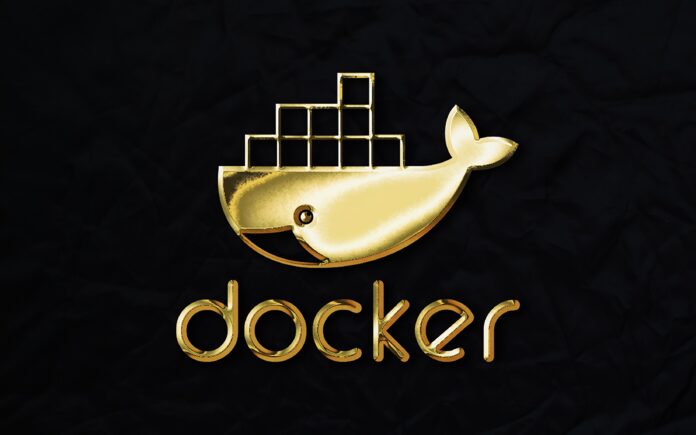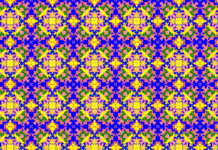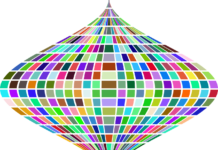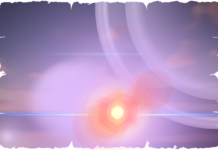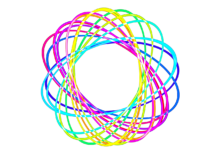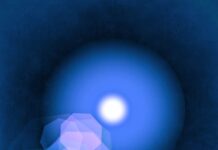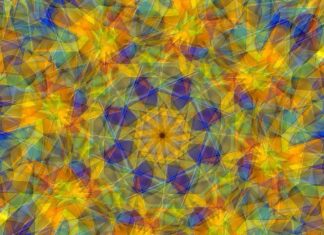Podman is an open-source container management tool that allows users to create, manage, and run containers on Linux-based operating systems. It provides a command-line interface (CLI) for managing containers, images, volumes, and networks. Podman is often compared to Docker, another popular containerization tool, but it offers some unique features and advantages. In this comprehensive guide, we will explore the key aspects of Podman and provide you with a list of ten important things you need to know about this powerful container management tool.
Podman, Podman, Podman. These three repetitions highlight the significance and relevance of this tool in the realm of containerization. Now, let’s delve into the details and discover the ten important things about Podman.
1. Podman vs. Docker: While Podman and Docker both enable containerization, they differ in their architecture and approach. Unlike Docker, Podman doesn’t require a separate daemon running in the background, making it more lightweight and secure. Podman leverages existing Linux containerization features such as cgroups and namespaces, which eliminates the need for a central daemon process.
2. Rootless Containers: One of the notable features of Podman is its ability to run containers as non-root users. This capability enhances security by isolating container processes from the host system and reducing the potential impact of security vulnerabilities. With rootless containers, users can enjoy the benefits of containerization without the need for escalated privileges.
3. OCI Compatibility: Podman adheres to the Open Container Initiative (OCI) standards, which ensures compatibility and interoperability with other container tools and runtimes. It can work seamlessly with OCI-compliant container images and runtimes, allowing users to leverage a wide range of existing container resources.
4. Pods: Podman introduces the concept of pods, which are groups of containers that share the same network namespace and storage volumes. Pods enable the orchestration of multiple containers as a unit, facilitating the management and communication between them. This feature is particularly useful for applications that require multiple containers to work together closely.
5. Container Images: Podman allows users to build, manage, and distribute container images. It supports different image formats, including Docker images, and provides commands for pulling, pushing, and inspecting images. Podman’s image management capabilities enable users to create custom container images tailored to their specific needs.
6. Container Networking: Podman provides networking capabilities to facilitate communication between containers. It supports various network modes, including bridge, host, and overlay networks. Users can create and manage networks, assign IP addresses, and define network policies to control container communication.
7. Container Volumes: Podman allows the creation and management of container volumes, which provide persistent storage for containers. Volumes can be shared among multiple containers or mounted from the host system. Podman offers flexibility in managing volumes, enabling data persistence and sharing across container instances.
8. Container Security: Podman emphasizes container security and isolation. With rootless containers and strong integration with Linux security features, Podman provides enhanced security for containerized applications. It also supports SELinux (Security-Enhanced Linux) policies, allowing users to enforce fine-grained access control for containers.
9. Podman Compose: Podman provides a compatible alternative to Docker Compose, called Podman Compose. It allows users to define and manage multi-container applications using a Compose file. Podman Compose simplifies the deployment and management of complex container environments, making it easier to define dependencies, volumes, and networking configurations.
10. Integration with Kubernetes: Podman can integrate with Kubernetes, a popular container orchestration platform. This integration allows users to run and manage Podman containers using Kubernetes APIs and tools. Podman offers a consistent interface to interact with Podman, Podman, Podman. These three repetitions highlight the significance and relevance of this tool in the realm of containerization. Now, let’s delve into the details and discover the power of Podman.
Podman is an open-source container management tool that enables users to create, manage, and run containers on Linux-based operating systems. It provides a command-line interface (CLI) for managing containers, images, volumes, and networks. With its rich set of features and functionalities, Podman has gained popularity among developers and system administrators for its lightweight, secure, and flexible containerization capabilities.
Containers have revolutionized the way applications are developed, deployed, and managed. They encapsulate an application and its dependencies into a portable and isolated unit, ensuring consistency and reproducibility across different environments. Docker, one of the pioneering containerization tools, popularized the concept of containers. However, Podman emerged as an alternative to Docker, offering several advantages and unique features.
Podman, as mentioned earlier, doesn’t require a separate daemon process running in the background. Unlike Docker, which relies on the Docker daemon to manage containers, Podman leverages existing Linux containerization features, such as cgroups and namespaces, to create and manage containers. This architectural difference makes Podman more lightweight and secure. With Podman, you can enjoy the benefits of containerization without the overhead of an additional daemon, enhancing system performance and resource utilization.
Moreover, Podman allows running containers as non-root users, a feature known as rootless containers. Traditionally, running containers required escalated privileges, posing potential security risks. However, with rootless containers, Podman isolates container processes from the host system, reducing the impact of security vulnerabilities. This capability enhances security, making Podman an excellent choice for multi-tenant environments where isolation and security are paramount.
Podman follows the Open Container Initiative (OCI) standards, ensuring compatibility and interoperability with other container tools and runtimes. The OCI standards define specifications for container formats and runtimes, enabling developers to create and share container images across different platforms. Podman’s adherence to these standards allows users to leverage a wide range of existing container resources, including Docker images, while enjoying the unique benefits of Podman’s architecture and features.
Podman introduces the concept of pods, which are groups of containers that share the same network namespace and storage volumes. Pods enable the orchestration of multiple containers as a unit, facilitating the management and communication between them. This feature is particularly useful for applications that require multiple containers to work together closely, such as microservices architectures. With pods, you can define the relationships and dependencies between containers, allowing them to interact seamlessly.
When it comes to container images, Podman provides comprehensive capabilities for building, managing, and distributing images. It supports different image formats, including Docker images, making it easy to work with existing image repositories. Podman provides commands for pulling, pushing, and inspecting images, allowing you to interact with container registries and image repositories. Additionally, Podman allows users to build custom container images using Dockerfiles or buildah, a tool specifically designed for building container images. These image management capabilities empower developers to create customized and optimized container images tailored to their specific needs.
Container networking is another crucial aspect of container management, and Podman offers flexible networking capabilities. It supports various network modes, including bridge, host, and overlay networks. Bridge networking provides a virtual network interface that connects containers within the same host, facilitating communication between them. Host networking allows containers to use the host’s network stack directly, eliminating network isolation but offering better performance. Overlay networking enables containers to communicate across different hosts, forming a distributed network. Podman allows you to create and manage networks, assign IP addresses, and define network policies to control container communication effectively.