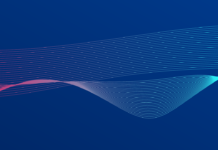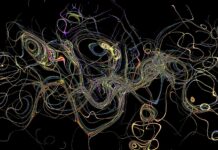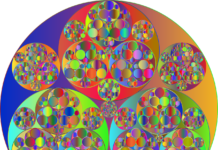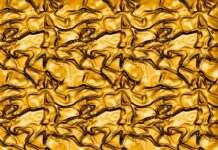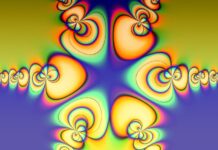Angular is a popular web application framework developed by Google, and it is widely used for building complex, dynamic web applications. One of the core features of Angular is the ability to conditionally show or hide elements based on certain conditions, and this is achieved through the use of directives such as NgIf. In this article, we’ll take an in-depth look at the NgIf directive in Angular and explore its various use cases and best practices.
NgIf is a built-in Angular directive that allows you to conditionally add or remove an element from the DOM based on an expression. The directive works by evaluating the expression that is passed to it and then either rendering or removing the associated HTML element based on the result of the evaluation. The NgIf directive is commonly used in Angular templates to display or hide certain elements based on the current state of the application or the user’s actions.
To use the NgIf directive in your Angular application, you need to first import it from the @angular/common module. Once you’ve imported the directive, you can then use it in your template by adding an *ngIf attribute to the element that you want to conditionally show or hide. The *ngIf attribute should be followed by an expression that evaluates to a Boolean value. If the expression evaluates to true, the associated HTML element will be rendered in the DOM. If it evaluates to false, the element will be removed from the DOM.
One of the key benefits of using the NgIf directive in Angular is that it allows you to conditionally render certain elements based on the current state of the application. For example, you might use NgIf to display a loading spinner when a network request is in progress, and then hide the spinner once the request is complete. This can help to provide a better user experience and make your application feel more responsive.
Another common use case for NgIf is to conditionally show or hide certain elements based on the user’s actions. For example, you might use NgIf to display a confirmation dialog when the user clicks a delete button, and then hide the dialog if the user decides to cancel the action. This can help to prevent accidental data loss and provide a more user-friendly interface.
NgIf can also be used in conjunction with other Angular directives such as NgSwitch and NgFor to create more complex conditional logic. For example, you might use NgIf to conditionally show or hide a group of elements based on a particular value, and then use NgSwitch to render different elements based on the value of a separate variable. This can help you to build more sophisticated and dynamic user interfaces.
In addition to the basic functionality provided by the NgIf directive, Angular also provides several advanced features that can be used to further customize its behavior. For example, you can use the else clause to define a fallback element that will be displayed if the NgIf expression evaluates to false. You can also use the NgIfThen and NgIfElse directives to provide more fine-grained control over the rendering of your template.
When using the NgIf directive in your Angular application, it’s important to keep a few best practices in mind. First and foremost, you should avoid using NgIf to conditionally show or hide elements that are expensive to render. This is because Angular will still need to perform the rendering calculations even if the element is not visible, which can result in poor performance. Instead, you should use other techniques such as lazy loading or virtual scrolling to improve performance.
Another best practice when using NgIf is to avoid overly complex expressions that can be difficult to understand or maintain. Instead, you should strive to keep your expressions as simple and concise as possible. If you find that your NgIf expressions are becoming too complex, it may be a sign that you need to refactor your
Conditionally renders HTML elements:
NgIf is a structural directive that conditionally renders HTML elements based on whether a given expression evaluates to true or false. This means that the elements wrapped in the directive will only be displayed if the expression it is bound to is evaluated as true. If the expression is evaluated as false, the elements will not be included in the DOM and will not be displayed on the page.
Enhances performance:
One of the main benefits of using NgIf is that it can help enhance the performance of an Angular application. This is because the elements wrapped in the directive are only added to the DOM if the expression evaluates to true. This means that unnecessary elements are not added to the DOM, which can help reduce the memory footprint of the application and improve its overall performance. Additionally, NgIf can also be used in combination with other directives such as NgFor and NgSwitch to create more complex conditionally rendered templates.
NgIf can also be used with an else clause to display alternate content when the condition is false. The syntax for using else with NgIf looks like this:
php
Copy code
<ng-container *ngIf=”condition; else elseBlock”>
<div>This content will be displayed when the condition is true</div>
</ng-container>
<ng-template #elseBlock>
<div>This content will be displayed when the condition is false</div>
</ng-template>
Using NgIf with a falsy value such as null, undefined, 0 or false, will result in the content being removed from the DOM.
NgIf can also be used in conjunction with other directives such as NgFor and NgSwitch to provide more advanced logic and control over the rendering of content in the template.
One important thing to note when using NgIf is that it can have an impact on performance if not used correctly. If the condition for the NgIf directive changes frequently, it can result in frequent changes to the DOM, which can slow down the application. It’s important to carefully consider the placement and use of NgIf to ensure optimal performance.
NgIf also provides an optional ngIfChange output property that can be used to perform actions or update values when the condition changes. For example:
bash
<div *ngIf=”condition” (ngIfChange)=”onConditionChange($event)”>
Content here…
</div>
In this example, onConditionChange() will be called whenever the condition for the NgIf directive changes.
NgIf can also be used with the as keyword to create a local variable for the result of the condition. This can be useful for simplifying template expressions and reducing duplication. For example:
php
<div *ngIf=”user$ | async as user”>
Welcome {{ user.name }}!
</div>
In this example, the user$ observable is passed through the async pipe, and the resulting value is assigned to the user variable which can then be used in the template.
NgIf also supports the ngIfThen and ngIfElse syntax, which can be used to provide alternate templates for the true and false conditions. For example:
php
<div *ngIf=”user$ | async; then loggedIn else loggedOut”></div>
<ng-template #loggedIn>
Welcome back, {{ user.name }}!
</ng-template>
<ng-template #loggedOut>
<a routerLink=”/login”>Log in</a>
</ng-template>
In this example, if the user$ observable resolves to a user object, the loggedIn template will be displayed, otherwise the loggedOut template will be displayed.
Finally, it’s worth noting that NgIf is just one of many powerful directives and features available in Angular. By combining these features together, developers can create complex and highly dynamic user interfaces that are both easy to build and maintain. Whether you’re building a small prototype or a large-scale enterprise application, Angular provides the tools and flexibility needed to get the job done.
The ngIf directive in Angular is a powerful tool for conditionally rendering elements in the DOM based on the values of variables or expressions in the component’s TypeScript code. It allows developers to control the visibility of elements based on conditions and provides a clean, declarative syntax for doing so.
One of the key benefits of using ngIf is that it can greatly improve the performance of an Angular application. By selectively rendering elements only when they are needed, the application can avoid rendering large portions of the DOM that are not currently visible to the user, reducing the amount of work required by the browser and improving the overall responsiveness of the application.
Another advantage of using ngIf is that it makes it easier to write more maintainable code. By separating the logic for showing and hiding elements from the actual HTML markup, developers can more easily reason about the code and make changes as needed. This also makes it easier to write unit tests for the component, as the logic for showing and hiding elements can be easily isolated and tested independently of the rest of the component’s functionality.
In addition to its core functionality of conditionally rendering elements, ngIf also provides a number of useful features that can make it even more powerful. For example, it allows developers to specify an “else” clause that will be rendered if the condition specified in the directive is not met. This can be useful for providing default content or error messages when a particular condition is not met.
ngIf also supports a “then” clause, which allows developers to specify an alternate template that will be rendered if the condition is met. This can be useful for providing different layouts or styles for different conditions, or for displaying additional information or functionality when a particular condition is met.
Another feature of ngIf is that it supports the use of template variables, which allow developers to reference elements in the template from within the condition. This can be useful for performing more complex logic or for referencing elements that are not directly related to the condition being tested.
Overall, ngIf is a powerful and flexible directive that can greatly improve the performance and maintainability of an Angular application. By allowing developers to selectively render elements based on conditions, it provides a clean and declarative syntax for controlling the visibility of elements and can help to make the code more readable and maintainable. With its support for “else” and “then” clauses, template variables, and other features, ngIf is a key tool in the Angular developer’s toolkit.