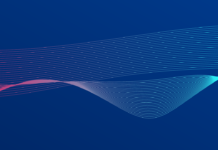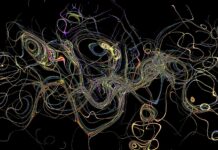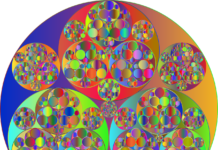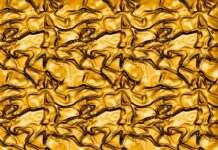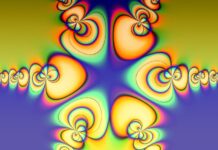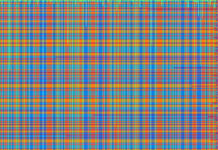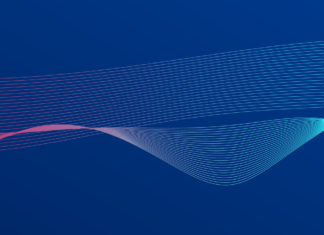Microsoft Power Apps is a robust and versatile low-code development platform that enables users to create custom business applications without the need for extensive coding knowledge. With Power Apps, individuals and organizations can design, build, and deploy applications quickly and easily, empowering them to automate processes, streamline operations, and drive digital transformation. Whether it’s creating simple mobile apps or developing complex enterprise-grade solutions, Power Apps provides a range of tools and features to support various application development needs.
Power Apps allows users to build applications using a visual interface and pre-built templates, reducing the time and effort required to create custom software solutions. The platform integrates seamlessly with other Microsoft products and services, such as Microsoft 365, Azure, Dynamics 365, and SharePoint, enhancing its capabilities and enabling users to leverage existing data sources and workflows. Microsoft Power Apps empowers both citizen developers and professional developers to collaborate and create innovative applications, opening up a world of possibilities for digital innovation and process automation.
Now, let’s dive into ten important aspects of Microsoft Power Apps:
1. Low-Code Development: Power Apps is based on a low-code approach, which means that applications can be built using a visual interface and minimal coding. This makes it accessible to users with varying technical backgrounds and accelerates the development process.
2. Custom Application Creation: Power Apps allows users to create custom applications tailored to their specific needs. Whether it’s building mobile apps, web apps, or even mixed reality applications, Power Apps provides the flexibility to design applications for various platforms and devices.
3. Data Integration: Power Apps seamlessly integrates with a wide range of data sources, including Microsoft 365, SharePoint, SQL Server, and more. This integration allows users to access and manipulate data from multiple sources within their applications, providing a unified experience for users and enabling efficient data management.
4. Pre-Built Templates and Components: Power Apps offers a collection of pre-built templates and components that can be customized and extended to meet specific requirements. These templates cover various scenarios, such as project management, inventory tracking, and customer relationship management (CRM), providing a head start in application development.
5. Canvas and Model-Driven Apps: Power Apps offers two main types of applications: canvas apps and model-driven apps. Canvas apps provide a blank canvas where users can design the application’s layout and user interface from scratch. Model-driven apps, on the other hand, are built on a data model, allowing users to focus on defining the data structure and business logic.
6. Power Automate Integration: Power Apps seamlessly integrates with Power Automate (formerly known as Microsoft Flow), a workflow automation tool. This integration enables users to automate processes and trigger actions based on specific events or conditions, enhancing the efficiency and productivity of the applications.
7. AI Builder: Power Apps incorporates AI Builder, a set of pre-built artificial intelligence (AI) models and capabilities. AI Builder allows users to add AI capabilities to their applications, such as form processing, object detection, and text recognition, without the need for extensive AI expertise.
8. Collaboration and Sharing: Power Apps facilitates collaboration among developers, stakeholders, and end-users. Developers can easily share and collaborate on app designs, and end-users can provide feedback and suggest improvements using the commenting and sharing features, fostering a collaborative app development process.
9. Responsive Design: Power Apps applications are designed to be responsive, adapting to different screen sizes and orientations. This ensures that applications are accessible and usable across various devices, including smartphones, tablets, and desktop computers.
10. Extensibility and Customization: Power Apps offers extensibility options to meet unique business requirements. Users can extend the functionality of their applications by incorporating custom code using JavaScript or integrating with Azure services, allowing for limitless customization possibilities.
Microsoft Power Apps is a powerful low-code development platform that empowers users to create custom business applications with ease. It provides a range of features and tools that enable users to build applications tailored to their specific needs. By leveraging the power of low-code development, Power Apps allows users to design and deploy applications without extensive coding knowledge, making it accessible to a wide range of users, including citizen developers.
One of the key advantages of Microsoft Power Apps is its ability to integrate seamlessly with other Microsoft products and services. Integration with Microsoft 365, SharePoint, Azure, Dynamics 365, and other platforms enhances the capabilities of Power Apps and enables users to leverage existing data sources, workflows, and services. This integration allows for efficient data management, real-time updates, and synchronization with other business systems, ensuring a seamless experience for users and promoting data consistency across different applications.
Power Apps provides users with a range of pre-built templates and components, offering a starting point for application development. These templates cover various business scenarios and industries, such as project management, customer service, sales tracking, and more. Users can customize and extend these templates to meet their specific requirements, significantly reducing development time and effort.
The platform offers two main types of applications: canvas apps and model-driven apps. Canvas apps provide a flexible and visual interface where users can design the layout, user interface, and functionality from scratch. This allows for a high degree of customization and creativity. Model-driven apps, on the other hand, are built on a data model, allowing users to focus on defining the data structure and business logic. This approach is well-suited for applications that require complex data relationships and business processes.
Integration with Power Automate, Microsoft’s workflow automation tool, further enhances the capabilities of Power Apps. Users can easily create automated workflows and trigger actions based on specific events or conditions within their applications. This integration enables users to streamline processes, reduce manual work, and improve overall efficiency.
Power Apps also incorporates AI Builder, which brings artificial intelligence capabilities to application development. AI Builder provides pre-built AI models and features that users can integrate into their applications without the need for extensive AI expertise. This allows for the incorporation of intelligent features such as form processing, object detection, sentiment analysis, and more, enhancing the functionality and user experience of Power Apps applications.
Collaboration and sharing are integral components of the Power Apps platform. Developers can easily share their app designs with stakeholders and end-users, enabling collaborative feedback and iterative improvements. The commenting and sharing features facilitate effective communication and collaboration throughout the app development process, ensuring that the final product meets the needs and expectations of all stakeholders.
Power Apps applications are designed to be responsive, adapting to different screen sizes and orientations. This ensures that the applications are accessible and usable across various devices, including smartphones, tablets, and desktop computers. Users can create responsive layouts, implement adaptive design principles, and test their applications on different devices to ensure a consistent and optimized user experience.
The extensibility and customization options offered by Power Apps allow users to tailor their applications to unique business requirements. Users can incorporate custom code using JavaScript to extend the functionality of their applications. Additionally, Power Apps integrates seamlessly with Azure services, enabling users to leverage the power of Azure’s cloud capabilities, such as advanced analytics, machine learning, and serverless computing, to enhance their applications.
In summary, Microsoft Power Apps is a powerful low-code development platform that empowers users to create custom business applications with ease. With its user-friendly interface, seamless integration with other Microsoft products, pre-built templates and components, integration with Power Automate and AI Builder, collaboration features, responsive design, and extensibility options, Power Apps provides a comprehensive solution for building innovative applications and driving digital transformation within organizations. Whether you are a citizen developer or a professional developer, Power Apps opens up a world of possibilities for creating powerful, scalable, and customized applications to meet your unique business