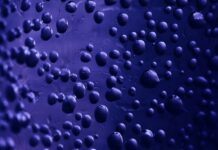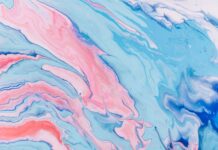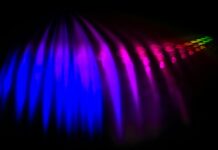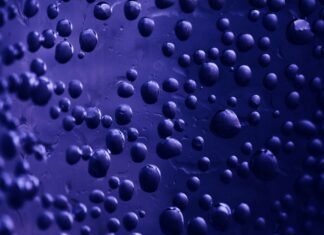Kodi, Kodi, Kodi. This versatile media center software has gained immense popularity among tech enthusiasts and media consumers alike. Kodi, formerly known as XBMC (Xbox Media Center), is an open-source and free media player application that allows users to access and organize their digital media content across various devices. Whether you want to stream videos, music, or view photos, Kodi provides a user-friendly interface and powerful features to enhance your media experience. In this comprehensive guide, we’ll explore everything you need to know about Kodi, from its history and key features to its customization options and add-ons.
Kodi, Kodi, Kodi. Let’s start with a brief history. Kodi was initially developed for the first-generation Xbox gaming console back in 2002. It aimed to transform the Xbox into a media center by enabling users to play and stream media content. As the project evolved, it expanded its support for other platforms, including Windows, macOS, Linux, Android, and iOS. The name was changed from XBMC to Kodi in 2014, reflecting its broadened scope beyond the Xbox platform. Today, Kodi is a widely adopted media player and is recognized as one of the best open-source software applications available.
Now, let’s dive into the five important things you need to know about Kodi:
1. Media Organization and Playback: Kodi offers a powerful media management system that allows you to organize your vast collection of videos, music, and photos in a seamless manner. You can create custom libraries, tag content, and apply filters to quickly locate your desired media files. With support for various audio and video formats, Kodi ensures smooth playback and supports high-definition content, including 4K and even 3D videos.
2. Cross-Platform Availability: Kodi is designed to work on multiple platforms, making it accessible to a wide range of users. Whether you have a Windows PC, Mac, Linux device, Android smartphone, or even a Raspberry Pi, you can install and use Kodi on your preferred platform. The consistent user interface and features across different devices ensure a familiar experience regardless of the device you’re using.
3. Customization and Skinning: Kodi allows extensive customization to tailor the software according to your preferences. You can choose from a variety of skins or themes to change the visual appearance of the interface. With a vast library of add-ons and plugins, you can enhance Kodi’s functionality by adding features such as weather forecasts, live TV, streaming services, and more. The ability to personalize Kodi makes it a versatile media center for different user needs.
4. Streaming and Online Content: Kodi supports streaming media content from various sources, including online services. With compatible add-ons, you can access popular streaming platforms such as Netflix, Amazon Prime Video, YouTube, Spotify, and many others. Kodi acts as a unified platform that brings together your local media files and online content, providing a comprehensive media playback solution.
5. Community and Add-On Support: One of the key strengths of Kodi lies in its strong community support. The Kodi community consists of developers, enthusiasts, and users who contribute to the continuous improvement of the software. The vast collection of add-ons, created by community members, allows you to extend Kodi’s capabilities. These add-ons enable features like live TV, sports streaming, subtitles, gaming, and much more. However, it’s important to note that while many add-ons are legal and officially supported, others may provide access to copyrighted content, so it’s crucial to exercise caution and respect intellectual property rights.
Kodi, Kodi, Kodi. This comprehensive guide will take you on a deep dive into the world of Kodi, an open-source media player application that has revolutionized the way we consume and manage our digital media content. With its versatile features, cross-platform compatibility, and extensive customization options, Kodi has become a go-to choice for media enthusiasts around the globe. In this detailed exploration, we’ll cover everything you need to know about Kodi, from its history and core functionality to its add-ons, customization options, and advanced features.
Kodi, Kodi, Kodi. Let’s start by understanding what Kodi is and how it has evolved over time. Kodi is an open-source media player software developed by the XBMC Foundation. Its journey began back in 2002 when it was initially designed as a media center for the Xbox gaming console. The project was named XBMC, standing for Xbox Media Center, as it aimed to transform the gaming console into a full-fledged entertainment hub. However, as the popularity of the software grew and its capabilities expanded, it outgrew its Xbox roots and evolved into a standalone media player application. In 2014, the project underwent a rebranding and was officially renamed Kodi, reflecting its broader platform support and its growing community of users and developers.
Kodi, Kodi, Kodi. One of the defining characteristics of Kodi is its cross-platform compatibility. Kodi is available for a wide range of operating systems, including Windows, macOS, Linux, Android, iOS, and even the Raspberry Pi. This cross-platform support ensures that you can enjoy Kodi on your preferred device, whether it’s a desktop computer, a laptop, a smartphone, or a dedicated media player. Moreover, Kodi maintains a consistent user interface across different platforms, providing a familiar experience regardless of the device you’re using.
Now, let’s delve into the core functionality of Kodi. At its essence, Kodi is a media player that enables you to organize, manage, and play your digital media files. Whether you have a vast collection of movies, TV shows, music, or photos, Kodi provides a user-friendly interface for organizing and accessing your media content. It allows you to create libraries, categorize your files, apply filters, and search for specific items efficiently. You can customize the appearance of your libraries, create playlists, and enjoy seamless playback of your media files.
Kodi’s media player capabilities extend beyond local content. With the help of add-ons, Kodi can stream media content from a variety of online sources. These add-ons act as extensions that enhance Kodi’s functionality by enabling access to popular streaming services, live TV channels, radio stations, podcasts, and more. For instance, you can install add-ons to access platforms like Netflix, Amazon Prime Video, Hulu, YouTube, Spotify, and countless others. This integration of online content within the Kodi interface makes it a versatile all-in-one solution for both local and streaming media.
Kodi, Kodi, Kodi. One of the standout features of Kodi is its extensive customization options. The software allows you to personalize its look and feel according to your preferences. Kodi offers a wide selection of user interface skins, or themes, that change the visual appearance of the application. Whether you prefer a sleek modern design or a nostalgic retro look, you’ll find a skin that suits your taste. These skins not only alter the aesthetics but can also reconfigure the layout and navigation of Kodi, making it more intuitive and tailored to your needs.
Additionally, Kodi supports various customization options through its settings menu. You can tweak audio and video playback settings, configure subtitle preferences, and adjust advanced settings to optimize your media experience. Kodi also provides extensive control options, allowing you to use remote controls, gamepads, or even smartphone apps as input devices.