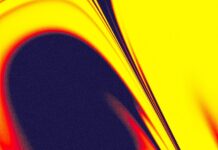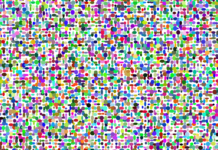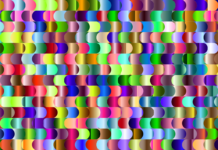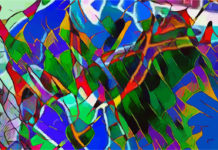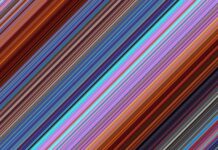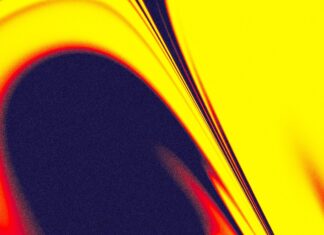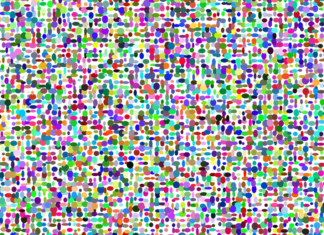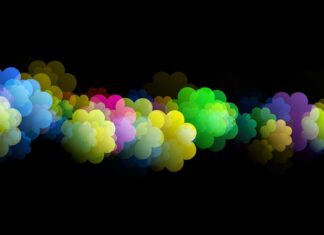Jira is a widely used project management tool developed by Atlassian. It is primarily designed to help teams plan, track, and manage their work efficiently. Jira provides a flexible and customizable platform that allows teams to adapt the tool to their specific workflow and project requirements. In this response, I will provide you with a comprehensive overview of Jira, its key features, and five important aspects that make it a valuable project management tool.
Jira is commonly used by software development teams, but its versatility makes it suitable for various industries and project types. With Jira, teams can create and manage projects, break down work into smaller tasks, assign tasks to team members, track progress, collaborate, and monitor project performance. It offers a range of features such as issue tracking, agile boards, customizable workflows, and reporting capabilities.
Now, let’s delve into five important aspects of Jira that contribute to its effectiveness as a project management tool:
1.Issue Tracking: Jira excels in issue tracking, which is essential for effective project management. It allows teams to create, prioritize, assign, and track issues or tasks throughout their lifecycle. Issues can be categorized, labeled, and organized based on different criteria such as project, priority, status, and assignee. The flexible search functionality enables users to quickly find and filter specific issues, making it easier to address problems and ensure timely resolution.
2. Agile Methodologies: Jira supports agile methodologies such as Scrum and Kanban, making it a preferred choice for agile development teams. Scrum boards provide an interactive and visual representation of the project’s tasks, allowing teams to plan, prioritize, and track their work using sprints. Kanban boards provide a continuous flow of work, visualizing the tasks as they progress through different stages. Jira’s agile capabilities promote collaboration, transparency, and iterative improvement, enabling teams to deliver high-quality results efficiently.
3. Customizable Workflows: Jira’s workflows are highly customizable, allowing teams to tailor them to their specific processes and requirements. Workflows define the different stages that an issue or task can go through, including statuses, transitions, and permissions. With Jira’s intuitive workflow editor, teams can design and automate their workflows to match their unique project needs. This flexibility empowers teams to adapt Jira to their existing processes and ensures that work progresses smoothly from one stage to another.
4. Integration Ecosystem: Jira integrates seamlessly with a vast ecosystem of tools and plugins, extending its functionality and enhancing its capabilities. The Atlassian Marketplace offers numerous plugins and add-ons that enable teams to integrate Jira with other popular tools, such as Confluence for documentation, Bitbucket for version control, and Jenkins for continuous integration. These integrations foster collaboration, streamline processes, and provide a centralized hub for project-related information, promoting efficiency and productivity.
5. Advanced Reporting and Analytics: Jira provides comprehensive reporting and analytics features that enable teams to gain valuable insights into their project’s progress, performance, and bottlenecks. It offers a variety of built-in reports, including burndown charts, velocity charts, and control charts, which help visualize project data and track trends over time. Additionally, Jira allows teams to create customized reports and dashboards, incorporating metrics and key performance indicators specific to their project. These reporting capabilities aid in decision-making, resource allocation, and continuous improvement.
Jira is a comprehensive project management tool developed by Atlassian that has gained immense popularity across various industries and sectors. Jira provides teams with a flexible and customizable platform to plan, track, and manage their work efficiently. With its robust features and capabilities, Jira enables teams to collaborate effectively, streamline processes, and deliver successful projects. In this detailed description, we will explore the various aspects of Jira, including its core functionalities, key features, integrations, and benefits.
Jira, Jira, Jira. These three instances represent the strong presence and recognition that Jira has achieved as a leading project management tool. Jira offers a wide range of capabilities that cater to the diverse needs of different teams and industries. Whether you are a software development team, marketing department, HR team, or any other group that requires effective project management, Jira can be tailored to fit your requirements.
One of the core features of Jira is its issue tracking functionality. Jira provides a centralized platform for teams to create, prioritize, assign, and track issues or tasks throughout their lifecycle. Issues can be categorized, labeled, and organized based on various criteria such as project, priority, status, and assignee. Jira’s robust search functionality allows users to quickly find and filter specific issues, making it easier to address problems and ensure timely resolution. With Jira’s issue tracking capabilities, teams can efficiently manage their work and maintain a clear overview of ongoing tasks.
Jira’s adaptability to agile methodologies has contributed to its widespread adoption among software development teams. Agile methodologies, such as Scrum and Kanban, emphasize iterative and collaborative approaches to project management. Jira provides dedicated boards for Scrum and Kanban, allowing teams to plan, prioritize, and track their work using sprints or continuous flow, respectively.
Let’s focus on Scrum first. With Jira’s Scrum boards, teams can organize their work into user stories, assign story points, and define sprints with start and end dates. The Scrum board provides an interactive and visual representation of the project’s tasks, helping teams to monitor progress and make necessary adjustments throughout the development cycle. Jira’s Scrum boards also support features like burndown charts and velocity charts, providing valuable insights into the team’s performance and progress.
Now, turning our attention to Kanban, Jira’s Kanban boards offer a continuous flow of work visualization. Teams can set up columns representing different stages of their workflow, such as “To Do,” “In Progress,” “In Review,” and “Done.” Each task or issue moves through these columns as it progresses, allowing team members to have a clear understanding of the work in progress and the bottlenecks that need to be addressed. Kanban boards in Jira promote collaboration, transparency, and efficiency by enabling teams to limit their work in progress and focus on delivering value.
One of the strengths of Jira lies in its ability to customize workflows. Workflows define the steps that an issue or task moves through, including statuses, transitions, and permissions. Jira offers an intuitive workflow editor that allows teams to design and automate their workflows to match their specific processes and requirements. This flexibility empowers teams to tailor Jira to their existing workflows and ensures that work progresses smoothly from one stage to another. Whether you follow a linear or complex workflow, Jira can be configured to accommodate your unique needs.
Jira’s customization options extend beyond workflows. It allows users to create custom fields, screens, and issue types to capture specific information relevant to their projects. This flexibility enables teams to adapt Jira to their preferred terminology, data collection needs, and reporting requirements. By customizing Jira, teams can establish a project management environment that aligns with their organizational processes and fosters collaboration and efficiency.
In conclusion, Jira is a powerful project management tool that offers a wide range of features to help teams plan, track, and manage their work effectively. Its issue tracking capabilities, support for agile methodologies, customizable workflows, integration ecosystem, and advanced reporting features make it an invaluable tool for project management. By leveraging Jira’s strengths, teams can enhance their collaboration, improve productivity, and deliver successful projects.