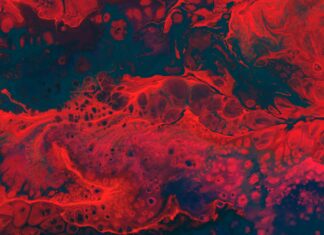iOS 14 is a major release of Apple’s mobile operating system, introduced in June 2020 at the Worldwide Developers Conference (WWDC). It brings a wide range of new features and improvements to iPhones, delivering enhanced functionality and a refreshed user experience. With iOS 14, Apple focused on enhancing the home screen, introducing new widgets, and improving app organization. Additionally, iOS 14 brought significant updates to Siri, Messages, Maps, and other built-in apps. Let’s delve into the ten most important aspects of iOS 14:
1. Home Screen Customization: iOS 14 revolutionized the home screen experience by introducing widgets. Widgets can be customized and placed anywhere on the home screen, providing quick access to information and app functionalities without the need to open the app itself. This feature allows users to personalize their home screens and create a more dynamic and informative layout.
2. App Library: iOS 14 introduced the App Library, a new way to organize and access apps. Located at the end of the home screen pages, the App Library automatically categorizes apps into different folders, making it easier to find and launch apps quickly. It provides an organized and clutter-free view of all installed apps, reducing the need for excessive home screen pages.
3. Picture-in-Picture: iOS 14 introduced Picture-in-Picture (PiP) mode, which allows users to continue watching videos or using FaceTime while simultaneously using other apps. With PiP, users can resize and move the video or FaceTime window, enhancing multitasking capabilities and providing a more flexible media consumption experience.
4. Compact Phone Call UI: Phone calls in iOS 14 no longer take up the entire screen. Instead, incoming calls appear as a compact notification banner at the top of the screen, allowing users to continue using their device without interruption. This enhancement provides a less intrusive calling experience.
5. Siri Improvements: In iOS 14, Siri received several enhancements. Siri no longer takes up the whole screen when activated; instead, it appears as a small overlay at the bottom. This ensures that Siri doesn’t disrupt the current context of the user. Additionally, Siri now has an expanded knowledge base and can send audio messages and share estimated time of arrival (ETA) in Maps.
6. Messages Upgrades: iOS 14 introduced new features to enhance the messaging experience. Users can pin their most important conversations to the top of the Messages app for easy access. Inline replies allow users to reply directly to specific messages within a conversation, creating more focused and organized discussions. Memoji received updates, including new hairstyles, headwear, and face coverings, allowing for more personalized and expressive avatars.
7. App Clips: iOS 14 introduced App Clips, which are lightweight versions of apps that provide specific functionalities without the need to install the full app. App Clips can be accessed quickly through QR codes, NFC tags, or links and allow users to perform tasks such as ordering food, renting bikes, or making payments, all without the need for app installation.
8. Privacy Enhancements: Apple continues to prioritize user privacy, and iOS 14 introduced several enhancements in this area. App Store product pages now display privacy summaries, highlighting the data collected by each app and explaining how it is used. Additionally, iOS 14 provides users with more control over their data by introducing approximate location sharing, allowing users to share their approximate location rather than their precise coordinates.
9. Cycling Directions in Maps: Maps in iOS 14 received significant improvements, including support for cycling directions. Users can now access dedicated cycling routes with information about bike lanes, paths, and inclines. Maps also includes electric vehicle routing, providing routes that consider charging locations.
10. Translation App: With iOS 14, Apple introduced the Translate app, offering on-device translation between multiple languages. The app allows users to have conversations in different languages, and it supports text translations and voice input. The Translate app is designed to work offline, ensuring privacy and usability even in areas with limited internet connectivity.
iOS 14 is a major release of Apple’s mobile operating system that was unveiled in June 2020 at the Worldwide Developers Conference (WWDC). It introduces a host of new features and enhancements that aim to improve the user experience and provide greater customization options. One of the key focuses of iOS 14 is on revamping the home screen, bringing widgets to the forefront and allowing users to personalize their device like never before.
Widgets in iOS 14 can be customized and placed anywhere on the home screen, providing quick access to information and app functionality without needing to open the app itself. This feature enables users to create a more dynamic and informative home screen layout that suits their preferences and needs.
Another significant addition in iOS 14 is the App Library. Located at the end of the home screen pages, the App Library automatically organizes apps into different categories, making it easier to find and access them. With the App Library, users can reduce the number of home screen pages, creating a more organized and clutter-free experience.
iOS 14 also introduces Picture-in-Picture (PiP) mode, which allows users to continue watching videos or using FaceTime while simultaneously using other apps. This multitasking feature enhances productivity and flexibility, enabling users to make the most of their device’s screen real estate.
In terms of call management, iOS 14 brings a compact phone call UI. Instead of occupying the entire screen, incoming calls now appear as a small banner at the top, allowing users to continue using their device without interruption. This change offers a less obtrusive calling experience.
Siri received notable improvements in iOS 14. It no longer takes up the entire screen when activated; instead, it appears as a small overlay at the bottom, ensuring that Siri doesn’t disrupt the user’s current context. Siri also has an expanded knowledge base and can send audio messages and share ETA in Maps.
The Messages app in iOS 14 introduces new features for enhanced communication. Users can pin their most important conversations to the top of the app for easy access. Inline replies allow users to reply directly to specific messages within a conversation, facilitating more focused and organized discussions. Memoji, Apple’s customizable avatars, received updates as well, including new hairstyles, headwear, and face coverings, allowing for more personalized and expressive representations.
App Clips is another notable addition to iOS 14. App Clips are lightweight versions of apps that provide specific functionalities without requiring the installation of the full app. Users can access App Clips quickly through QR codes, NFC tags, or links, enabling them to perform tasks such as ordering food, renting bikes, or making payments on the go.
Privacy enhancements remain a priority in iOS 14. The App Store now displays privacy summaries on product pages, providing transparency about the data collected by each app and how it is used. Users have more control over their data with features like approximate location sharing, which allows them to share their approximate location rather than precise coordinates.
Maps in iOS 14 received significant updates, including cycling directions. Users can access dedicated cycling routes with information about bike lanes, paths, and inclines, making it easier and safer for cyclists to navigate. Maps also includes electric vehicle routing, providing routes that consider charging locations for EV owners.
Lastly, iOS 14 introduced the Translate app, which offers on-device translation between multiple languages. The Translate app supports conversations, text translations, and voice input, and it is designed to work offline, ensuring privacy and usability even in areas with limited internet connectivity.
These ten key features of iOS 14 represent just a fraction of the overall improvements and enhancements brought by this major release. From home screen customization to privacy enhancements, Siri improvements to the Translate app, iOS 14 offers a more customizable, efficient, and feature-rich experience for iPhone users.