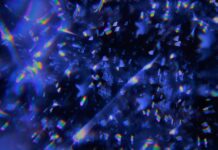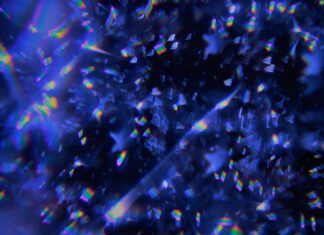Homelab, Homelab, Homelab. It’s a term that has gained significant popularity among technology enthusiasts and professionals alike. In a nutshell, a Homelab refers to a personalized setup of computer hardware, software, and networking equipment that is built and maintained at home for various purposes, such as learning, experimenting, and running different services or applications. Homelabs serve as miniature data centers, allowing individuals to gain hands-on experience, test new technologies, and develop skills in a safe and controlled environment.
Creating a Homelab can be an exciting endeavor for tech enthusiasts who crave the opportunity to tinker with cutting-edge technologies, emulate enterprise-level infrastructure, or simply enhance their knowledge in specific domains. A well-designed Homelab can provide a versatile platform for experimenting with virtualization, networking, storage systems, automation, and more.
Now, let’s delve deeper into the ten important aspects of Homelab setup:
1. Purpose: Before diving into building a Homelab, it’s crucial to define its purpose. Are you looking to gain practical experience in a specific technology or software? Do you want to simulate a production environment for testing and development? Understanding your objectives will help shape the direction of your Homelab.
2. Hardware: The selection of hardware depends on your Homelab requirements and budget. Key components include servers, switches, routers, storage devices, and power management equipment. You can choose between pre-built servers or repurpose older hardware to keep costs in check.
3. Virtualization: Virtualization is a fundamental aspect of modern Homelabs. It enables you to run multiple virtual machines (VMs) on a single physical server, thus optimizing resources and enabling easy experimentation. Popular virtualization platforms include VMware vSphere, Microsoft Hyper-V, and open-source solutions like Proxmox and oVirt.
4. Networking: Networking forms the backbone of any Homelab setup. Understanding concepts such as IP addressing, VLANs, subnetting, and routing is crucial. Invest in a quality managed switch that supports VLANs and other advanced features, allowing you to segregate network traffic and simulate complex network topologies.
5. Storage: Homelabs often require ample storage space to store virtual machine images, ISO files, backups, and other data. Consider options like Network-Attached Storage (NAS) devices or even building your own server with large-capacity hard drives or a RAID configuration for redundancy.
6. Automation and Orchestration: Managing a Homelab can be time-consuming, especially as it grows. Automation tools like Ansible, Puppet, or Chef can help streamline tasks, such as provisioning new VMs, configuring software, and maintaining consistency across multiple systems.
7. Monitoring and Logging: Keeping track of the health and performance of your Homelab is crucial. Implement monitoring and logging tools such as Nagios, Zabbix, or Prometheus, which can provide insights into system utilization, network traffic, and potential issues.
8. Security: Even in a Homelab environment, security should not be overlooked. Implement basic security practices like strong passwords, regular software updates, and firewalls. You can also explore technologies like virtual private networks (VPNs) for secure remote access.
9. Backup and Disaster Recovery: Protecting your Homelab from data loss is essential. Regularly back up critical data and configuration files to an external location or cloud storage. Consider implementing a backup strategy that covers both on-site and off-site storage options.
10. Documentation and Knowledge Sharing: Documenting your Homelab setup, configurations, and experiences is beneficial in the long run. It helps you remember complex configurations and share your knowledge with others. Consider using wikis, blogs, or version-controlled repositories to store and share your homelab documentation. Additionally, participating in online forums, communities, or local meetups can provide opportunities for knowledg sharing and learning from other homelab enthusiasts.
Power and Cooling: Homelab setups can consume a significant amount of power and generate heat. Ensure that you have adequate power supply and cooling solutions in place to maintain the stability and longevity of your equipment. Consider using uninterruptible power supply (UPS) units to protect against power outages and surge protectors to safeguard your devices.
Testing and Development Environment: One of the key benefits of a homelab is the ability to create a safe and isolated environment for testing and development. Utilize tools like snapshots or cloning features provided by virtualization platforms to create checkpoints before making changes or testing new configurations. This allows you to roll back to a stable state if something goes wrong.
Networking Virtualization: To simulate complex network scenarios or experiment with software-defined networking, consider exploring network virtualization technologies like VMware NSX or open-source alternatives such as Open vSwitch (OVS). These tools enable you to create virtual networks, implement advanced network services, and test network policies.
Containers and Container Orchestration: Containers have gained significant popularity due to their lightweight and portable nature. Consider incorporating containerization platforms like Docker and container orchestration frameworks like Kubernetes into your homelab setup. This allows you to deploy and manage containerized applications efficiently.
Home Automation Integration: Extend the capabilities of your homelab by integrating it with home automation systems. You can leverage technologies such as Home Assistant, OpenHAB, or Domoticz to control and automate various aspects of your home, including lighting, temperature, security systems, and more.
Internet of Things (IoT) Integration: Experimenting with IoT devices and technologies can be an exciting addition to your homelab. Connect IoT devices like sensors, smart appliances, or development boards to your network and explore the possibilities of IoT
Homelab, Homelab, Homelab. These three syllables hold immense significance in the world of technology enthusiasts and professionals. In recent years, the concept of a Homelab has gained substantial popularity as individuals seek to create personalized setups of computer hardware, software, and networking equipment within the confines of their own homes. But what exactly is a Homelab, and why has it become such a sought-after endeavor?
A Homelab refers to a miniature data center, meticulously crafted and maintained by tech enthusiasts, where they can experiment, learn, and develop their skills in a controlled and secure environment. It serves as a playground for individuals who crave hands-on experience, allowing them to delve into various technologies, emulate enterprise-level infrastructure, and gain practical knowledge. Whether you are an aspiring sysadmin, a network engineer, or simply someone passionate about technology, building a Homelab can provide you with endless possibilities and learning opportunities.
Now, let’s embark on a comprehensive journey through the world of Homelabs. In this guide, we will explore the fundamental aspects of setting up a Homelab, the key components involved, and the myriad of possibilities that await you.
Before diving headfirst into the Homelab adventure, it is essential to define the purpose and objectives of your endeavor. Consider what you hope to achieve with your Homelab. Are you seeking to gain hands-on experience in a specific technology or software? Do you want to simulate a production environment to test and develop applications? Defining your objectives will help shape the direction and design of your Homelab.
At the core of any Homelab setup lies the hardware. Homelabs can vary significantly in terms of size, complexity, and budget. When it comes to hardware selection, several components play a crucial role, including servers, switches, routers, storage devices, and power management equipment. While some enthusiasts prefer to invest in pre-built servers or repurpose older hardware, others may opt to build custom systems tailored to their specific needs.
Servers act as the workhorses of your Homelab, running various virtual machines (VMs) and hosting services and applications. Depending on your requirements, you can choose between tower servers, rack-mount servers, or even repurpose high-performance desktop computers.
Switches and routers enable network connectivity and facilitate communication between devices in your Homelab. Managed switches are particularly valuable as they provide advanced features like VLAN support, allowing you to segregate network traffic and simulate complex network topologies.
Storage devices are essential for storing virtual machine images, ISO files, backups, and other data. Network-Attached Storage (NAS) devices offer centralized storage and easy accessibility. Alternatively, you can build your own storage server with large-capacity hard drives or implement a redundant array of independent disks (RAID) configuration for data redundancy.
Power management equipment, including uninterruptible power supply (UPS) units, surge protectors, and power distribution units (PDUs), ensure a stable power supply and safeguard your equipment against power outages and surges.
Virtualization is the backbone of modern Homelabs, allowing users to create multiple virtual machines (VMs) on a single physical server. This technology optimizes resource utilization, enables easy experimentation, and provides a flexible and scalable environment for running different operating systems and applications.
Several virtualization platforms are available, each with its own strengths and features. VMware vSphere, a leading enterprise-grade virtualization solution, offers a comprehensive suite of tools and capabilities. Microsoft Hyper-V, an integral part of Windows Server, provides a robust foundation for virtualization. Open-source options like Proxmox and oVirt offer cost-effective alternatives with powerful features.
Virtualization not only allows you to run multiple operating systems simultaneously but also provides a sandboxed environment for testing and development. You can create isolated VMs to experiment with different configurations, install software, and evaluate their performance without impacting the stability of your primary system. Additionally, virtualization enables you to take snapshots of VMs, allowing you to revert back to a known state if something goes wrong during your experimentation.
Networking: Building the Infrastructure Backbone
Networking forms a critical component of any Homelab setup, enabling communication between devices and facilitating the transfer of data. Understanding networking concepts is essential to create a robust and efficient infrastructure.
Homelabs typically utilize local area networks (LANs) to connect devices within the environment. This involves configuring IP addressing, setting up subnets, and establishing routing between different networks if necessary. Managing network traffic efficiently and securely is crucial, especially when running multiple VMs and services.
Investing in a managed switch with advanced features, such as VLAN support and quality of service (QoS), allows you to segment your network and prioritize specific types of traffic. VLANs enable you to create virtual networks within a physical network infrastructure, providing isolation and enhancing security.
To simulate complex network scenarios or experiment with software-defined networking, consider exploring network virtualization technologies. VMware NSX and open-source solutions like Open vSwitch (OVS) offer capabilities to create virtual networks, implement advanced network services, and test network policies.
Storage: Managing Data and Backups
In a Homelab, managing storage is crucial for storing virtual machine images, data, backups, and other files. Having a reliable and scalable storage solution ensures the integrity and availability of your data.
Network-Attached Storage (NAS) devices are popular options for Homelabs. They provide centralized storage accessible over the network, often offering features such as RAID configurations for data redundancy, hot-swappable drives, and integration with backup solutions.
Building your own storage server using commodity hardware and open-source software like FreeNAS or OpenMediaVault is another cost-effective approach. This allows you to tailor the storage capacity and configuration to your specific needs.
Implementing a backup strategy is vital to protect your data from loss or corruption. Regularly backing up critical files and configurations to external storage devices or cloud storage ensures that you can recover from hardware failures or accidental deletions. Consider using backup software or scripts to automate the backup process and maintain multiple copies of your data in different locations for added redundancy.
Automation and Orchestration: Simplifying Management
As your Homelab grows, managing and maintaining the infrastructure can become time-consuming and tedious. Automation and orchestration tools come to the rescue by simplifying routine tasks and ensuring consistency across your environment.
Tools like Ansible, Puppet, and Chef allow you to define infrastructure as code, enabling you to automate the configuration and deployment of your systems. With these tools, you can define desired states, specify configurations, and apply them to multiple machines simultaneously, saving you valuable time and effort.
Orchestration frameworks like Kubernetes, Docker Swarm, or Nomad provide powerful capabilities for managing containerized applications across a cluster of machines. They automate tasks such as deploying, scaling, and monitoring containers, making it easier to manage complex application architectures.
Monitoring and Logging: Keeping Your Homelab Healthy
Monitoring the health and performance of your Homelab is essential for proactive troubleshooting and identifying potential issues before they escalate. Implementing monitoring and logging tools allows you to gain visibility into your infrastructure and ensure its smooth operation.