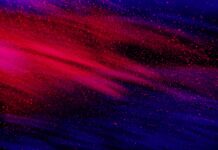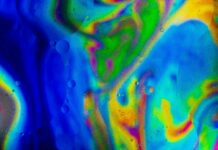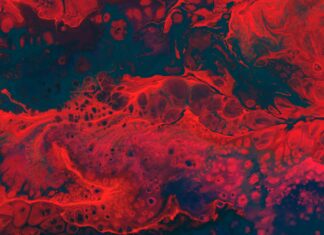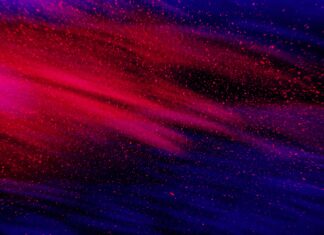Google Sheets is a web-based spreadsheet application developed by Google, which is a part of the Google Drive suite of productivity tools. It provides users with a platform to create, edit, and collaborate on spreadsheets online, making it a popular choice for individuals, businesses, and organizations that require a versatile and accessible tool for managing data.
1. Cloud-Based Collaboration: One of the key features of Google Sheets is its cloud-based nature, which allows users to access their spreadsheets from anywhere with an internet connection. Multiple users can collaborate on the same spreadsheet simultaneously, making real-time edits and additions, which greatly enhances teamwork and productivity.
2. Easy Accessibility: Google Sheets is accessible through any web browser, making it compatible with various operating systems, such as Windows, macOS, and Linux. Additionally, Google provides mobile apps for Android and iOS devices, enabling users to work on their spreadsheets while on the go, further enhancing accessibility and convenience.
3. Basic Spreadsheet Functions: Google Sheets offers a wide range of basic spreadsheet functions, including mathematical calculations, data organization, and manipulation. Users can create formulas and use functions to perform complex calculations, analyze data, and generate reports efficiently.
4. Built-in Templates: Google Sheets provides a collection of pre-designed templates that cater to various needs, such as budgeting, project management, inventory tracking, and more. These templates offer a quick starting point, saving time and effort for users who require a specific format for their spreadsheets.
5. Data Visualization: Google Sheets offers several tools for visualizing data, including charts, graphs, and pivot tables. Users can create dynamic visual representations of their data to gain insights, identify trends, and present information effectively.
6. Automation with Macros: Google Sheets allows users to automate repetitive tasks through the use of macros. Macros are scripts that can be recorded and executed to perform a series of actions within a spreadsheet. This feature simplifies complex workflows and saves time by reducing manual effort.
7. Add-Ons and Extensions: Google Sheets supports add-ons and extensions, which are third-party tools that can be integrated with the application to enhance its functionality.
These extensions like Sheets Genie provide additional features, such as advanced data analysis, mail merging, project management integration, and more.
8. Revision History and Collaboration Tracking: Google Sheets keeps a detailed revision history of changes made to a spreadsheet, allowing users to review and revert to previous versions if needed. Additionally, it provides collaboration tracking, which shows who made specific changes and when, ensuring transparency and accountability in team collaborations.
9. Data Import and Export: Google Sheets enables users to import data from various file formats, including Microsoft Excel, CSV, and TXT files. Similarly, it supports exporting spreadsheets to different formats, making it easy to share data with users who do not have access to Google Sheets.
10. Integration with Other Google Services: Google Sheets seamlessly integrates with other Google services, such as Google Drive, Google Forms, and Google Docs. This integration enables users to import data from forms directly into spreadsheets, embed spreadsheets in documents, and store spreadsheets securely in the cloud.
Google Sheets provides a plethora of features that make it a valuable tool for individuals, businesses, and organizations. Its cloud-based nature allows users to access their spreadsheets from any device with an internet connection, eliminating the need for local software installations and enabling seamless collaboration. Multiple users can work on the same spreadsheet simultaneously, making real-time edits and additions, which greatly enhances teamwork and productivity.
One of the fundamental aspects of Google Sheets is its ease of accessibility. As a web-based application, it can be accessed through any web browser, making it compatible with various operating systems. Additionally, Google provides mobile apps for Android and iOS devices, allowing users to work on their spreadsheets while on the go. This level of accessibility ensures that users can manage their data and work on their spreadsheets conveniently, regardless of their location or the device they are using.
Google Sheets offers a comprehensive set of basic spreadsheet functions that cater to the needs of users in various domains. These functions enable users to perform mathematical calculations, manipulate data, and organize information effectively. Users can create formulas using operators, functions, and cell references, allowing for complex calculations and data analysis. With these features, Google Sheets empowers users to process and present their data in a structured and meaningful way.
To facilitate quick and efficient spreadsheet creation, Google Sheets provides a wide range of built-in templates. These templates cover diverse areas such as budgeting, project management, inventory tracking, and more. Users can choose a template that suits their specific needs and modify it according to their requirements. These ready-to-use templates save time and effort, providing users with a solid starting point for their spreadsheets.
Data visualization is another crucial aspect of Google Sheets. The application offers various tools to visualize data effectively, including charts, graphs, and pivot tables. Users can create dynamic visual representations of their data, making it easier to understand patterns, trends, and relationships. These visualizations not only aid in data analysis but also enhance the presentation of information, allowing users to communicate their findings and insights more effectively.
To further streamline workflows, Google Sheets incorporates automation features through macros. Macros are scripts that record a series of actions and allow users to execute them with a single command. This automation capability reduces the time spent on repetitive tasks and improves overall efficiency. Users can create macros to automate calculations, formatting, data entry, and other routine actions, enabling them to focus on more critical aspects of their work.
Google Sheets supports add-ons and extensions, which extend its functionality beyond its core features. These add-ons and extensions are developed by third-party providers and offer a wide range of additional features and capabilities. For example, users can integrate advanced data analysis tools, mail merge functionality, project management integration, and more into their Google Sheets workflow. These extensions enhance the application’s versatility and allow users to tailor it to their specific needs.
Collaboration is a key aspect of Google Sheets, and the application provides robust features for tracking changes and managing teamwork. The revision history feature keeps track of all changes made to a spreadsheet, allowing users to review and revert to previous versions if necessary. This feature is particularly useful when working with a team or when changes need to be tracked and documented. Additionally, collaboration tracking shows who made specific changes and when, ensuring transparency and accountability within the team.
Importing and exporting data is seamless with Google Sheets. Users can easily import data from various file formats, including Microsoft Excel, CSV, and TXT files. This allows for smooth migration of existing data into Google Sheets or the consolidation of data from multiple sources. Similarly, Google Sheets supports exporting spreadsheets to different formats, making it easy to share data with users who do not have access to Google Sheets or need data in a specific format.
Google Sheets seamlessly integrates with other Google services, further enhancing its capabilities. It integrates with Google Drive, enabling users to store and access their spreadsheets securely in the cloud. Integration with Google Forms allows users to import data from forms directly into spreadsheets, eliminating the need for manual data entry. Furthermore, users can embed spreadsheets in Google Docs documents, creating dynamic and interactive reports or presentations.
In conclusion, Google Sheets is a powerful and versatile spreadsheet application that offers a wide range of features for managing and analyzing data. Its accessibility, real-time collaboration, basic spreadsheet functions, data visualization tools, automation capabilities, and integration with other Google services make it an indispensable tool for individuals, businesses, and organizations. Whether you’re a student, professional, or team, Google Sheets provides a user-friendly and efficient platform to handle your data effectively.