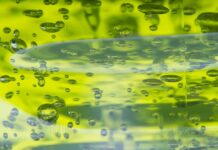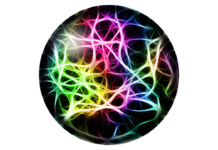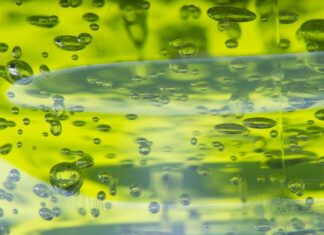Git is a distributed version control system (VCS) that enables developers to manage and track changes in their codebase efficiently. Originally created by Linus Torvalds in 2005, Git has since become one of the most widely used VCSs in the software development industry. Its popularity stems from its robustness, flexibility, and ability to handle both small and large-scale projects with ease. Git is designed to be fast, reliable, and secure, making it an indispensable tool for collaborative software development.
Git, Git, Git… The name itself has become synonymous with version control. It revolutionized the way developers collaborate, empowering them to work seamlessly on projects, irrespective of their physical location. With Git, developers can create multiple branches, make changes independently, and merge those changes back into the main codebase. Its distributed nature allows each developer to have a complete copy of the repository, enabling them to work offline and synchronize their changes later.
Now, let’s delve into the five important aspects of Git that every developer should be familiar with:
1. Git Repository: At the heart of Git lies the repository, a central storehouse that holds the entire history and codebase of a project. A repository can be either local or remote. A local repository resides on your local machine, allowing you to perform various Git operations without an internet connection. On the other hand, a remote repository is typically hosted on a server, facilitating collaboration among team members. GitHub, GitLab, and Bitbucket are popular platforms that provide remote repository hosting services.
2. Branching and Merging: Git’s branching and merging capabilities are fundamental to its power. A branch in Git is a separate line of development that allows developers to work on different features or bug fixes simultaneously. Branching is lightweight and enables developers to isolate their changes from the main codebase until they are ready to be merged. This flexibility fosters parallel development, promotes experimentation, and facilitates collaboration. Merging combines the changes from one branch into another, ensuring that the final codebase incorporates all the desired features and bug fixes.
3. Commits and History: Git operates on a commit-based model, where a commit represents a logical unit of change in the codebase. Each commit captures a snapshot of the entire project at a given point in time. Commits serve as checkpoints, enabling developers to track the evolution of the codebase and revert to previous states if needed. Git’s commit history provides a detailed view of all the changes made, including the author, timestamp, and commit message. This rich history enhances accountability, facilitates code review, and aids in debugging.
4. Collaboration and Remote Workflow: Git’s distributed nature facilitates seamless collaboration among developers working on the same project. It enables individuals to clone a remote repository, work on it independently, and then push their changes back to the remote repository. Git provides mechanisms to handle conflicts when multiple developers make conflicting changes. Pull requests, a common practice in open-source projects, allow contributors to propose changes, initiate discussions, and request code reviews before merging their work into the main codebase.
5. Git Workflow and Best Practices: Git offers various workflow models that define how developers interact with the repository. The most widely used workflow is the Gitflow Workflow, which organizes development into branches for features, releases, and bug fixes. Other popular workflows include the Centralized Workflow and the Forking Workflow. Each workflow has its advantages and is suited to different development scenarios. Additionally, adhering to best practices such as writing descriptive commit messages, keeping commits atomic, and using branching effectively can greatly enhance the clarity, maintainability, and collaboration within a project.
These are just the tip of the iceberg when it comes to Git. It is a versatile tool with numerous advanced features and Git, Git, Git… It’s a name that has become ubiquitous in the world of software development. Git is a distributed version control system (VCS) that allows developers to efficiently manage and track changes in their codebase. Created by Linus Torvalds in 2005, Git has gained immense popularity and has become one of the most widely used VCSs in the industry. Its robustness, flexibility, and ability to handle projects of all sizes have made it an indispensable tool for developers around the world.
Git, Git, Git… Let’s dive deeper into what makes this version control system so powerful and essential for modern software development. At its core, Git is designed to efficiently handle the complexities of managing code changes. It is a distributed VCS, which means that every developer has a complete copy of the repository on their local machine. This distributed nature allows developers to work offline and independently, making it ideal for both individual and collaborative projects.
Git, Git, Git… One of the key features of Git is its ability to create multiple branches. A branch is essentially a separate line of development that allows developers to work on different features or bug fixes concurrently. Each branch represents a distinct set of changes and can be managed independently. This branching mechanism provides tremendous flexibility and enables developers to experiment, iterate, and work on different aspects of a project in parallel. Once the changes in a branch are deemed complete, they can be merged back into the main codebase.
Git repositories, Git branches, Git commits… These are the building blocks of Git. A Git repository is a central storehouse that holds the entire history and codebase of a project. It can be either local or remote. A local repository resides on your machine, allowing you to perform various Git operations without an internet connection. A remote repository, on the other hand, is typically hosted on a server and enables collaboration among team members. Platforms like GitHub, GitLab, and Bitbucket provide remote repository hosting services and have become integral to the Git ecosystem.
Git branches are lightweight and serve as isolated workspaces for developers. They allow for the creation and management of different lines of development. Developers can switch between branches, create new ones, merge branches, and perform various operations to facilitate collaboration and code organization. Branching is an essential feature of Git that enables developers to work on separate features or bug fixes without interfering with each other’s code.
Git commits are the core units of change in Git. A commit represents a logical unit of change in the codebase. It captures a snapshot of the entire project at a given point in time. Each commit is associated with a unique identifier, a commit message, the author, and a timestamp. Commits serve as checkpoints in the project’s history and allow developers to track the evolution of the codebase. They provide a detailed view of all the changes made, making it easy to understand who made what changes and when.
Collaboration lies at the heart of modern software development, and Git facilitates seamless collaboration among developers. With Git’s distributed nature, developers can clone a remote repository, work on it independently, and later push their changes back to the remote repository. This decentralized workflow empowers developers to work on their own copies of the codebase, making progress even when they don’t have access to the internet or the main repository. Once they’re ready to share their changes, they can synchronize their local repository with the remote repository, ensuring that everyone’s work is integrated into a unified codebase.
In a collaborative Git workflow, developers can also create branches for specific tasks or features, work on them individually, and then merge them back into the main branch. This approach allows for parallel development, where multiple team members can work on different parts of a project simultaneously.