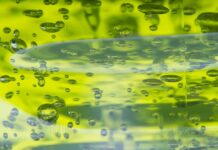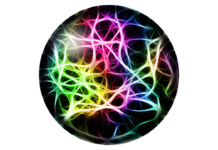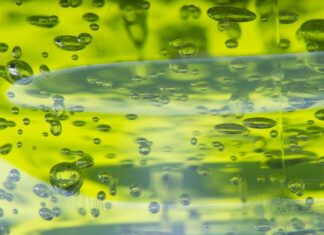FL SOS Business Search is a powerful online tool provided by the Florida Secretary of State (SOS) that enables users to access a vast database of registered businesses in the state of Florida. With FL SOS Business Search, individuals, entrepreneurs, researchers, and professionals can easily retrieve detailed information about businesses operating within the jurisdiction of the Florida SOS. This invaluable resource serves as a one-stop-shop for gathering crucial data on companies, including their legal status, contact information, filing history, and much more.
When it comes to conducting a FL SOS Business Search, there are multiple ways to access the system. The most common method is through the official website of the Florida Department of State, where users can find a dedicated section for business searches. Alternatively, users can directly navigate to the FL SOS Business Search webpage, where they will be greeted with a user-friendly interface and a range of search options to explore.
FL SOS Business Search offers various search criteria to help users narrow down their queries and retrieve accurate results. The primary search option is by business entity name, allowing users to enter the full or partial name of the desired company. This is particularly useful when one has specific information about the business they are searching for. However, it is important to note that the accuracy of the search results greatly depends on the accuracy and completeness of the entered information.
Apart from searching by entity name, FL SOS Business Search also provides additional search options to refine the query. Users can explore businesses by their document number, which refers to the unique identifier assigned to each filed document. This option is especially handy when researchers or professionals need to retrieve specific documents related to a business entity, such as articles of incorporation, annual reports, or amendments.
Furthermore, FL SOS Business Search allows users to conduct searches based on officer/director information. This option comes in handy when one wants to explore businesses associated with a particular individual. By entering the name of an officer or director, users can view a list of businesses where that person holds a position, providing valuable insights into their professional affiliations and business involvements.
Another useful search criterion is the registered agent name. A registered agent is an individual or entity appointed by a business to receive official correspondence and legal documents on its behalf. By searching for a registered agent’s name, users can obtain a comprehensive list of businesses for which that agent serves, enabling a deeper understanding of their clientele and professional connections.
FL SOS Business Search further enhances its functionality with the option to search by FEIN (Federal Employer Identification Number). This unique nine-digit number, issued by the Internal Revenue Service (IRS), helps identify businesses for tax and reporting purposes. By entering the FEIN, users can quickly locate a specific business entity and access vital details related to its tax filings and compliance.
One of the notable features of FL SOS Business Search is the ability to filter results based on specific criteria. This advanced feature allows users to refine their search by selecting various options such as entity type, status, location, and filing year. By applying these filters, users can retrieve targeted results that align with their specific requirements, saving time and effort in the process.
As users initiate a FL SOS Business Search, the system scours through its extensive database to match the entered criteria with the registered businesses in Florida. The search algorithm employs various data-matching techniques to ensure accurate results. However, it is crucial to remember that the system relies on the information provided during the business registration process. Any changes or updates to a business’s details may take some time to reflect in the database.
The FL SOS Business Search Interface:
FL SOS Business Search can be accessed through the official website of the Florida Department of State. Upon navigating to the website, users will find a dedicated section for business searches. Alternatively, users can directly visit the FL SOS Business Search webpage, where they will be greeted with a user-friendly interface designed for easy navigation and efficient search operations.
FL SOS Business Search offers a variety of search criteria to help users refine their queries and retrieve accurate results. The primary search option is by business entity name. This option allows users to enter either the full or partial name of the desired company. It is particularly useful when users have specific information about the business they are searching for. However, it is important to note that the accuracy of the search results greatly depends on the accuracy and completeness of the entered information.
In addition to searching by entity name, FL SOS Business Search provides additional search options to further refine queries. Users can explore businesses by their document number, which refers to the unique identifier assigned to each filed document. This option is particularly handy when researchers or professionals need to retrieve specific documents related to a business entity, such as articles of incorporation, annual reports, or amendments.
Furthermore, FL SOS Business Search allows users to conduct searches based on officer/director information. This option comes in handy when users want to explore businesses associated with a particular individual. By entering the name of an officer or director, users can view a list of businesses where that person holds a position, providing valuable insights into their professional affiliations and business involvements.
Another useful search criterion is the registered agent name. A registered agent is an individual or entity appointed by a business to receive official correspondence and legal documents on its behalf. By searching for a registered agent’s name, users can obtain a comprehensive list of businesses for which that agent serves, enabling a deeper understanding of their clientele and professional connections.
FL SOS Business Search further enhances its functionality with the option to search by FEIN (Federal Employer Identification Number). This unique nine-digit number, issued by the Internal Revenue Service (IRS), helps identify businesses for tax and reporting purposes. By entering the FEIN, users can quickly locate a specific business entity and access vital details related to its tax filings and compliance.
Filtering Options:
One of the notable features of FL SOS Business Search is the ability to filter results based on specific criteria. This advanced feature allows users to refine their search by selecting various options such as entity type, status, location, and filing year. By applying these filters, users can retrieve targeted results that align with their specific requirements, saving time and effort in the process.
For instance, users can filter results by entity type, which includes options such as Corporation, Limited Liability Company (LLC), Partnership, and more. This filter enables users to focus their search on a specific type of business entity, making it easier to gather relevant information.
Another useful filter is the status filter. It allows users to narrow down their search results based on the current status of a business entity, such as Active, Inactive, Dissolved, or Withdrawn. This feature proves beneficial when users want to explore active businesses or retrieve historical data on inactive or dissolved companies.
In conclusion, FL SOS Business Search serves as a vital resource for anyone seeking comprehensive information about businesses registered in Florida. By utilizing the various search options and filters, users can retrieve accurate and up-to-date data regarding company details, officers, registered agents, filing history, FL SOS Business Search is an indispensable tool offered by the Florida Secretary of State (SOS) that provides users with access to a vast database of registered businesses in the state of Florida. Whether you are an entrepreneur, researcher, or professional, this powerful resource allows you to gather crucial information about companies operating within Florida’s jurisdiction. In this comprehensive guide, we will delve into the intricacies of FL SOS Business Search, exploring its features, search options, and how it can benefit users in their quest for business-related data.