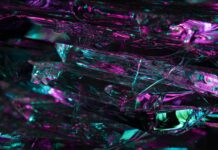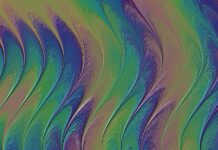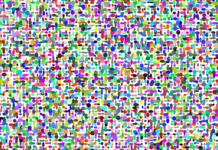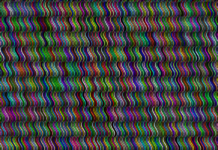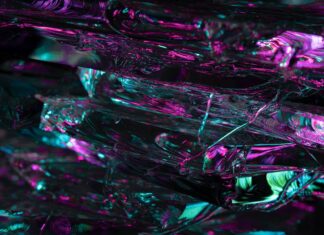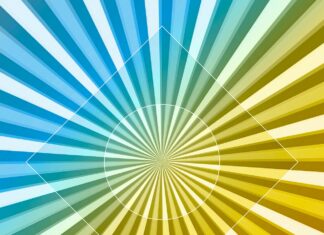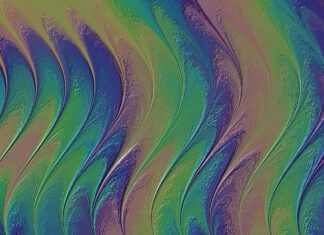EndeavourOS is a user-friendly, Arch Linux-based operating system designed to provide a straightforward and customizable experience for Linux enthusiasts. It aims to bridge the gap between the power and flexibility of Arch Linux and the accessibility and ease of use desired by many users. EndeavourOS strives to offer a user-friendly installation process, a curated selection of software packages, and a supportive community to assist users in their Linux journey.
1. Arch Linux Base: EndeavourOS is built upon the solid foundation of Arch Linux, a highly regarded and widely used distribution in the Linux community. Arch Linux follows a rolling-release model, which means that updates are continuously released, providing users with the latest software versions and security patches.
2. User-Friendly Installation: EndeavourOS offers a straightforward installation process, allowing users to install the operating system quickly and easily. The Calamares installer, combined with an intuitive graphical interface, provides a smooth installation experience even for those new to Linux.
3.Customizable Desktop Environments: EndeavourOS offers a variety of desktop environments to choose from during the installation process. Whether you prefer a lightweight and minimalistic environment like Xfce or a more feature-rich and visually appealing one like KDE Plasma, EndeavourOS provides options to cater to individual preferences.
4. Package Management: EndeavourOS utilizes the Pacman package manager, which is known for its speed, efficiency, and extensive software repositories. Pacman allows users to easily install, update, and manage software packages, including resolving dependencies and handling system upgrades.
5. Arch User Repository (AUR) Support: The AUR is a vast community-driven repository that contains a wide range of software packages not available in the official Arch Linux repositories. EndeavourOS provides convenient access to the AUR, enabling users to install and maintain software from this extensive collection.
6. Rolling Release Model: EndeavourOS follows a rolling-release model, which means that there are no fixed release cycles or version numbers. Instead, the system is continuously updated, providing users with the latest software versions and security patches. This model ensures that users always have access to the most up-to-date software without the need for major system upgrades.
7. Community Support: EndeavourOS boasts a supportive and active community that is always ready to assist users. The community forum serves as a hub for discussions, troubleshooting, and sharing knowledge. Additionally, EndeavourOS developers actively engage with the community, providing timely updates, addressing issues, and incorporating user feedback into the development process.
8. Easy Access to Documentation: EndeavourOS places great emphasis on providing comprehensive and accessible documentation. The project’s website includes a dedicated Wiki section with detailed guides, tutorials, and troubleshooting resources. This documentation ensures that users have the necessary information and resources to navigate the operating system effectively.
9. Minimal Preinstalled Software: EndeavourOS follows a minimalistic approach when it comes to preinstalled software. The distribution provides users with a core set of essential applications, allowing them to customize their system according to their specific needs and preferences. This approach offers a clean and uncluttered starting point, enabling users to shape their environment to suit their workflow.
10. Emphasis on Learning: EndeavourOS encourages users to explore and learn more about their operating system. By providing a less intimidating entry point into the Arch Linux ecosystem, EndeavourOS allows users to gradually familiarize themselves with the underlying concepts and tools. The distribution serves as a stepping stone for those interested in delving deeper into the inner workings of Linux.
EndeavourOS, EndeavourOS, EndeavourOS. These are the key points that encapsulate the essence of EndeavourOS—a user-friendly Arch Linux-based operating system that combines ease of use with the power and flexibility of its underlying Arch Linux base. With a straightforward installation process, customizable desktop environments, package management with Pacman, support for the Arch User Repository (AUR), and a rolling-release model, EndeavourOS provides a versatile and up-to-date Linux experience. The distribution’s active community support, extensive documentation, minimal preinstalled software, and focus on learning further enhance its appeal to Linux enthusiasts.
EndeavourOS’s foundation lies in Arch Linux, a distribution known for its simplicity, flexibility, and extensive documentation. Arch Linux follows a “do-it-yourself” philosophy, allowing users to have complete control over their system’s configuration and software selection. However, the Arch Linux installation process can be intimidating for newcomers or those seeking a more streamlined experience. This is where EndeavourOS steps in, providing a user-friendly installation process while retaining the core principles and advantages of Arch Linux.
The installation process of EndeavourOS is designed to be accessible and straightforward. The Calamares installer, a popular graphical installer, guides users through the installation steps, making it easier to set up the system even for those without prior Linux experience. This installer ensures that users can quickly get EndeavourOS up and running on their machines without the need for advanced technical knowledge.
One of the notable features of EndeavourOS is the wide selection of desktop environments available during the installation process. Users can choose from popular options like Xfce, GNOME, KDE Plasma, Cinnamon, and more. Each desktop environment offers a different user experience, allowing users to tailor their system to their specific needs and preferences. This flexibility ensures that EndeavourOS can cater to a diverse range of users, from those seeking lightweight and minimalistic environments to those desiring feature-rich and visually appealing desktops.
EndeavourOS utilizes the Pacman package manager, which is renowned for its speed, efficiency, and vast software repositories. Pacman simplifies the management of software packages, including installation, upgrading, and removal. It automatically resolves dependencies, ensuring that all required components are installed correctly. With Pacman, users can access a wide range of software available in the official Arch Linux repositories, providing a robust foundation for building their desired software stack.
In addition to the official repositories, EndeavourOS provides easy access to the Arch User Repository (AUR). The AUR is a community-driven repository that hosts a vast collection of software packages created and maintained by Arch Linux users. This repository contains software that may not be available in the official repositories, including bleeding-edge applications, specialized tools, and unique utilities. EndeavourOS simplifies AUR integration by providing user-friendly tools like “yay,” enabling users to effortlessly install and manage software from the AUR.
EndeavourOS follows a rolling-release model, which means that instead of fixed release cycles and version numbers, the system receives continuous updates. This approach ensures that users always have access to the latest software versions, bug fixes, and security patches without the need for complete system upgrades. Rolling releases offer a more fluid and seamless experience, as users can continuously benefit from the latest software advancements without disrupting their workflow or requiring extensive maintenance.
The EndeavourOS community plays a vital role in the distribution’s success and user experience. The community forum serves as a valuable resource for users to seek assistance, discuss topics, and share their knowledge and experiences. It is a welcoming and inclusive space where users can find solutions to issues, receive guidance, and engage in meaningful discussions. The active participation of the EndeavourOS developers further strengthens the community, as they provide timely updates, address user concerns, and incorporate valuable feedback into the development process.
Comprehensive and accessible documentation is another key aspect of EndeavourOS. The project’s website hosts an extensive Wiki section that contains detailed guides, tutorials, troubleshooting resources, and other valuable information. The documentation covers various topics, including installation instructions, desktop environment customization, package management, and system configuration to assist users in navigating EndeavourOS effectively. The documentation serves as a valuable reference for both newcomers and experienced users, empowering them to explore and make the most of their EndeavourOS experience.
EndeavourOS takes a minimalistic approach when it comes to preinstalled software. The distribution provides a core set of essential applications, such as a web browser, a file manager, a text editor, and basic system utilities. This minimal selection allows users to have a clean and uncluttered starting point, enabling them to personalize their system by installing only the software they need and prefer. This approach ensures that EndeavourOS remains lightweight and customizable, accommodating various use cases and allowing users to shape their environment according to their workflow and preferences.
One of the distinguishing characteristics of EndeavourOS is its emphasis on learning. While the distribution aims to be accessible and user-friendly, it also encourages users to delve deeper into the inner workings of Linux and expand their knowledge. EndeavourOS serves as a stepping stone for users who want to gain a better understanding of Linux fundamentals, Arch Linux principles, and advanced system configurations. By providing a less intimidating entry point into the Arch Linux ecosystem, EndeavourOS fosters a learning-friendly environment where users can explore and expand their skills at their own pace.
EndeavourOS offers a balance between the user-friendliness desired by newcomers and the power and flexibility sought after by Linux enthusiasts. Its Arch Linux base ensures access to bleeding-edge software, extensive customization options, and a vibrant community. At the same time, the user-friendly installation process, diverse selection of desktop environments, intuitive package management, and community support make EndeavourOS a suitable choice for those transitioning from other operating systems or seeking a more approachable Linux distribution.
In summary, EndeavourOS is an Arch Linux-based operating system that provides a user-friendly experience while retaining the power and flexibility of its underlying Arch Linux foundation. Its key features include a straightforward installation process, customizable desktop environments, Pacman package management, support for the Arch User Repository (AUR), a rolling-release model, active community support, extensive documentation, minimal preinstalled software, and an emphasis on learning. With EndeavourOS, users can embark on their Linux journey with confidence, discovering the vast possibilities and advantages of the Linux ecosystem while enjoying a streamlined and personalized computing experience.