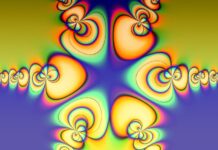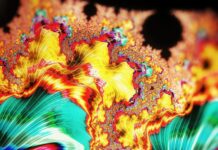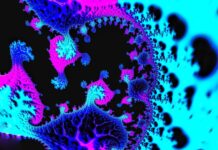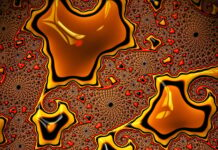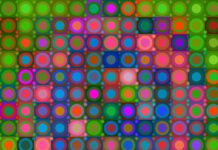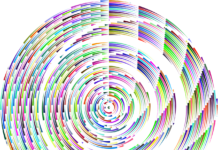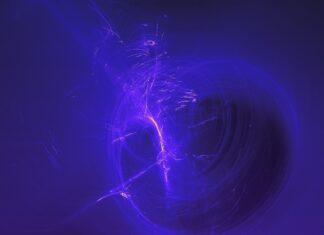Conda is a powerful package and environment management system used in the Python programming language. It allows users to create isolated environments with different versions of Python and installed packages, making it easier to manage dependencies and ensure reproducibility in projects. Conda is designed to simplify the process of installing, managing, and updating software packages, making it an essential tool for data scientists, researchers, and developers working on Python-based projects.
With Conda, you can create virtual environments, which are isolated spaces that contain their own Python interpreter and installed packages. This means that you can have multiple environments on your system, each with its own set of dependencies, without worrying about conflicts or compatibility issues. Environments are created using the conda create command, and you can specify the Python version and any additional packages you want to install at the time of creation.
One of the key features of Conda is its ability to manage packages from different sources and repositories. Conda supports both binary packages, which are pre-compiled and ready to install, and source packages, which are built from the source code. By default, Conda uses the Anaconda repository, which provides a wide range of packages for scientific computing, data analysis, and machine learning. However, you can also use other repositories or even create your own to share packages with others.
Conda uses a powerful dependency solver to ensure that all package dependencies are resolved correctly. When you install a package, Conda automatically fetches and installs all the required dependencies, including both the direct dependencies and their dependencies. This eliminates the need for manual dependency resolution and greatly simplifies the process of setting up a working environment. The dependency solver takes into account the compatibility constraints specified by each package, ensuring that the installed packages are compatible with each other.
In addition to managing packages, Conda also provides a way to manage environments. You can create, activate, deactivate, and delete environments using simple commands. When you activate an environment, Conda modifies the system’s PATH variable to make sure that the environment’s Python interpreter and installed packages take precedence over the ones installed globally on the system. This allows you to switch between different environments seamlessly and ensures that your projects are isolated from each other.
Conda also supports the concept of channels, which are additional repositories where packages can be hosted. Channels can be used to access packages that are not available in the default Anaconda repository. You can specify multiple channels in your Conda configuration, and Conda will search for packages in the specified order. This flexibility allows you to access a wide range of packages and ensures that you can find the software you need for your projects.
Another useful feature of Conda is its support for environment YAML files. These files, typically named environment.yml, contain a list of packages and their versions, as well as any other necessary configuration options. Environment YAML files make it easy to recreate an environment on a different system or share it with others. By sharing the YAML file, other users can quickly create an identical environment with a single command, ensuring that everyone is using the same set of packages and versions.
Conda also integrates well with other package managers and build systems. It can install packages from PyPI (the Python Package Index), the standard package repository for the Python community. This means that if a package is not available in the Anaconda repository, you can still install it using Conda by specifying the PyPI package name. Conda can also work with build systems like pip, allowing you to mix and match Conda packages with pip packages in the same environment.
Furthermore, Conda supports the creation of platform-specific packages, which are optimized for a specific operating system or architecture. This is particularly useful when working with packages that have native extensions or dependencies. Conda can build platform-specific packages from source code, ensuring that they are compiled and optimized correctly for the target system. This simplifies the process of distributing software across different platforms and ensures that the packages perform well on each system.
When it comes to managing package versions, Conda provides flexible options. You can specify exact versions, version ranges, or even use version constraints like “>=2.3,<4.0”. Conda will take these constraints into account when resolving dependencies and ensure that the installed packages meet the specified criteria. This allows you to have fine-grained control over the package versions in your environment, making it easier to reproduce experiments and ensure consistency across different systems.
Conda is a powerful package and environment management system for the Python programming language. It simplifies the process of installing, managing, and updating software packages, and provides a flexible and reproducible way to set up project environments. With Conda, you can create isolated environments with different versions of Python and installed packages, ensuring that your projects are self-contained and free from compatibility issues. Its dependency solver resolves complex dependencies automatically, and its support for channels and environment YAML files allows you to access a wide range of packages and share environments with others. Conda’s integration with other package managers and build systems makes it a versatile tool for managing software dependencies, and its platform-specific package support ensures optimal performance across different systems. Overall, Conda is a valuable tool for anyone working with Python, providing a robust and efficient solution for package and environment management.
Conda is not limited to managing Python packages alone. It also supports the installation of non-Python packages, such as libraries written in C/C++ or Fortran, as well as packages from other programming languages like R or Julia. This flexibility makes Conda a versatile tool for managing dependencies in a wide range of projects.
Another notable feature of Conda is its support for creating and managing environments with different Python versions. You can easily create environments with specific versions of Python, allowing you to test your code and ensure compatibility across different Python releases. This feature is particularly valuable when working on projects that require backward compatibility or when experimenting with new Python features.
Conda also has a graphical user interface (GUI) called Anaconda Navigator, which provides a user-friendly way to manage environments and packages. The Navigator allows you to create, delete, and switch between environments, install packages with a few clicks, and manage package updates. It serves as a convenient alternative for users who prefer a visual interface over the command line.
Moreover, Conda plays a crucial role in reproducibility and collaboration. By utilizing environment YAML files, you can create a detailed specification of your project’s dependencies. These files can be shared with others, ensuring that everyone working on the project has the same package versions and configurations. This helps to avoid compatibility issues and makes it easier to reproduce results or share code across different systems.
Conda is not restricted to individual use but is also widely adopted in industry and academia. Many organizations and research institutions leverage Conda’s capabilities to manage complex software stacks and ensure consistency across their teams. It simplifies the deployment of projects by providing a unified tool for managing dependencies, reducing the potential for conflicts and streamlining the software development process.
In conclusion, Conda is a powerful and versatile package and environment management system that simplifies the process of managing software dependencies in Python. Its ability to create isolated environments, resolve complex package dependencies, and support platform-specific packages makes it an essential tool for developers, data scientists, and researchers. With Conda, you can easily create reproducible environments, collaborate with others seamlessly, and ensure that your projects remain consistent across different systems. Whether you are working on personal projects or large-scale deployments, Conda provides the necessary