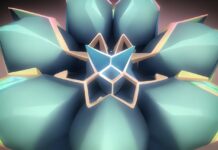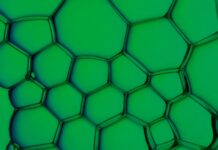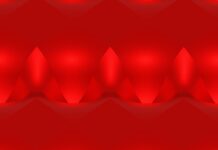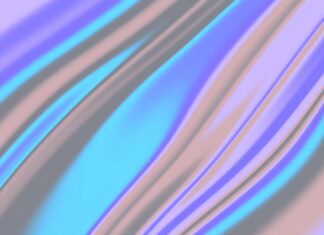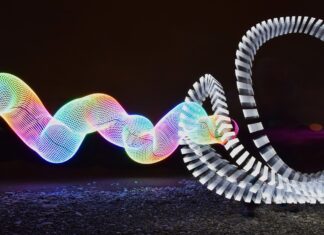Clockify is a powerful time tracking software that offers a range of features and benefits for individuals and teams looking to improve their productivity and efficiency. Clockify provides a comprehensive set of tools to help users track their time, manage projects, analyze data, and optimize their workflows. Whether you’re a freelancer, a small business owner, or part of a large team, Clockify can be a valuable asset in managing and optimizing your time.
1. Time Tracking: Clockify allows users to track their time effortlessly. It offers a simple and intuitive interface where you can start and stop timers, log time manually, and categorize your activities. The software also provides options for adding project labels, tags, and descriptions, making it easy to organize and analyze your time data.
2. Project Management: Clockify enables you to create and manage projects effectively. You can assign team members to specific projects, set deadlines, and track progress. The software provides a visual overview of your projects, allowing you to see which tasks are in progress, completed, or overdue. This feature promotes collaboration and ensures that projects stay on track.
3. Reporting and Analytics: Clockify offers robust reporting and analytics capabilities. It generates comprehensive reports on time spent, project progress, team productivity, and more. The data can be exported in various formats, such as PDF or CSV, making it easy to share with clients or stakeholders. The analytics feature helps you identify bottlenecks, optimize workflows, and make informed decisions based on data-driven insights.
4. Integration: Clockify integrates seamlessly with other popular productivity tools such as Asana, Trello, Slack, and more. This integration allows for streamlined workflows and ensures that your time tracking is synchronized with your project management systems.
5. Flexibility: Clockify offers flexibility in terms of accessibility. It is available as a web application, desktop app, and mobile app (iOS and Android), enabling you to track time and manage projects from anywhere, at any time. This flexibility is particularly beneficial for remote workers, freelancers, and teams working across different locations.
6. Team Collaboration: Clockify facilitates effective team collaboration. It allows you to invite team members, assign them to projects, and track their time individually or collectively. The software also offers features for team discussions, file attachments, and real-time updates, fostering communication and coordination among team members.
7. Budget Tracking: Clockify helps you keep track of project budgets and expenses. You can set hourly rates for yourself or your team members, and the software automatically calculates the costs based on tracked time. This feature ensures that projects stay within budget and enables you to generate accurate invoices for clients or internal accounting purposes.
8. Productivity Insights: Clockify provides productivity insights by giving you visibility into how you and your team spend time on different activities. This information can help you identify time-wasting activities, prioritize tasks, and improve overall productivity. By understanding how time is allocated, you can make data-driven decisions to optimize your workflow and achieve better results.
9. Timesheet Approval: Clockify offers timesheet approval functionality, which is particularly useful for managers and supervisors. This feature allows them to review and approve timesheets submitted by team members, ensuring accuracy and accountability in time tracking.
10. Free and Paid Plans: Clockify offers both free and paid plans to cater to various user needs. The free plan provides essential features for individual users, while the paid plans offer advanced functionalities such as team management, project templates, and additional reporting options. The availability of different plans makes Clockify accessible to users with diverse requirements and budgets.
Clockify becomes an indispensable tool for professionals seeking to improve their productivity and achieve better results. Its integration capabilities, flexibility, and collaboration features make it suitable for various industries and work environments. Whether you’re a freelancer, a remote worker, or part of a large organization, Clockify can help you track time, manage projects, and gain valuable insights into your productivity.
Clockify offers a simple and intuitive interface for tracking time. You can start and stop timers, manually log time entries, and categorize activities with project labels, tags, and descriptions. This functionality allows for accurate time tracking and provides a clear overview of how your time is spent.
Project management is another core feature of Clockify. You can create and manage projects, assign team members, and set deadlines. The software offers visual representations of project progress, ensuring that tasks are completed on time and within budget. With Clockify, you can easily collaborate with your team, discuss project details, and share files, enhancing overall productivity and efficiency.
Reporting and analytics in Clockify provide valuable insights into your time usage, project performance, and team productivity. You can generate comprehensive reports that can be exported in different formats for further analysis or sharing with clients and stakeholders. These reports help you identify areas for improvement, optimize workflows, and make data-driven decisions.
Clockify’s integration capabilities allow you to connect it with other popular productivity tools. By integrating Clockify with applications like Asana, Trello, or Slack, you can streamline your workflows and ensure that time tracking is synchronized with your project management systems. This integration eliminates manual data entry and saves time, making Clockify a seamless addition to your existing toolset.
Flexibility is a key advantage of Clockify. It is available as a web application, desktop app, and mobile app for iOS and Android devices. This accessibility enables you to track time and manage projects from anywhere, at any time. Whether you’re working from the office, home, or on the go, Clockify ensures that you have the tools you need to stay organized and productive.
Clockify’s budget tracking feature helps you stay on top of project costs and expenses. You can set hourly rates for yourself or your team members, and Clockify calculates the costs based on tracked time. This functionality ensures that projects stay within budget and enables you to generate accurate invoices for clients or internal accounting purposes.
One of the key benefits of Clockify is its ability to provide productivity insights. By analyzing your time data, Clockify gives you visibility into how you and your team spend time on different activities. This information allows you to identify time-wasting tasks, prioritize your work, and optimize your workflow for maximum efficiency. Understanding how time is allocated empowers you to make informed decisions that lead to better outcomes.
For managers and supervisors, Clockify offers timesheet approval functionality. This feature allows them to review and approve timesheets submitted by team members, ensuring accuracy and accountability in time tracking. Timesheet approval provides an additional layer of oversight and control, particularly in larger organizations or projects with strict time requirements.
Clockify offers both free and paid plans to cater to a wide range of users. The free plan provides essential features for individual users, making it an excellent choice for freelancers or small teams. Paid plans offer advanced functionalities such as team management, project templates, and additional reporting options, making them suitable for larger teams or organizations with more complex needs.
Clockify allows you to track your time effortlessly, whether it’s through timers, manual entries, or project labels. This accurate time tracking helps you understand how you allocate your time and identify areas for improvement. By categorizing activities and projects, you gain a clear overview of your work patterns and can make informed decisions to optimize your workflow.
Project management becomes streamlined with Clockify. You can create projects, assign team members, and set deadlines, ensuring everyone stays on track. The visual representation of project progress allows for better monitoring and facilitates collaboration within your team. Clockify’s features for discussions, file attachments, and real-time updates foster effective communication and coordination among team members.
Clockify’s reporting and analytics capabilities provide valuable insights into your time usage, project performance, and team productivity. You can generate comprehensive reports that offer a detailed breakdown of your tracked time, helping you analyze trends and make data-driven decisions. With these insights, you can identify bottlenecks, prioritize tasks, and optimize your workflow to achieve better results.
The integration options available with Clockify enhance its functionality. By connecting Clockify with other productivity tools, you can seamlessly synchronize your time tracking with project management systems. This integration eliminates the need for manual data entry, reduces errors, and saves time. Whether you use Asana, Trello, Slack, or other popular tools, Clockify ensures smooth collaboration and efficient workflows.
Clockify’s flexibility is a significant advantage. With its web application, desktop app, and mobile app compatibility for iOS and Android, you can access Clockify from anywhere, at any time. This flexibility caters to remote workers, freelancers, and teams working across different locations. Regardless of your work environment, Clockify provides the tools you need to stay organized and productive.
Tracking project budgets and expenses is made easier with Clockify. You can set hourly rates for yourself and your team members, and Clockify automatically calculates costs based on tracked time. This feature ensures that projects stay within budget and enables you to generate accurate invoices for clients or internal accounting purposes.
Clockify offers productivity insights by giving you visibility into how you and your team spend time on various activities. By analyzing your time data, you can identify unproductive tasks, optimize your schedule, and prioritize your work effectively. This feature allows you to make data-driven decisions to maximize your productivity and achieve better outcomes.
For managers and supervisors, Clockify’s timesheet approval feature ensures accuracy and accountability in time tracking. By reviewing and approving timesheets submitted by team members, managers can maintain control over project timelines and ensure compliance. This feature is particularly useful in larger organizations or projects with strict time requirements.
Clockify’s pricing structure includes both free and paid plans. The free plan provides essential features for individual users, making it suitable for freelancers or small teams with basic needs. The paid plans offer advanced functionalities such as team management, project templates, and additional reporting options, catering to larger teams or organizations with more complex requirements.
In summary, Clockify is a powerful time tracking and project management tool that offers a range of features to help individuals and teams improve productivity and efficiency. With its user-friendly interface, integration capabilities, and flexibility, Clockify provides the necessary tools to track time accurately, manage projects effectively, and gain valuable insights into your work patterns. Whether you’re a freelancer, remote worker, or part of a larger team, Clockify can be a valuable asset in optimizing your workflow and achieving your goals.
In conclusion, Clockify is a comprehensive time tracking and project management software that empowers individuals and teams to optimize their time, improve productivity, and achieve better results. With features like time tracking, project management, reporting, and analytics, Clockify helps you stay organized, collaborate effectively, and gain valuable insights into your work. Whether you’re a freelancer, remote worker, or part of a larger team, Clockify can be a valuable tool in maximizing your productivity and efficiency. Its user-friendly interface, integration capabilities, and flexibility make it a versatile solution for professionals in various industries.