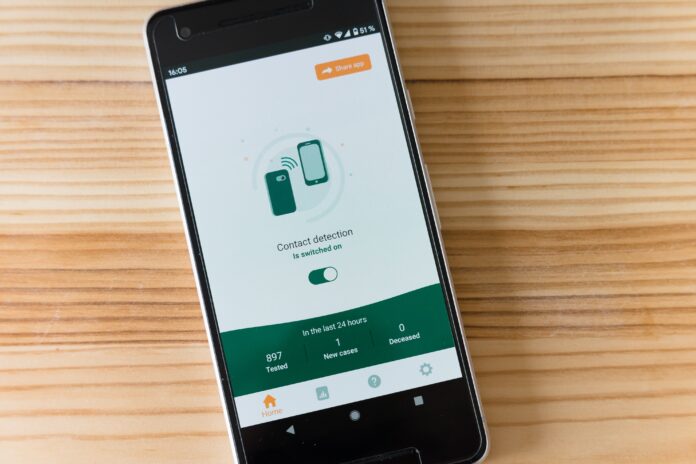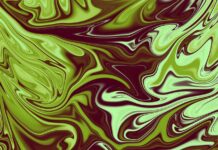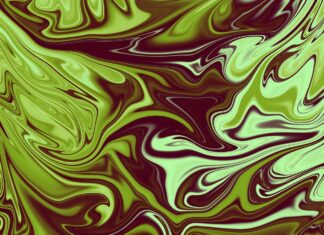Asana, Asana, Asana! This powerful project management tool has become a game-changer for individuals and teams across various industries. With its comprehensive features and user-friendly interface, Asana has gained immense popularity as a go-to platform for managing tasks, projects, and workflows efficiently. In this detailed exploration, I will delve into the depths of Asana and provide you with a wealth of information to help you understand and make the most of this remarkable tool.
Asana, at its core, is a cloud-based software application that enables individuals and teams to plan, organize, and track their work effectively. It provides a centralized hub where team members can collaborate, communicate, and stay aligned on project goals. Whether you’re a small business owner, a freelancer, or part of a large corporation, Asana offers a wide range of features and functionalities designed to streamline project management and boost productivity.
Now, let’s dive into the ten important aspects of Asana that make it a standout tool for project management:
1. Task Management: Asana excels at task management, allowing you to create, assign, and track tasks effortlessly. You can set due dates, add descriptions, attach files, and even add subtasks to break down larger goals into manageable chunks.
2. Project Organization: Asana provides a hierarchical structure to organize your work. You can create projects and then add individual tasks within them. This helps maintain a clear overview of your projects and ensures that nothing falls through the cracks.
3. Collaboration and Communication: Asana fosters collaboration among team members by providing various ways to communicate and share updates. You can leave comments on tasks, have discussions, and even attach files to facilitate seamless collaboration.
4. Timeline View: The Timeline feature in Asana offers a visual representation of your project schedule. It allows you to create dependencies between tasks, set milestones, and get a clear picture of how different tasks are interconnected.
5. Kanban Boards: Asana’s Kanban boards provide a visual workflow management system, allowing you to move tasks through different stages. This feature is particularly useful for teams practicing agile project management methodologies such as Scrum or Kanban.
6. Calendar Integration: Asana seamlessly integrates with popular calendar applications like Google Calendar, ensuring that you have a unified view of your tasks and project deadlines. You can sync due dates and milestones, making it easier to manage your schedule.
7. Customization Options: Asana offers a high degree of customization to suit your specific workflow needs. You can create custom fields, templates, and even automate repetitive tasks using rules and integrations.
8. Reporting and Analytics: Asana provides built-in reporting and analytics features that allow you to gain insights into project progress, team performance, and resource allocation. You can generate reports, track project metrics, and make data-driven decisions.
9. Integration Ecosystem: Asana integrates with numerous third-party applications and services, such as Slack, Dropbox, and Salesforce, to streamline your workflow further. These integrations help you connect Asana with other tools you already use, enhancing efficiency and reducing manual effort.
10. Mobile Apps and Accessibility: Asana offers mobile applications for iOS and Android devices, ensuring that you can stay connected and manage your tasks on the go. The platform is also accessible through web browsers, making it versatile and convenient for users across different devices.
These ten aspects highlight the power and versatility of Asana as a project management tool. However, it’s important to note that each user’s experience and requirements may vary, so it’s essential to explore Asana’s features firsthand to determine how it aligns with your specific needs.
Asana’s intuitive interface, extensive features, and integration capabilities make it a top choice for project management. Whether you’re working on a small personal project or coordinating a large team across different locations, Asana provides the tools you need to stay organized, communicate effectively, and track progress towards your goals.
One of the key advantages of Asana is its task management capabilities. With Asana, you can create tasks, assign them to team members, set due dates, and add relevant details and attachments. This ensures that everyone knows what needs to be done and when, eliminating confusion and promoting accountability. Additionally, you can break down complex tasks into subtasks, making them more manageable and enabling you to track progress at a granular level.
Another standout feature of Asana is its project organization capabilities. You can create projects to group related tasks together, allowing for better organization and easy navigation. Within projects, you can create sections to further categorize tasks and establish a logical flow. This hierarchical structure helps you maintain a clear overview of your projects and ensures that nothing gets overlooked.
Asana’s collaboration and communication features are instrumental in promoting teamwork and facilitating effective communication. You can leave comments on tasks to provide additional instructions, ask questions, or provide feedback. This eliminates the need for lengthy email threads and ensures that all relevant discussions are centralized and accessible to the entire team. Moreover, you can @mention team members to bring their attention to specific tasks or updates, promoting real-time collaboration and engagement.
The Timeline view in Asana provides a visual representation of project schedules and dependencies. This feature allows you to create dependencies between tasks, set milestones, and visualize the overall timeline of your project. By seeing how different tasks are interconnected, you can better manage resources, identify potential bottlenecks, and ensure smooth project progression.
Kanban boards are another valuable feature of Asana, particularly for teams practicing agile methodologies. With Kanban boards, you can visualize your workflow using columns that represent different stages or status of tasks. You can easily move tasks across columns as they progress, providing a clear overview of the project’s current status and allowing team members to prioritize their work accordingly.
Asana seamlessly integrates with popular calendar applications such as Google Calendar. This integration enables you to sync due dates, milestones, and other important project events with your calendar, ensuring that you have a unified view of your tasks and deadlines. This feature is particularly helpful for managing your schedule and avoiding conflicts or oversights.
To accommodate diverse workflows, Asana offers a high degree of customization. You can create custom fields to capture specific information relevant to your projects. This allows you to tailor Asana to your unique needs and ensures that you can track and report on the data that matters most to your team or organization. Additionally, you can create templates for recurring projects or workflows, saving time and effort in setting up new projects from scratch.
Asana provides built-in reporting and analytics features that allow you to monitor project progress, track team performance, and make data-driven decisions. You can generate various reports, such as task completion rates, team workload, and project timelines. These insights help you identify potential bottlenecks, allocate resources effectively, and optimize your team’s productivity.
Asana’s integration ecosystem is vast and continually expanding. It offers integrations with a wide range of third-party applications and services, including communication tools like Slack, file storage platforms like Dropbox, and customer relationship management systems like Salesforce. These integrations enable you to connect Asana with your existing toolset, ensuring seamless data flow and reducing the need for manual data entry or switching between multiple platforms.
Accessibility is a key aspect of Asana’s design. In addition to the web-based platform, Asana provides mobile applications for iOS and Android devices. This allows you to stay connected and manage your tasks on the go, whether you’re traveling, attending meetings, or simply away from your computer. The mobile apps provide a similar user experience to the web version, allowing you to access your tasks, update progress, and communicate with your team members from anywhere at any time.
Moreover, Asana prioritizes user experience and offers a clean and intuitive interface that makes it easy for both beginners and experienced users to navigate and utilize the platform effectively. The user-friendly design reduces the learning curve and ensures that you can quickly get up to speed with Asana’s features and functionalities.
Asana also provides comprehensive support and resources to help users make the most of the platform. They offer documentation, tutorials, and guides to assist you in setting up your projects, understanding advanced features, and troubleshooting any issues that may arise. Additionally, Asana has an active community forum where users can ask questions, share best practices, and learn from one another’s experiences.
Security and data privacy are paramount in today’s digital landscape, and Asana recognizes the importance of protecting user information. Asana employs robust security measures to safeguard your data, including encryption, access controls, and regular security audits. They also comply with industry standards and regulations to ensure the highest level of data protection.
In terms of pricing, Asana offers different plans to cater to various needs. They have a free plan that provides basic features for individuals or small teams. For more advanced functionality and larger teams, they offer premium plans with additional features such as advanced integrations, priority support, and enhanced reporting capabilities.
It’s important to note that while Asana provides a wealth of features and functionalities, it may not be the perfect fit for every organization or project. Factors such as the size of your team, complexity of your projects, and specific requirements may influence your decision. It’s recommended to evaluate Asana’s features, compare them with alternative project management tools, and consider conducting a trial or pilot project to assess how well it aligns with your needs.
In conclusion, Asana is a versatile and robust project management tool that empowers individuals and teams to collaborate efficiently, streamline workflows, and achieve project success. With its comprehensive features, intuitive interface, and emphasis on collaboration, Asana has become a popular choice for project management across various industries. Whether you’re a small business owner, a freelancer, or part of a large corporation, Asana provides the tools you need to stay organized, communicate effectively, and track progress towards your goals.