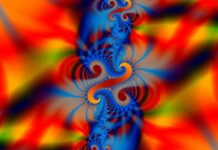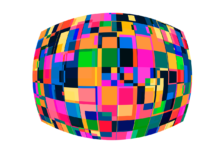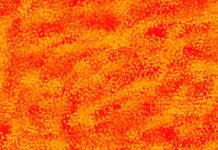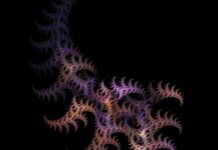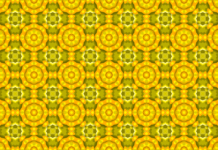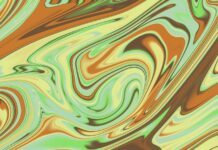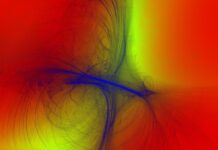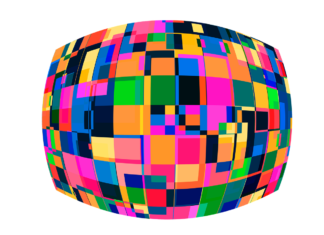Angular is a popular JavaScript framework used for building scalable and responsive web applications. One of the core features of Angular is its ability to display and manipulate data using templates. In Angular, the NgFor directive is used to iterate through a collection of data and render it as HTML. This directive allows developers to easily display a list of items on the page without writing a lot of repetitive code.
The NgFor directive is a powerful tool that is used to display collections of data in Angular applications. It is a structural directive that allows developers to iterate through an array or an object and render the content as HTML elements. This directive is part of the Angular core, so there is no need to install any additional packages to use it in your application.
With NgFor, you can display any collection of data including arrays, objects, and even numbers. You can also use it to display data in a variety of ways including tables, lists, and grids. In this article, we will take a closer look at the NgFor directive in Angular and explore some of the powerful features it offers.
Iterating over Arrays
The most common use case for the NgFor directive is to iterate over an array of data. In this scenario, the NgFor directive takes an array as input and iterates through each item in the array, rendering the content as HTML. Let’s take a look at a simple example:
php
<ul>
<li *ngFor=”let item of items”>{{ item }}</li>
</ul>
In this example, we are using the NgFor directive to iterate through an array of items and display each item in a list. The *ngFor syntax is used to indicate that this is a structural directive, and the let item of items expression is used to define a template variable called item that represents each item in the array.
Iterating over Objects
In addition to arrays, the NgFor directive can also be used to iterate over objects. In this scenario, the NgFor directive takes an object as input and iterates through each key-value pair in the object, rendering the content as HTML. Let’s take a look at a simple example:
css
<div *ngFor=”let keyValuePair of keyValuePairs”>
<p>{{ keyValuePair.key }}: {{ keyValuePair.value }}</p>
</div>
In this example, we are using the NgFor directive to iterate through an object called keyValuePairs and display each key-value pair in a <p> element. The *ngFor syntax is used to indicate that this is a structural directive, and the let keyValuePair of keyValuePairs expression is used to define a template variable called keyValuePair that represents each key-value pair in the object.
Index-based Iteration
Sometimes it is useful to know the index of the current item being iterated over. In such cases, the NgFor directive provides an optional second argument that can be used to get the index of the current item. Let’s take a look at an example:
css
<ul>
<li *ngFor=”let item of items; let i = index”>{{ i }}: {{ item }}</li>
</ul>
In this example, we are using the NgFor directive to iterate through an array of items and display each item in a list along with its index. The let i = index syntax is used to define a template variable called i that represents the index of the current item being iterated over.
Iterating over a Subset of an Array
Sometimes it is useful to iterate over only a subset of an array. In such cases, the NgFor directive provides two optional
One of the benefits of ngFor is that it allows for dynamic rendering of components and elements, which can greatly simplify the development process. Additionally, by using ngFor, developers can write more concise and efficient code, since they no longer have to write repetitive code for each individual item in a list or collection.
In terms of performance, ngFor has been optimized for speed and efficiency, allowing for fast rendering and updating of the DOM as items are added or removed from a list. This is particularly important in large-scale applications where performance can make a significant impact on the user experience.
Another key benefit of ngFor is its flexibility. Developers can use it with a variety of data sources, including arrays, objects, and even custom iterators. This allows for greater versatility and customization in how data is displayed and manipulated in an application.
NgFor also includes several built-in directives and features that can further enhance its functionality. For example, developers can use the trackBy option to specify a unique identifier for each item in a list, which can help improve performance and prevent unnecessary DOM updates.
Furthermore, ngFor can be combined with other Angular directives and features to create even more dynamic and powerful applications. For example, developers can use ngIf to conditionally render items based on certain criteria, or use ngClass to apply styles or classes to specific items in a list.
In terms of best practices, it is generally recommended to use ngFor sparingly and with caution, particularly in large-scale applications. This is because ngFor can potentially cause performance issues if used improperly or excessively.
To optimize performance when using ngFor, developers should try to minimize the number of bindings and operations performed within the ngFor loop, and consider using techniques such as lazy loading and pagination to limit the number of items rendered at once.
In conclusion, ngFor is a powerful and versatile directive in Angular that allows for dynamic rendering and manipulation of data in an application. By using ngFor, developers can write more efficient and concise code, while also improving the performance and user experience of their applications. However, it is important to use ngFor with caution and best practices in mind to avoid potential performance issues in large-scale applications.
In addition to the basic usage of ngFor, there are also a few advanced features that can be utilized. One such feature is the ability to use trackBy to improve performance. By default, Angular uses object identity to track changes in the list of items being iterated over, which can lead to unnecessary re-rendering of the entire list even if only one item has changed. By providing a trackBy function, Angular can instead use a unique identifier to track changes, reducing the amount of re-rendering required.
Another useful feature of ngFor is the ability to group items based on a certain property. This can be done using the ngForGroup directive, which allows items to be grouped together in a nested structure. This can be particularly useful for displaying data in a table format, where rows can be grouped by a certain column.
NgFor also provides support for dynamic templates, allowing different templates to be used based on the type or properties of the items being iterated over. This can be done using the ngForTemplate directive, which allows multiple named templates to be defined and used within the ngFor loop.
In addition to these features, ngFor also provides support for advanced looping constructs such as nested loops and filtering of items based on certain criteria. This can be done using the ngForOf directive, which allows for more complex looping behavior to be defined.
Overall, ngFor is a powerful and flexible tool for iterating over lists of items in Angular applications. With its support for a range of advanced features, it can be used to create complex and dynamic user interfaces that are both efficient and easy to maintain. Whether used in a simple data display or in a complex application with complex data structures, ngFor is an essential tool for any Angular developer.