lacritty, Alacritty, Alacritty. This powerful, cross-platform terminal emulator has gained popularity among developers and enthusiasts for its speed, simplicity, and customization options. In this comprehensive guide, I will delve into everything you need to know about Alacritty, providing you with an extensive list of ten important features and aspects of this impressive software.
1. Speed: Alacritty is renowned for its blazing-fast performance. It leverages GPU acceleration and other optimization techniques to ensure speedy rendering, resulting in a highly responsive terminal experience.
2. Cross-Platform Support: Alacritty is designed to run seamlessly on multiple platforms, including Windows, macOS, and various Linux distributions. This versatility makes it a go-to choice for developers working across different operating systems.
3. Simplistic Design: Alacritty follows a minimalistic design philosophy, focusing on essential features and keeping the interface clean and uncluttered. This simplicity enhances the user experience and allows for increased productivity.
4. Configuration Flexibility: Alacritty offers extensive configuration options, allowing users to tweak various settings according to their preferences. The configuration file is written in YAML, which is human-readable and easy to modify.
5. Customization: Users can personalize Alacritty to suit their needs. From changing the colors and fonts to adjusting cursor styles and window transparency, Alacritty provides ample customization options, enabling users to create their ideal terminal environment.
6. GPU Acceleration: Alacritty leverages the power of the GPU to accelerate rendering, resulting in smooth and fast performance. By offloading rendering tasks to the graphics card, Alacritty can handle even the most demanding applications with ease.
7. Vi Mode: Alacritty includes a Vi mode, allowing users familiar with the popular Vim text editor to navigate and edit text within the terminal using familiar keybindings. This feature streamlines the workflow for Vim users and enhances their productivity.
8. True Color Support: Alacritty fully supports true colors, providing a richer and more vibrant color palette for terminal applications. This support enables better visual representation and enhances the overall aesthetics of the terminal.
9. Low Resource Usage: Despite its impressive performance, Alacritty is designed to be resource-efficient. It has a minimal memory footprint and uses CPU resources sparingly, ensuring that it won’t burden your system even during intensive usage.
10. Community-Driven Development: Alacritty is an open-source project that benefits from a vibrant community of contributors. This active community ensures regular updates, bug fixes, and the addition of new features, making Alacritty a continually evolving terminal emulator.
Alacritty is a modern terminal emulator that has become increasingly popular among developers and enthusiasts in recent years. It offers a range of features and benefits that make it stand out from other terminal emulators on the market, including speed, simplicity, and customization options.
One of the key advantages of Alacritty is its speed. Alacritty is designed to be lightning-fast, leveraging GPU acceleration and other optimization techniques to ensure speedy rendering and highly responsive performance. This speed is particularly beneficial for developers and system administrators who often need to work with complex applications and large datasets.
Another advantage of Alacritty is its cross-platform support. Alacritty is designed to run seamlessly on multiple platforms, including Windows, macOS, and various Linux distributions. This versatility makes it a go-to choice for developers working across different operating systems, enabling them to use the same terminal emulator on all their devices.
Alacritty is also known for its simplistic design philosophy. Unlike some other terminal emulators that try to cram in as many features and options as possible, Alacritty focuses on essential features and keeps the interface clean and uncluttered. This simplicity enhances the user experience and allows for increased productivity, as users can focus on the task at hand without being distracted by unnecessary bells and whistles.
Configuration flexibility is another key aspect of Alacritty. Alacritty offers extensive configuration options, allowing users to tweak various settings according to their preferences. The configuration file is written in YAML, which is human-readable and easy to modify. This flexibility enables users to create a highly personalized terminal environment that suits their specific needs and preferences.
Customization is another important feature of Alacritty. Users can personalize Alacritty in various ways, from changing the colors and fonts to adjusting cursor styles and window transparency. Alacritty provides ample customization options, enabling users to create their ideal terminal environment and enhance their productivity.
Alacritty leverages the power of the GPU to accelerate rendering, resulting in smooth and fast performance. By offloading rendering tasks to the graphics card, Alacritty can handle even the most demanding applications with ease. This GPU acceleration is a significant advantage for developers and system administrators who need to work with complex applications and large datasets.
Alacritty includes a Vi mode, allowing users familiar with the popular Vim text editor to navigate and edit text within the terminal using familiar keybindings. This feature streamlines the workflow for Vim users and enhances their productivity, as they can use the same keybindings they are already familiar with.
Alacritty also fully supports true colors, providing a richer and more vibrant color palette for terminal applications. This support enables better visual representation and enhances the overall aesthetics of the terminal, making it more pleasant to use and easier on the eyes.
Despite its impressive performance, Alacritty is designed to be resource-efficient. It has a minimal memory footprint and uses CPU resources sparingly, ensuring that it won’t burden your system even during intensive usage. This resource efficiency is another significant advantage for developers and system administrators who often need to run multiple applications simultaneously.
Alacritty is an open-source project that benefits from a vibrant community of contributors. This active community ensures regular updates, bug fixes, and the addition of new features, making Alacritty a continually evolving terminal emulator. This community-driven development model ensures that Alacritty remains up-to-date and responsive to user needs and preferences.
In addition to these features, Alacritty offers a range of other benefits that make it an attractive choice for developers and system administrators. For example, Alacritty supports scrollback functionality, allowing users to navigate through previous output. It also provides a search feature, enabling users to search for specific keywords within the terminal buffer.