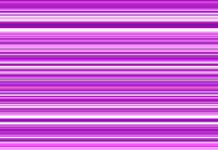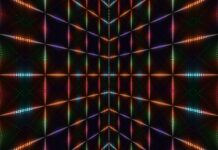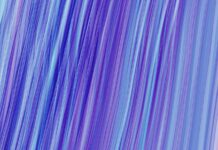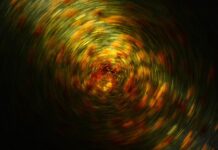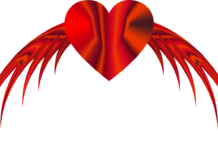Active Directory (AD) is a directory service developed by Microsoft that provides a centralized repository of information about network resources in a domain-based network. It is widely used in enterprise environments and serves as the foundation for authentication, authorization, and management of users, computers, and other network objects. Active Directory enables administrators to efficiently manage and secure their network resources, simplify user access to various services, and enforce security policies across the organization.
At its core, Active Directory is designed to store and organize information in a hierarchical structure. This structure is composed of domains, which are logical groupings of network objects, such as users, computers, and groups. Domains can be further organized into trees, which are collections of one or more domains that share a common namespace and trust relationship. Multiple trees can be combined to form a forest, which represents the top-level organizational structure within Active Directory.
One of the key features of Active Directory is its ability to provide centralized authentication and authorization services. When a user logs into their computer, Active Directory validates their credentials and grants access to network resources based on their permissions and group memberships. This simplifies the management of user accounts, as administrators can create and manage accounts in a central location rather than on individual computers or servers.
In addition to authentication and authorization, Active Directory also offers a range of other important features and capabilities. Here are five key aspects of Active Directory that you should be aware of:
1. Single Sign-On (SSO): Active Directory supports Single Sign-On, allowing users to authenticate once and access multiple resources without the need to re-enter their credentials. This improves user productivity and reduces the burden of remembering multiple passwords.
2. Group Policy: Active Directory includes Group Policy, a powerful tool that enables administrators to define and enforce security policies, settings, and restrictions for users and computers. Group Policy settings can be applied at various levels, such as the domain, site, or organizational unit (OU), providing granular control over the configuration of network resources.
3. Replication: Active Directory uses a multi-master replication model, where changes made to one domain controller are automatically replicated to other domain controllers within the same domain or forest. This ensures that data remains consistent across the network and provides fault tolerance in case of server failures.
4. Lightweight Directory Access Protocol (LDAP): Active Directory supports LDAP, which is an industry-standard protocol for accessing and modifying directory services. LDAP allows third-party applications and services to integrate with Active Directory and retrieve information about users, groups, and other network objects.
5. Trust Relationships: Active Directory enables the establishment of trust relationships between domains or forests. Trust relationships define the level of access and permissions that users or groups from one domain or forest have in another. This facilitates collaboration and resource sharing between different parts of an organization or with external partners.
Active Directory plays a crucial role in managing the security, scalability, and efficiency of network infrastructures. It provides a robust platform for organizations to streamline user management, enforce security policies, and facilitate resource sharing. By centralizing the management of network resources, Active Directory simplifies administrative tasks, reduces overhead, and enhances the overall security posture of an organization.
Active Directory enables the establishment of trust relationships between domains or forests. Trust relationships define the level of access and permissions that users or groups from one domain or forest have in another. This facilitates collaboration and resource sharing between different parts of an organization or with external partners. Trust relationships can be one-way or two-way, and administrators can configure them to provide the appropriate level of access control and security.
Active Directory allows administrators to create a flexible organizational structure using containers called organizational units (OUs). OUs provide a way to logically group and manage network objects within a domain. They can be used to delegate administrative tasks, apply Group Policy settings, and define access controls at a granular level. The organizational structure can be tailored to match the organization’s hierarchy and business requirements, providing scalability and ease of management.
AD FS is a component of Active Directory that enables users to access resources in multiple domains or forests using their existing credentials. It provides a secure identity federation mechanism based on industry-standard protocols such as Security Assertion Markup Language (SAML) and OAuth. AD FS allows organizations to establish trust relationships with external entities, such as business partners or cloud service providers, enabling seamless and secure access to shared resources.
These additional aspects of Active Directory further enhance its capabilities and make it a comprehensive solution for managing network resources in complex enterprise environments. With trust relationships, flexible organizational structure, and AD FS, organizations can achieve greater collaboration, security, and interoperability across domains, forests, and even external entities.
Active Directory is not only limited to Windows-based environments. It can integrate with various operating systems and directory services, making it a versatile solution for heterogeneous IT infrastructures. Through Active Directory Lightweight Directory Services (AD LDS), it can even provide directory services for applications that do not require the full functionality of Active Directory.
Furthermore, Active Directory includes various management tools and interfaces that simplify the administration of network resources. The Active Directory Users and Computers snap-in provides a graphical user interface (GUI) for managing user accounts, groups, and computer objects. The Active Directory Administrative Center offers an enhanced GUI with additional management capabilities, including fine-grained password policies and dynamic access control.
Additionally, administrators can leverage scripting and automation through PowerShell, a command-line shell and scripting language that enables advanced management and customization of Active Directory. PowerShell cmdlets provide extensive control over Active Directory objects and allow administrators to automate repetitive tasks, perform bulk operations, and gather detailed information about the directory.
In summary, Active Directory is a powerful directory service that serves as the cornerstone of network management in Windows-based environments. Its features, including single sign-on, group policy, replication, LDAP support, trust relationships, and flexible organizational structure, provide a robust foundation for authentication, authorization, and resource management. Active Directory promotes security, scalability, and efficiency in enterprise networks, streamlining administration and enhancing user productivity.